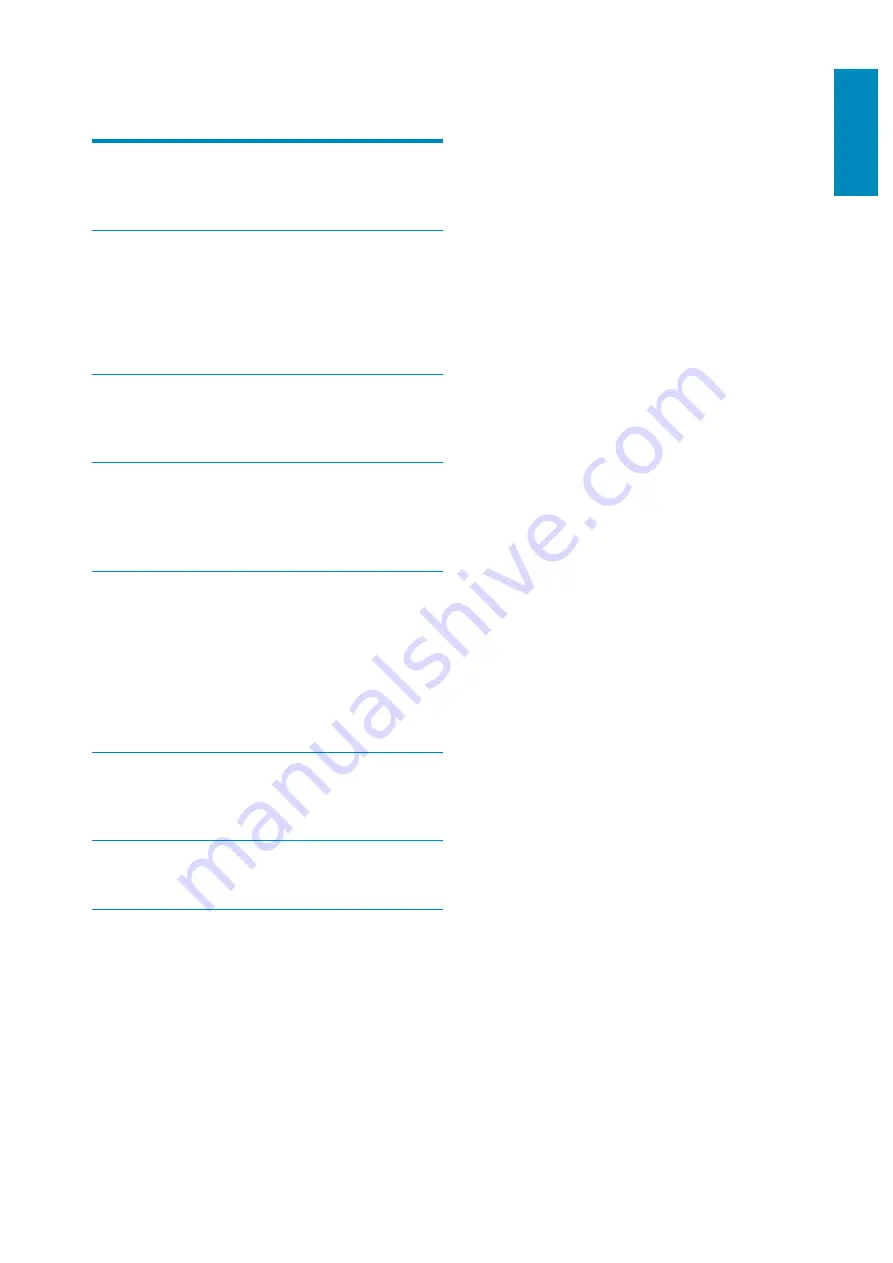
3
English
EN
Contents
1 Important
4
Safety
4
Notice
5
2 Your Entertainment System
7
Introduction
7
What’s in the box
7
What else you need
7
Overview of the main unit
9
Get started to use AirPlay
10
3 Prepare
11
Connect power
11
Turn DS3880W on
11
4 Connect to your home Wi-Fi network
for AirPlay
12
Scenario 1: Connect to a WPS router
12
Scenario 2: Connect to a non-WPS router
13
5 Play
19
Stream audio from your iTunes music library
to DS3880W
19
Control play
20
Use advanced sound settings
20
Play/charge your iPod/iPhone/iPad through
USB socket
21
Play from an external device
21
23
23
23
7 Product
information
25
25
8 Troubleshooting
26
All manuals and user guides at all-guides.com


















