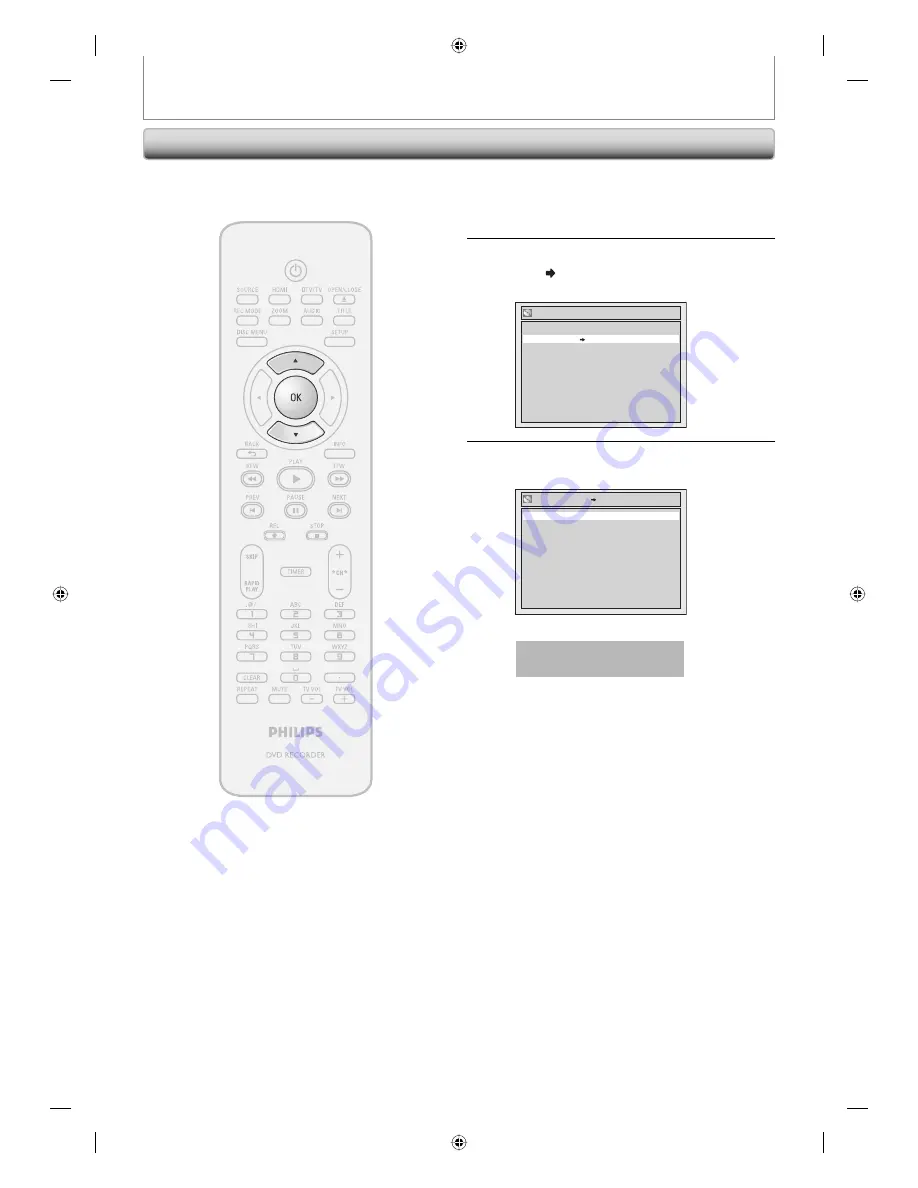
82
EN
82
EN
EDITING DISCS
Setting or Releasing Disc Protect
1
Follow steps 1 to 2 in “Putting Name
on Disc” on page 81 to display “Disc
Edit” menu.
2
Use [
K
/
L
] to select “Disc Protect
OFF ON”, then press [OK].
e.g.) DVD+RW
Disc Edit
Disc Protect OFF ON
Erase Disc
Make Edits Compatible
Edit Disc Name
3
Use [
K
/
L
] to select “Yes”, then press
[OK].
Disc Protect OFF ON
No
Yes
Data will be written onto the disc momentarily.
This operation may take a
while to be completed.
To prevent accidental editing, or erasing the titles, you
can protect them.
E7C40UD.indd 82
E7C40UD.indd 82
2007/01/15 11:20:17
2007/01/15 11:20:17






























