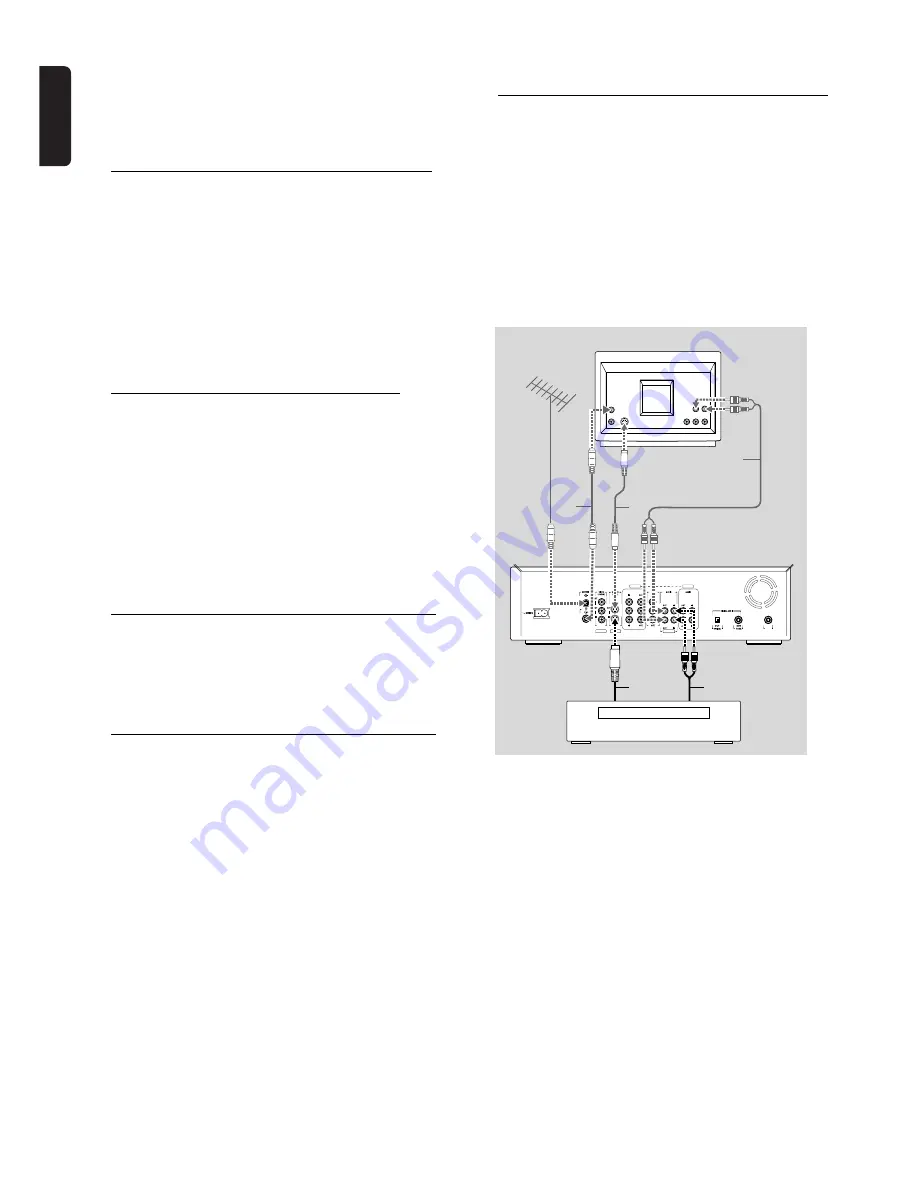
English
16
INSTALLATION
If you cannot connect your DVD Recorder to an A/V
receiver with Multi-channel decoder, choose one of the
following alternatives.
Connecting to a receiver equipped with two
channel digital stereo (PCM)
l
Connect one of the the Recorder’s DIGITAL
AUDIO OUT jacks to the corresponding IN jacks
on your receiver. Use the supplied yellow video
(CVBS) cable or an optional digital optical audio
cable.
l
After installation set Digital Output to PCM only the
DVD Recorder’s digital OUT jacks (see ‘User
Preferences.’)
Connecting to a receiver equipped with
Dolby Pro Logic
l
Make a video connection between the DVD Recorder
and the TV.
l
Then connect the Recorder’s Left and Right AUDIO
OUT jacks to the corresponding inputs on the Dolby
Pro Logic Audio/Video receiver, using the audio cable
supplied
(4)
.
l
Make the appropriate Sound settings for Analog
Output in the user preferences menu.
Connecting to a TV with a Dolby Pro Logic
decoder
l
Connect the Recorder to the TV as described in
chapter ‘Connecting to a TV .’
Connecting to a receiver with two channel
analog stereo
l
If you have a receiver with only two-channel analog
stereo and none of the above mentioned sound
systems, connect the audio Left and Right AUDIO
OUT jacks of the DVD Recorder to the
corresponding AUDIO IN jacks on your receiver,
amplifier or stereo system. Use the audio cable
supplied
(4)
.
Step 4: Connecting to other
equipment (optional)
To connect other devices to the Recorder, use the
available IN jacks on the back of the Recorder.
-Set top box
-VCR
-DVD Video player
Most pre-recorded video cassettes and DVD discs are
copy protected. If you try to copy them, the DVD
Recorder display will show ‘
COPY PROTECT
.’
Do not connect a Progressive Scan video source to the
COMPONENT VIDEO IN jacks (EXT3). The DVD
Recorder cannot record Progressive Scan video signals.
Remember, connect the DVD Recorder directly to the
TV. For example, do not connect the Recorder to a
VCR, then connect the VCR directly to the TV. If you
are not using the DVD Recorder, turn off its power to
avoid interfering with VCR playback, for example.
Apparatus Claims of U. S. Patent Nos.
4,631,603, 4,577,216, 4,819,098, and 4,907,093
licensed for limited viewing uses only.
COMPONENT VIDEO
PROG
SCAN
EXT 2
Y
Y
P
B
P
B
P
R
Y
L
L
L
R
R
R
P
B
P
R
P
R
EXT 3
EXT 3
EXT 1
EXT 1/2
IN
RC 6
Set top box
TV
1
3
3
4
4
Содержание DVDR1500
Страница 2: ......
Страница 6: ...6 ...
Страница 63: ...English NOTES 63 Notes ...
Страница 64: ......
















































