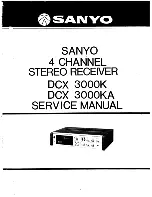iv
SLAVA 1223
SOLAVOX 1270 1284 1292
1295
SONITRON 1201 1223
SONOKO 1170 1173 1223 1235
1243 1252 1330
SONTEC 1170 1183 1219
SONY 1229 1322 1066 1103
1152 1154 1163 1424 1226
1227 1228
SOUND COLOR 1170
SOUND MASTER 1235
SOUTHERN CROSS 1219
SOWTECH 1169 1219
SPECTRA(ASTRA) 1170 1336
1401 1402 1413 1420
STANDARD 1217 1223 1235
1243 1298
STAR 1173
STAR LINE 1170
STARLITE 1235
STARLUX 1235
STERN 1175 1176 1256 1266
1282 1290 1296 1297 1375
STVI 1223 1294
STZ SUNKAI 1170 1305 1330
SUNNY 1022 1044 1122 1125
1130 1253 1387 1389 1393
SUNSTAR 1170
SUNWATT 1170 1173
SUPERLA 1222 1294
SUPERSONIC 1169 1253 1300
1330
SUPERTEC 1170 1173 1235
1243
SUPRA 1170 1234 1235 1237
1328
SUPREME 1193
SYC LINE 1235
SYDNEY 1222
T
TADISTAR 1271
TALENT 1178
TANDBERG 1186 1192 1203
1204 1208 1222 1256 1261
1297
TANDY 1262 1285 1286
TASHIKO 1223 1286 1378 1384
1417
TATUNG 1172 1178 1222 1223
1228 1268 1273
TCL 1413
TEAK 1169 1170 1173 1223
1235
TEC 1170 1176 1217 1223 1235
1293 1294 1347 1407
TECHLINE 1170
TECHNICA 1243
TECHNICS 1242 1348 1167
TECHNISAT 1170 1370
TECHNOL 1169 1223 1235
1237 1252
TEDELEX 1170 1173 1223 1235
1285 1294
TEINEL 1170 1294
TEKNANT 1170 1235
TELE+ 1170 1235 1326
TELECHROM 1243 1330
TELEFAC 1235 TELEFUNKEN
1095 1111 1114 1137 1294 1335
1341 1350 1370 1397 1405
1170 1216 1217 1222 1235
1236 1237 1240 1256 1257
1259 1260 1264 1265
TELEOPTA 1235
TELEPOINT 1170
TELE SYSTEM
1001 1021 1003
1004 1005 1006 1007 1008
1009 1010 1011 1012 1013
1014 1015 1016 1017 1018
1022
TELESTAR 1170 1235 1252
TELETECH 1170 1217
TELEVIDEON 1170 1173 1189
1223 1285 1298 1299 TELKOM
1170 1294
TELRA 1170 1264 1294 1112
1137
TEMPEST 1223 1235 1243
TENSAI 1170 1173 1182 1200
1217 1223 1232 1235 1237
1243 1269 1274 1275 1277
1294 1298 1369
TESLA 1224
TESLASLOV 1170 1201 1250
1294
TETRAN 1294 1298 THOMSON
1170 1189 1196 1201 1214
1215 1241 1250 1255 1256
1261 1264 1265 1285 1294
1354 1358 1362 1374 1395
1405 1071
THORN 1303 1361
THORN FERGUSON 1169 1170
1171 1173 1178 1179 1180 1182
1195 1196 1199 1200 1216
1222 1223 1224 1226 1227
1229 1231 1252 1254 1256
1262 1264 1268 1272 1273
1276 1284 1285 1287 1288
1291 1292 1297 1299 1300
1301 1303 1310 1312 1319
1320 1322 1345 1346
1350
FERGUSON 1361 1365
1379
1382 1405 1434
TIBISHI 1223 1235 1243 1252
TLFNKN 1074
TOBO 1235
TOKAI 1170 1173 1235 1252
TOKYO 1330
TOMITA 1223
TOPVISION 1170 1285 1294
1325
TOSHIBA 1169 1223 1229 1301
1302 1303 1311 1313 1076
1093 1153
TR CONTINENTS 1170 1222
1282
TRANSONIC 1170 1173 1252
1271
TREVI 1235 1243 1330
TRIAD 1170 1173 1224
TRIDENT 1045 1047 1048 1049
1051 1053 1055 1056 1393
1421 1170 1033 1034 1035
1036 1037 1038 1039 1040
1057 1031 1032
TRILUX 1170 1325
TRIMAX 1161
TRIMAX-SIERRA-
GRUNBERGSOFTLINE
1079
TRIUMPH 1193 1347
TRIVISION 1235
TTR 1175
TV STAR 1285
TVD 1375
U
UHER 1175 1197 1285 1298
1375 1428
ULTRAVISION 1214 1224
ULTRAVOX 1169 1170 1173
1178 1201 1217 1223 1269
1274 1282 1299 1313 1372
UNIC RADIO 1174 1222 1223
1291 1294
UNIVERSUM 1169 1170 1173
1178 1179 1180 1182 1184
1189 1191 1192 1193 1196
1199 1200 1219 1223 1226
1228 1229 1231 1232 1235
1239 1240 1252 1284 1287
1288 1291 1294 1295 1384
1417
UNIVOX 1170 1173 1201 1217
1224 1284 1294
UNK 1170
URANYA 1170 1189 1222 1235
1237 1269 1274 1298
UTAX 1223 1235
UYDULU 1132
V
VANGUARD 1223 1235 1286
VECO 1170 1173 1235
VESTEL 1077 1120 1121 1136
1162 1078 1170 1171 1173
1183 1195 1217 1233 1286
1293 1294 1369 1394 1436
VEXA 1170 1171 1223 1235
1243 1286 1330
VICEROY 1223 1232 1252
VIDEOCON 1173
VIDEOLOGIC 1223 1243
VIDEOMAC 1223 1252
VIDEOTON 1170 1219 1222
1223 1271 1281 1285 1286
1293 1294 1357
VIDIKRON 1298
VIDION 1235
VISA 1189 1282
VISAELECT 1195 1223 1294
VISION 2000 1170 1235
VISIOREX 1222
VISTAR 1288 1295
VOXSON 1189 1201 1269 1274
1282
W
WALKIE 1176
WALTHAM 1217 1285 1294
WATSON 1170 1173 1239 1252
1282 1294 1298 1299 1347
1369
WATT RADIO 1223 1224 1269
1271 1274 1277 1284 1287
1299 1347 1369
WEGA COLOR 1229
WEGA VISION 1229
WEGAVOX 1170 1217 1235
1271 1293 1369
WELTBLICK 1170 1298
WESTON 1294
WHITE WESTING HOUSE 1169
1170 1175 1183 1193 1195
1223 1235 1266 1269 1271
1294 1298 1375
WINERSAT 1235 1330
WINSTON 1170 1235 1330
WINTERNITZ 1235 1237 1238
1346
WORLD TECH 1170
Y
YOKO 1170 1223 1235 1252
1256 1285
YORK 1243
YU-MA-TU 1170 1235 1252
1271 1339 1030 1080 1087
1109 1110
Z
ZAMPA 1283
ZIRWATEL ZODIAC 1235
1405
Содержание DTR3030M
Страница 1: ...IEL p qi z Manuale d u u ut t ti i il l li i iz z zz z zo o o ...
Страница 2: ......
Страница 6: ......
Страница 39: ...User manual ...
Страница 40: ......
Страница 44: ......
Страница 77: ......