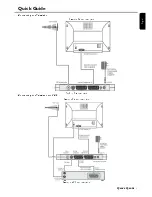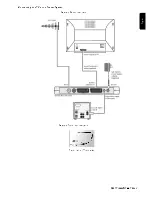U
SING
THE
S
ET
T
OP
B
OX
15
En
gli
sh
6
Use the number buttons (0 - 9) to set the start time
7
Use
to step to the
End
time.
8
Use the number buttons (0 - 9) to set the end time
9
Use
to step to the
Date
.
10
Use the number buttons (0 - 9) to set the date
11
Press
to apply changes and move the entered data to
the main timing list, as shown below.
Electronic Program Guide
The Electronic Program Guide provides the user with a
brief description of the currently selected program in the
list of channels. The five channels listed are a window on
all stored channels.
1
To display the Electronic Program Guide, press the
EPG
button. An example of an EPG window is given below.
2
Use
to navigate through Channels.
A brief description of the highlighted channel name
appears in the upper left panel of the window with its
name and broadcast time.
3
Use to step to the
Next
Event
.
The upper left panel now contains the details of the
Next
Event
.
Reminder: When
Next Event
has been selected, there is
an opportunity to set a reminder for a particular program.
Press
OK
on the selected program and a clock symbol is
shown.
During viewing a reminder is displayed that the selected
program is about to start.
4
Use to return to the
Current
Event.
5
Press
to watch the currently selected event in the
upper right panel in this window.
6
Press
Exit
to view the current channel on full screen.
Favourites
When Favourites are enabled (see the Configuration win-
dow earlier), then only the channels that you selected as
your favourite channels will be stepped through when you
use the channel browse buttons,
Ch+
and
Ch-
.
Содержание DTR 100
Страница 1: ...User Guide DTR 100 Digital Set Top Box ...
Страница 20: ......