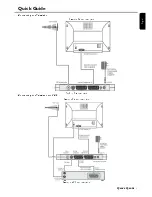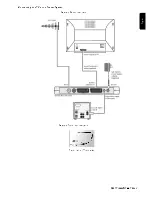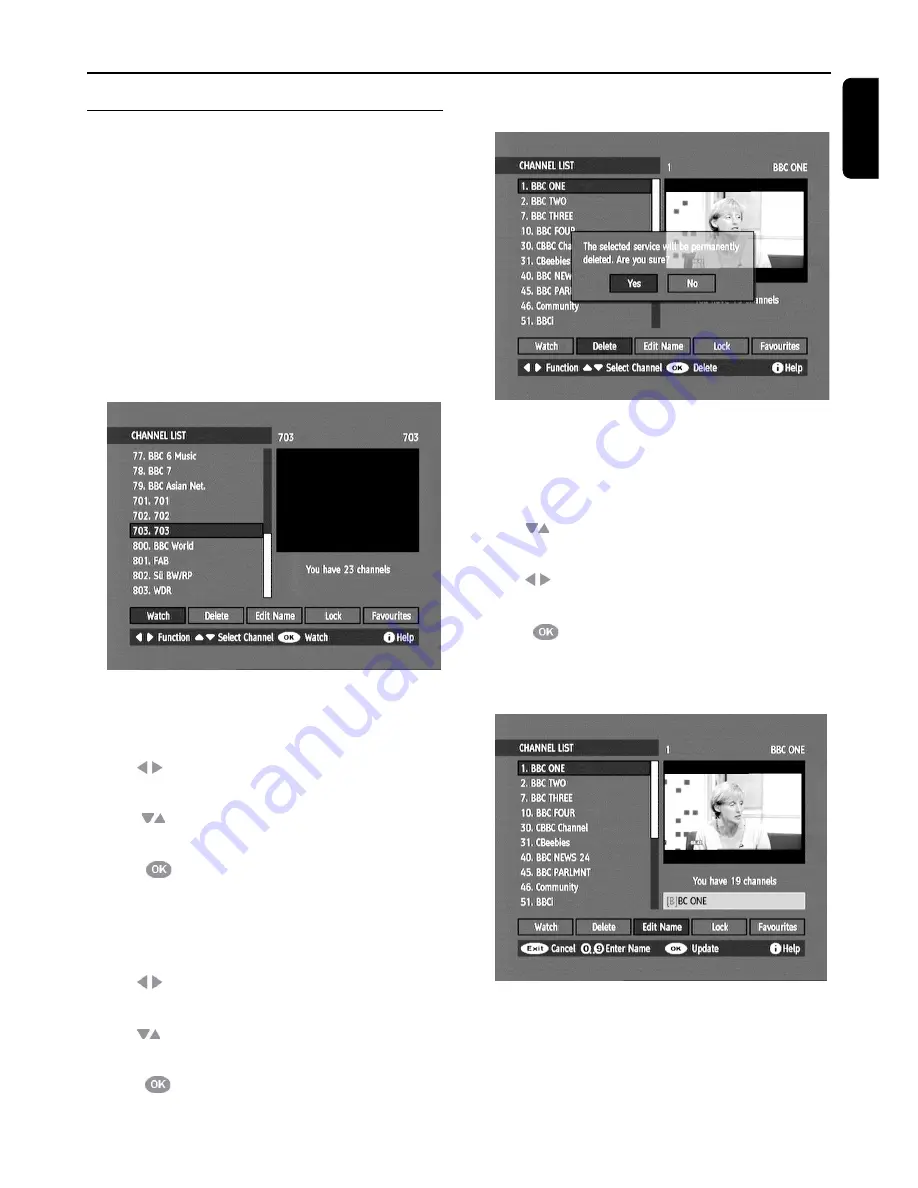
U
SING
THE
S
ET
T
OP
B
OX
11
En
gli
sh
Using the Set Top Box
Channel List
The Channel List presents a list of all channels found dur-
ing the channel search described earlier. The list com-
prises radio and TV channels. They have been allocated a
channel (reference) number and are listed in this numeri-
cal order.
The Channel List can be used to watch and listen to the
selected channels, delete them from the list, edit the name
of the channel, set a password to access the channel, and
to add the channel to your list of favourite channels.
1
Press the
TV/Radio
button to display the CHANNEL
LIST, see below for an example. This shows a TV channel
selected. When a radio channel is selected the picture
frame will be blank.
To Watch a channel
Note: While using the red and green key you can scroll from
page to page
1
Use
to step along the options until you reach
Watch
.
2
Use
to navigate through the channel list until you
reach the channel you want to watch.
3
Press
to watch the selected channel in the picture
window located at the top right corner.
4
To watch the channel on full screen press
Exit
.
To Delete a Channel
1
Use
to step along the options until you reach
Delete
.
2
Use
to navigate through the channel list until you
reach the channel you want to delete.
3
Press
to delete the selected channel in the picture
window, top right corner.
A confirmation box opens up.
4
Answer
Yes
or
No
as required.
If you answer
Yes
the channel will be removed from the
list and will no longer be available to watch/listen to.
To Edit a channel name
1
Use
to navigate through the channel list until you
reach the channel you want to edit.
2
Use
to step along the options until you reach
Edit
Name.
3
Press
to select the edit name function.
The selected channel name appears in a text box that
opens below the picture window. The first character of
the name is enclosed in square brackets.
Содержание DTR 100
Страница 1: ...User Guide DTR 100 Digital Set Top Box ...
Страница 20: ......