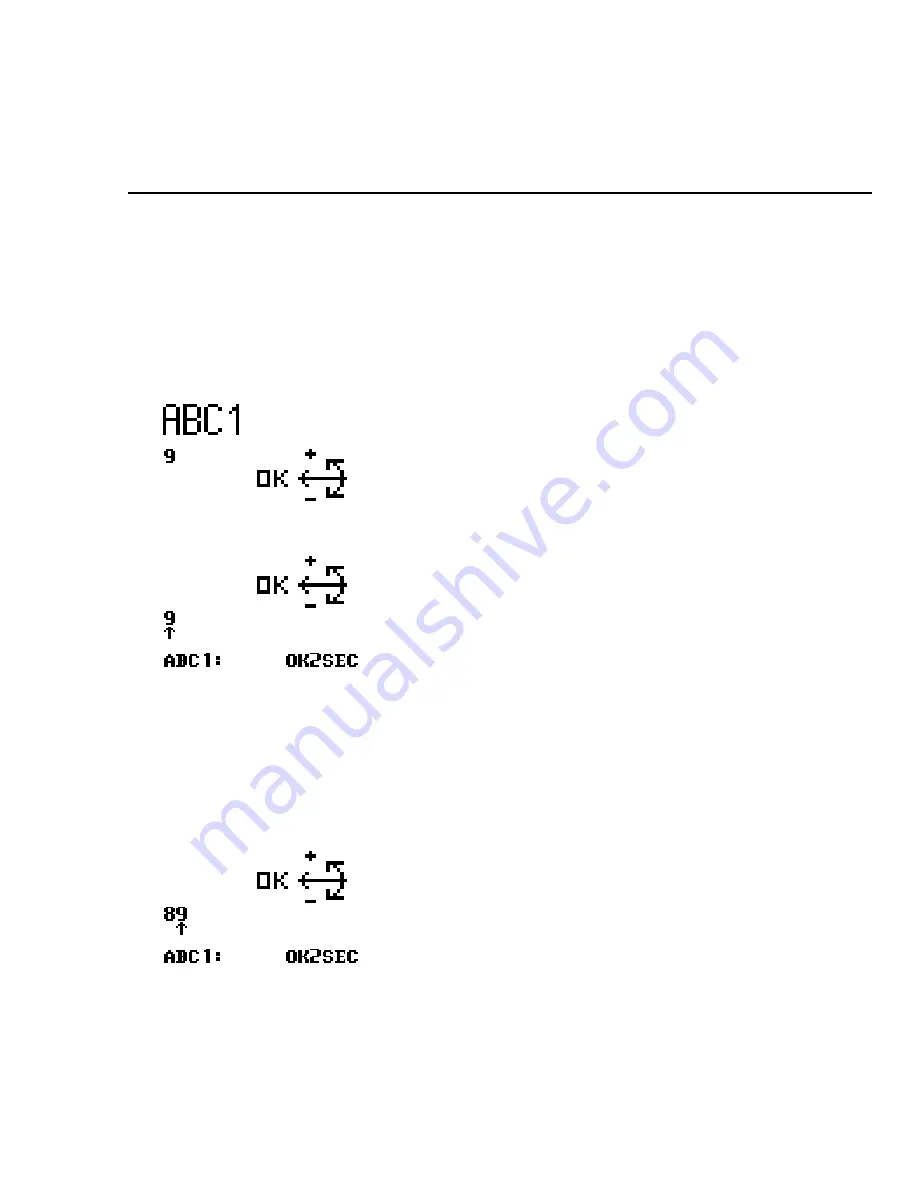
Chapter 5: Advanced Operations
45
To enter a user-defined label, do the following:
1. Press the Jog Dial for about 2 seconds to access the DPM menu.
The menu entry for user-defined labels is displayed first per default. If you
have previously entered a user-defined label previously, the menu entry will
display this label.
2. To start editing the label, press the Jog Dial again.
Note
: If the mandatory user input option for entering user-defined labels has
been set in the DPM Download/Configuration program, you will immediately
access the DPM menu at this level.
3. Select or change the first character/number of the label by moving the Jog
Dial up or down. Confirm a character/number selection by pressing the Jog
Dial.
4. When you have entered the complete label string, confirm by pressing the
Jog Dial for about 2 seconds.
Содержание DPM 9350/00
Страница 1: ...DPM 9350 00 User Manual International Edition ...
Страница 9: ...Chapter 2 Introducing the DPM 5 11 12 13 14 15 16 17 ...
Страница 66: ...62 DPM 9350 00 User Manual ...
Страница 67: ...Index 63 ...
Страница 68: ...Printed in Austria 5103 109 9548 3 ...






























