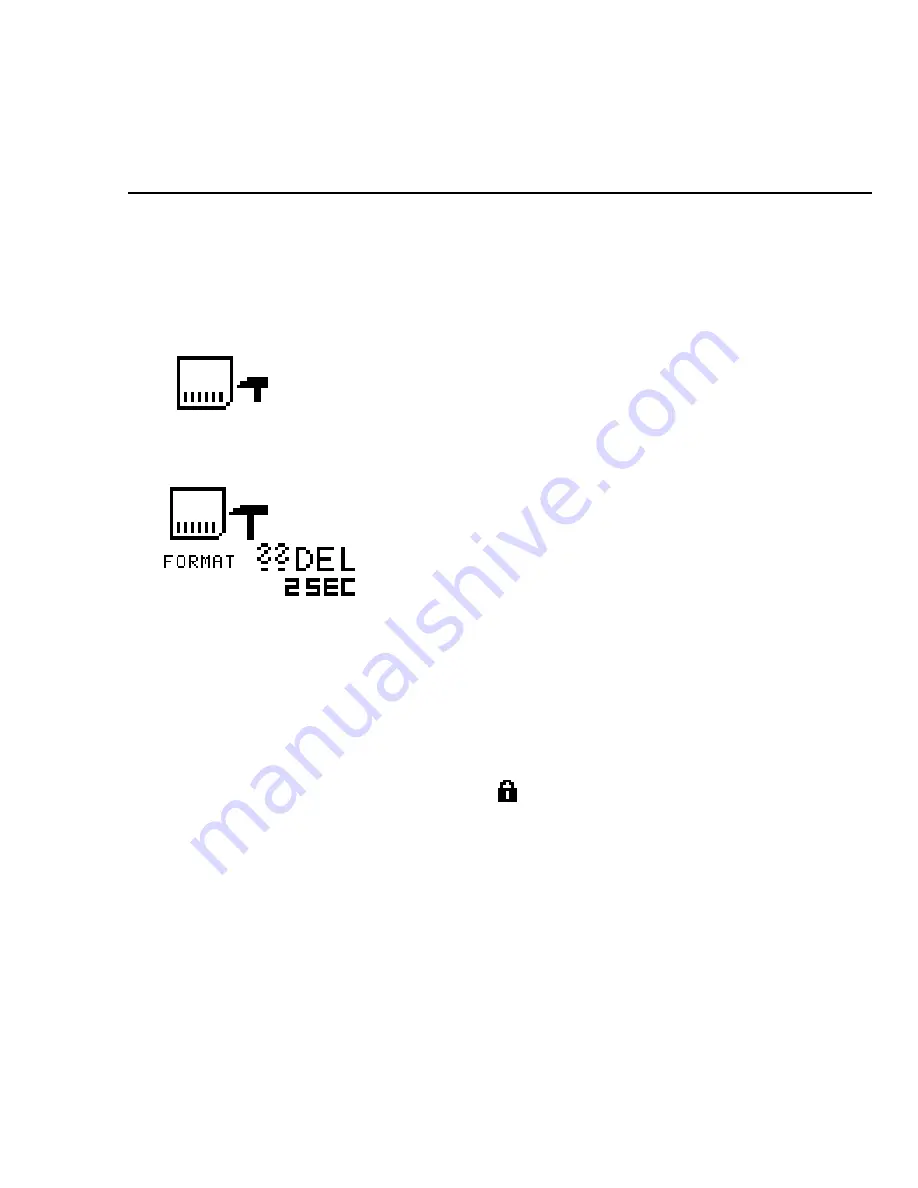
Chapter 3: Getting Started
29
Reformatting the memory card
You can erase any data on the memory card by reformatting the memory card.
This is the menu entry for reformatting:
Confirm the menu entry selection by pressing the Jog Dial. The following screen
is displayed:
To reconfirm and start the reformatting process, press the DEL button for at
least 2 seconds. This will erase all data on the memory card permanently.
Note
: You can cancel the reformatting process by removing the memory
card or by moving the 4-Position Switch.
Note
: When reformatting a memory card of the type SD, make sure the
card is not write-protected. A write-protected SD card is indicated with
this symbol on the DPM display:
Содержание DPM 9350/00
Страница 1: ...DPM 9350 00 User Manual International Edition ...
Страница 9: ...Chapter 2 Introducing the DPM 5 11 12 13 14 15 16 17 ...
Страница 66: ...62 DPM 9350 00 User Manual ...
Страница 67: ...Index 63 ...
Страница 68: ...Printed in Austria 5103 109 9548 3 ...






























