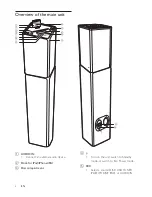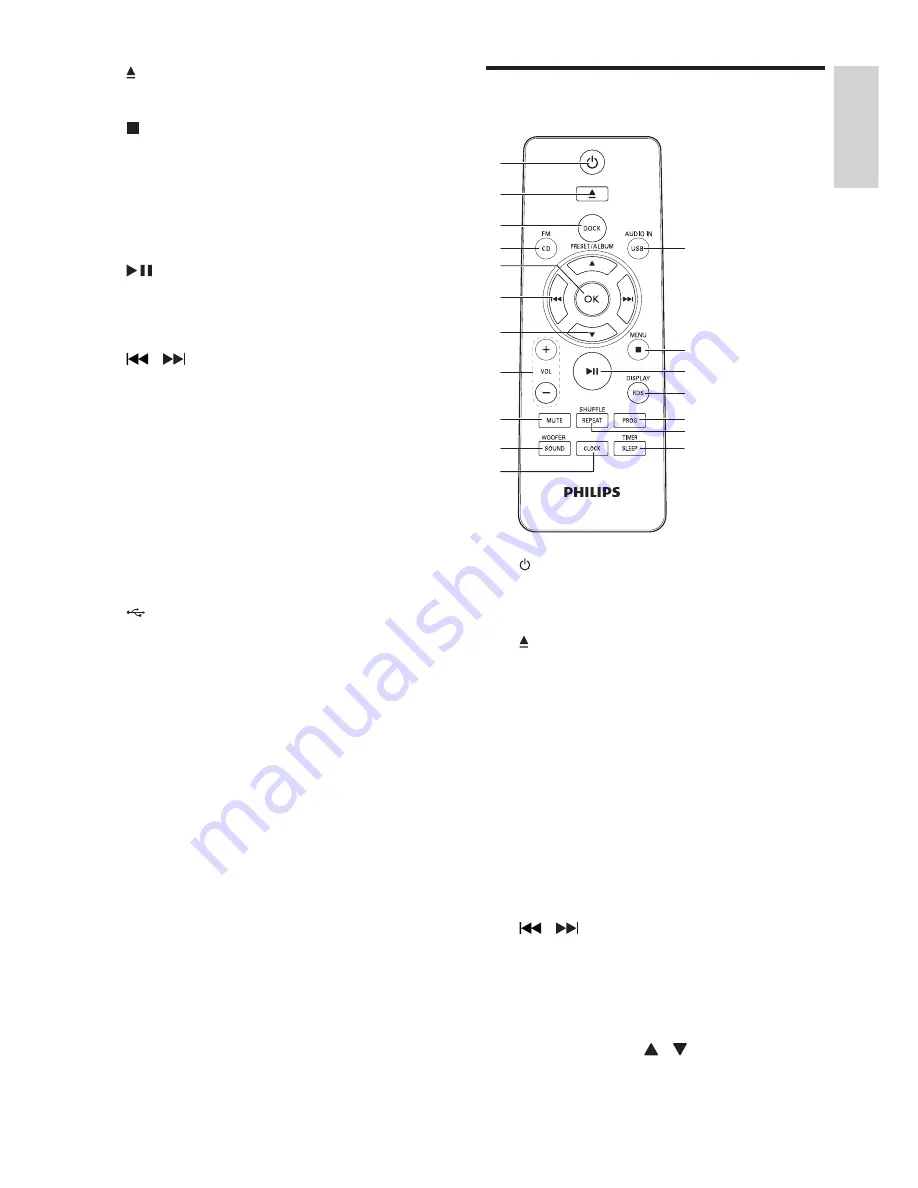
7
English
EN
f
•
Eject the disc.
g
•
Stop play.
•
Erase a program.
•
Access the iPod/iPhone menu.
•
In standby mode, turn on/off feature
demonstration.
h
•
Start or pause play.
i
LED indicator
j
/
•
Skip to the previous/next track.
•
Tune to a radio station.
•
Press and hold the key to search within
a track/disc/USB/iPod/iPhone/iPad.
k
Display panel
•
Show the current status.
l
VOL -/+
•
Adjust volume.
•
Adjust time.
m
•
USB socket.
n
FM AERIAL
o
AC ~ MAINS
•
Power supply socket.
Overview of the remote
control
a
•
Turn on the unit, or switch to Standby
mode, or switch to Eco Power mode.
b
•
Eject the disc
c
DOCK
•
Select the IPOD IPHONE IPAD source.
d
CD/FM
•
Select the disc source.
•
Select the FM radio source.
e
OK
• Confirm a selection.
•
Switch between STEREO and MONO
in tuner source.
f
/
•
Skip to the previous/next track.
•
Tune to a radio station.
•
Press and hold the key to search within
a track/disc/USB/iPod/iPhone/iPad.
g
PRESET/ALBUM /
•
Skip to the previous/next album.
•
Select a preset radio station.
d
e
c
b
f
g
h
i
j
k
a
l
m
n
o
p
q
r
Содержание DCM3175
Страница 2: ......