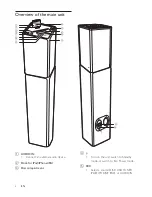13
English
EN
•
To search during play, press and hold
/ , then release to resume
normal play.
•
To navigate the menu, press /
MENU
,
and press
PRESET/ALBUM
/ to
select an option, and then press
OK
to
confirm (for iPod/iPhone only).
Tip
•
To search during play, you can also press and hold
/
on the main unit.
Charge the iPod/iPhone/iPad
When the unit is power on, the docked iPod/
iPhone/iPad begins to charge.
Note
•
If the unit goes to Eco power mode for energy saving,
press
to switch the unit to standby mode first to
make sure the docked iPod/iPhone/iPad can charge
normally.
6 Listen to radio
Tip
•
For optimal reception, fully extend and adjust the
position of the antenna.
Tune to a radio station
1
Press
SRC
repeatedly to select the tuner
source.
2
Press and hold / for more than 2
seconds.
»
[
SEARCH
] (search) is displayed.
»
The radio tunes to a station with
strong reception automatically.
3
Repeat step 2 to tune to more stations.
Tip
•
To tune to a weak station, press
/
repeatedly
until you find optimal reception.
Program radio stations
automatically
You can program a maximum of 20 preset
radio stations (FM).
•
In tuner mode, press and hold
PROG
for
more than 2 seconds to activate automatic
program mode.
»
[AUTO]
(auto) is displayed.
»
All available stations are programmed
in the order of waveband reception
strength.
»
The first programmed radio station is
broadcast automatically.
Содержание DCM3175
Страница 2: ......