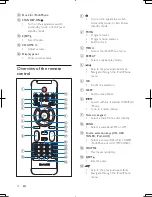EN
19
English
Play video from iPod/iPhone
You can connect the unit to a TV to enjoy video
from the iPod/iPhone.
1
Connect the supplied video cable to:
•
the
COMPONENT VIDEO OUT
jack on the unit.
•
the video input jacks on the TV.
2
Ensure that the iPod/iPhone is loaded
correctly.
3
Press
iPod
to select the iPod/iPhone
source.
4
Press
MENU
to enter the iPod/iPhone
menu.
5
Press
to select a video file.
6
Press
OK
to confirm.
Charge the iPod/iPhone
When the DCM250 is connected to power, the
docked iPod/iPhone begins to charge.
Remove the iPod/iPhone
1
Pull the iPod/iPhone out of the dock.
Pb
Pr
Y
DCM250_DFU_37.indb 19
2011-7-13 10:18:57