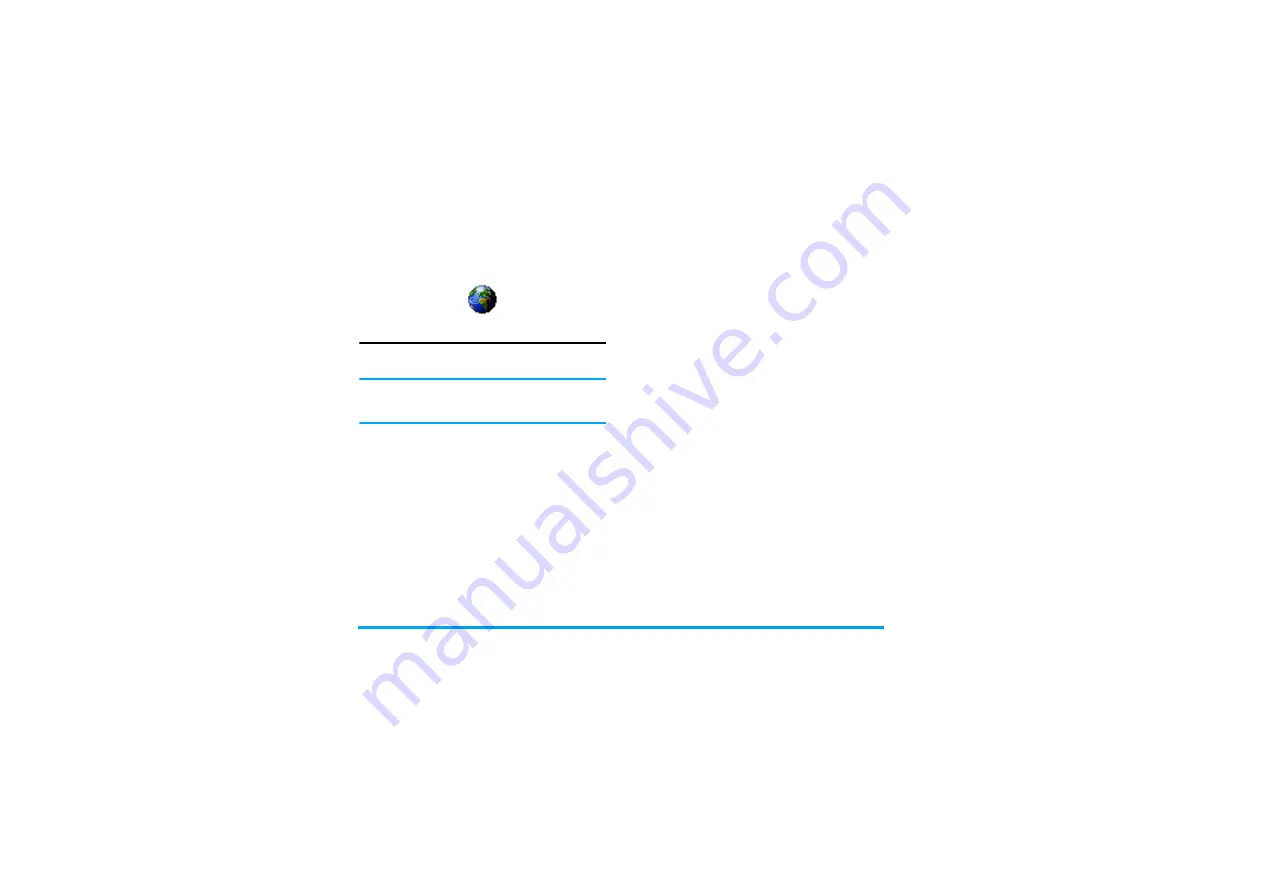
32
Operator Services
8. Operator Services
WAP
This menu allows you to access services supplied with
your network, such as news, sports, weather, etc.
If your phone was pre-configured, it isn’t necessary for
you to change the settings described in this section.
With some operators, settings can be set remotely.
To launch a WAP session, select
Operator
>
WAP
>
Homepage.
Your mobile phone connects to the network
according to the
Access settings
you have defined in
the menu
Settings
>
Network
(see page 27). In case of
a connection error, the screen displays "Go to menu":
press
(
Options
to access the WAP options (see
Homepage
This is the link to the first WAP site you access when
launching a WAP session. In most cases, this menu
item is preconfigured and will connect to your
operator’s WAP homepage. To change this default
homepage see “Options” on page 34.
Bookmarks
This menu allows you to store your favourite WAP
site addresses, rename them and access them quickly
from the list.
Press
Options
while browsing, then select
Bookmarks
:
the name and URL fields will be automatically filled
in with the information of the page you are browsing.
Select
Add bookmark
and start entering the new name
for the edit screen to appear. Press
,
, then proceed
the same way to enter the URL address.
The
Manage bookmarks
menu allows you to
Delete
or
Edit
the selected bookmark.
Go to URL
This menu allows you to enter a WAP site address and
to connect directly when selecting it (a quick way to
access WAP addresses without saving them as
bookmarks).
Use
+
or
-
To browse the on-line pages.
Press
,
To select a highlighted item.
Press
C
Back
To return to the previous page.
Press
)
or
select
Options
>
Exit
To end the WAP session.






























