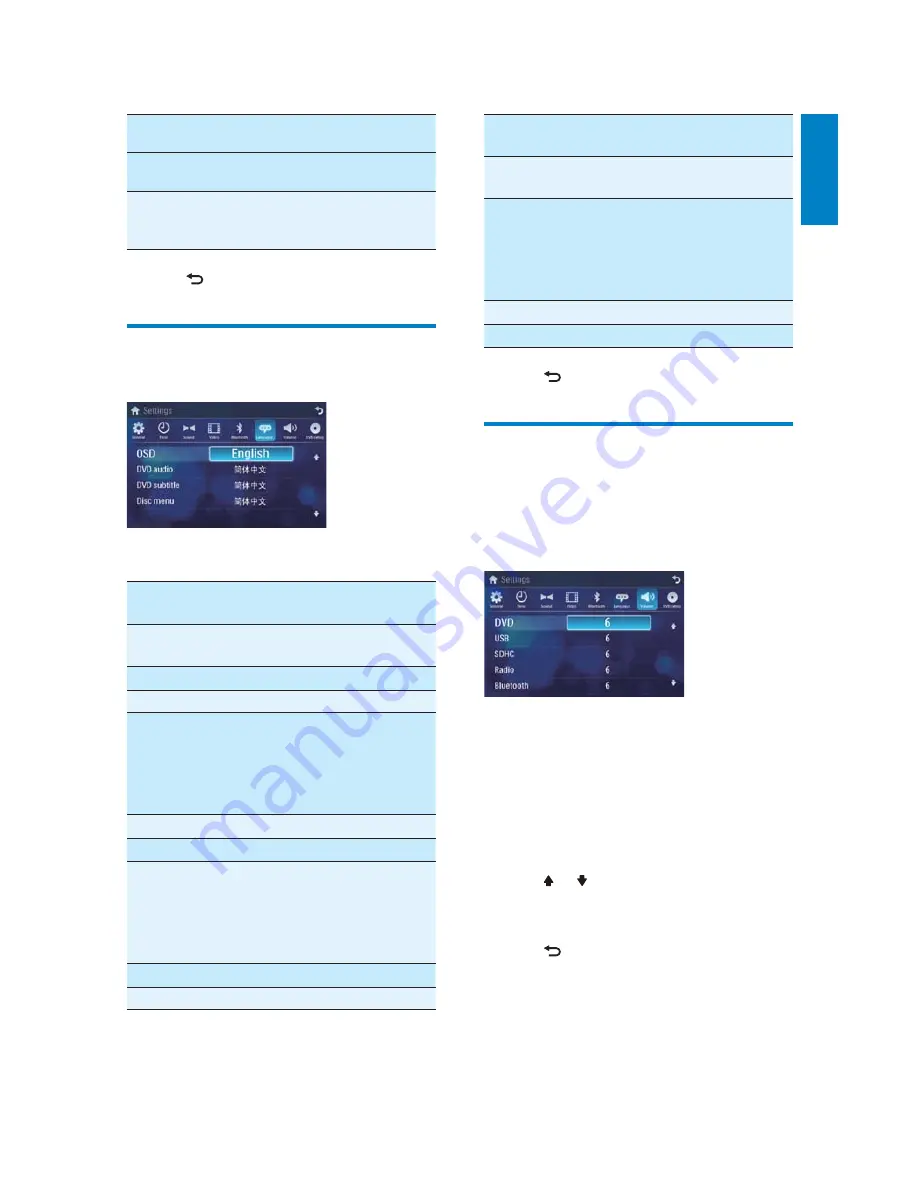
25
Language
settings
Options
Description
[Off]
Turn off subtitle
language display.
[Disc
menu]
[English]
Select DVD menu
language. Options
available are
depends on
DVD disc.
[
ࡩᇓ໗
]
[
ᐥᦥɻʼ
]
3
Tap
to exit.
Adjust volume settings
You can set different volume for different modes.
1
Tap
[Volume]
.
The volume setting sub-menu is
»
displayed.
2
Tap on a source.
[DVD]
/
[USB]
[CMMB]
[Radio]
[Bluetooth]
[AV-IN1]
[AV-IN2]
3
Tap or to assign value: 0 to 12.
:KHQVZLWFKHVWRWKHVRXUFHWKH
»
volume increases automatically.
4
Tap
to exit.
Bluetooth
settings
Options
Description
[Off]
Answer phone call
manually.
[Pairing
code]
Set code for pairing
the unit with other
Bluetooth devices.
3
Tap
to exit.
Adjust language settings
1
Tap
[Language]
.
2
Tap an option repeatedly to select:
Language
settings
Options
Description
[OSD]
[English]
Select on-screen-
display language.
[
ࡩᇓ໗
]
[
ᐥᦥɻʼ
]
[DVD
audio]
[English]
Select DVD audio
language. Options
available are
depends on
DVD disc.
[
ࡩᇓ໗
]
[
ᐥᦥɻʼ
]
[DVD
subtitle]
[English]
Select DVD subtitle
language. Options
available are
depends on
DVD disc.
[
ࡩᇓ໗
]
[
ᐥᦥɻʼ
]
English
EN





















