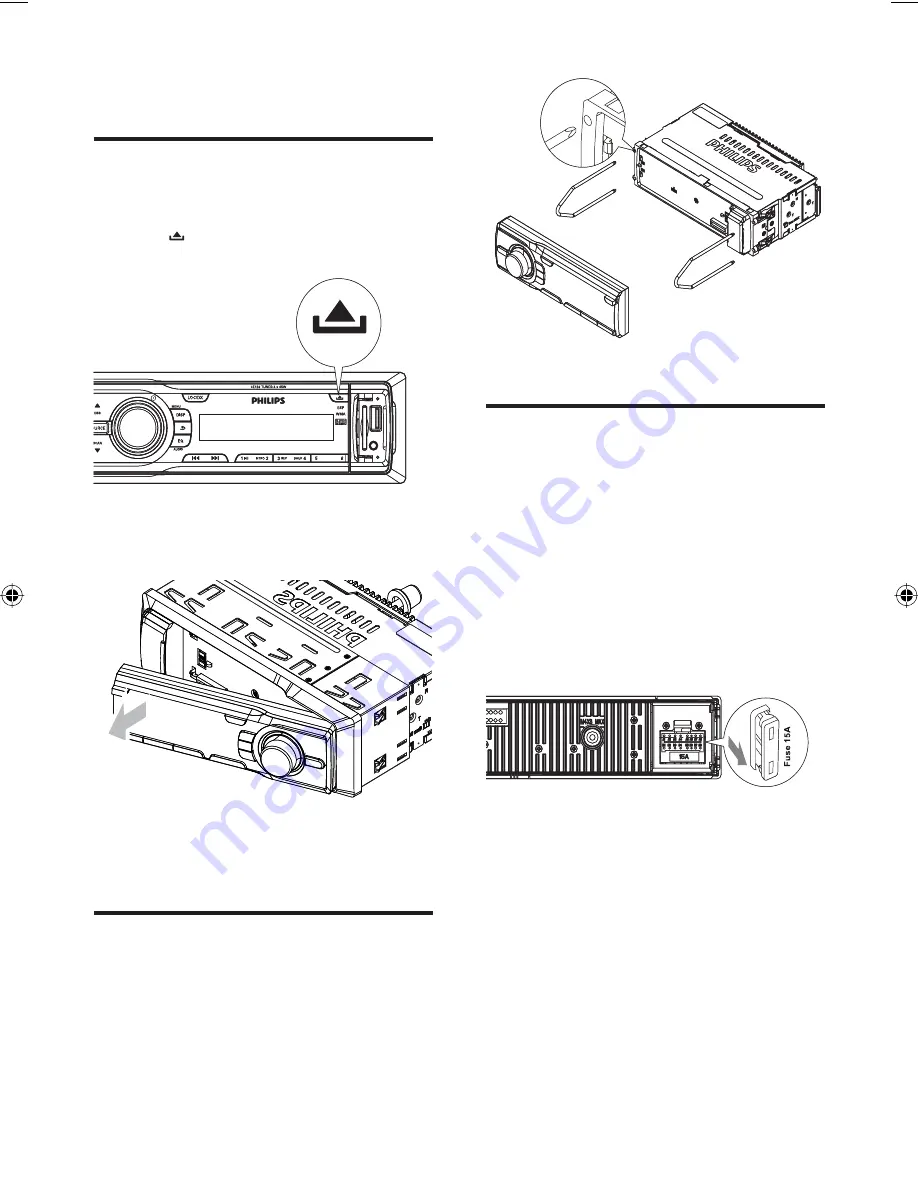
24
Replace fuse
If there is no power, the fuse may broke and
need to be replaced.
1
Detach the front panel and take out the
unit. (see ‘Remove the unit’ on page 24 )
2
Check the electric connection .
3
Buy a fuse that matches the voltage of the
damaged fuse (15A)
4
Replace the fuse.
If the fuse is broken again after replacement,
there might have internal malfunction. In such
case, consult your Philips dealer.
8 Others
Detach the front panel
You can detach the front panel to deter theft.
1
Press
to release the panel.
2
Pull the panel towards you to detach it
from the chassis.
3
Store the panel in the supplied carry case
to protect it from dirt or damage.
Remove the unit
To repair or replace the unit, remove it from
the dashboard.
1
Detach the front panel.
2
Remove the unit with the removal keys.
ENG
CE120_IFU_ENG.indd Sec1:24
CE120_IFU_ENG.indd Sec1:24
2008-10-10 14:37:32
2008-10-10 14:37:32
Содержание CE120
Страница 2: ......
Страница 26: ...26 DRM protected WMA files wav m4a m4p mp4 aac WMA files in Lossless format ENG ...
Страница 29: ...29 ...
Страница 30: ... 2008 Koninklijke Philips Electronics N V All rights reserved ...







































