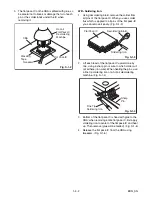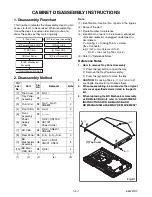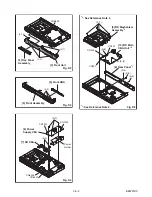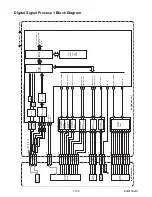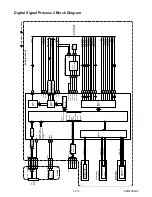1-7-2
B4(P&F)_(LED_Netflix Model)FW
How to Verify the Firmware Version
1. Turn the power on.
2. Remove the disc on the tray and close the tray.
3. Press [
] (skip up), [1], [2], and [3] buttons on the
remote control unit in that order.
Fig. d appears on the screen. All LED lights.
Fig. d
4. To exit this mode, press [
] button.
"*" differ depending on the models.
F/W Name
Version
Region
Pickup
ESN
DRM
Version Display
: *******
: *.**.**
: *-*
: **
: ********************************
: OK
Default Setting
: --
Default Setting : STOP
End : STANDBY-ON
VFD/LED Check : OK
Содержание BDP3306/F7
Страница 1: ...SERVICE MANUAL BLU RAY DISC PLAYER BDP3306 F7 ...
Страница 3: ...1 1 1 E5W21SP SPECIFICATIONS ...