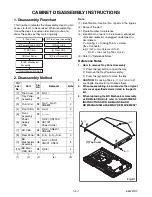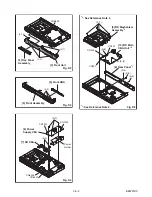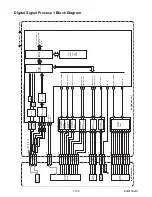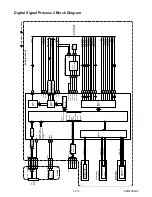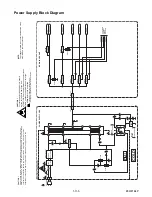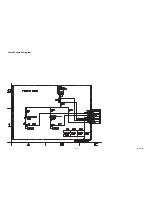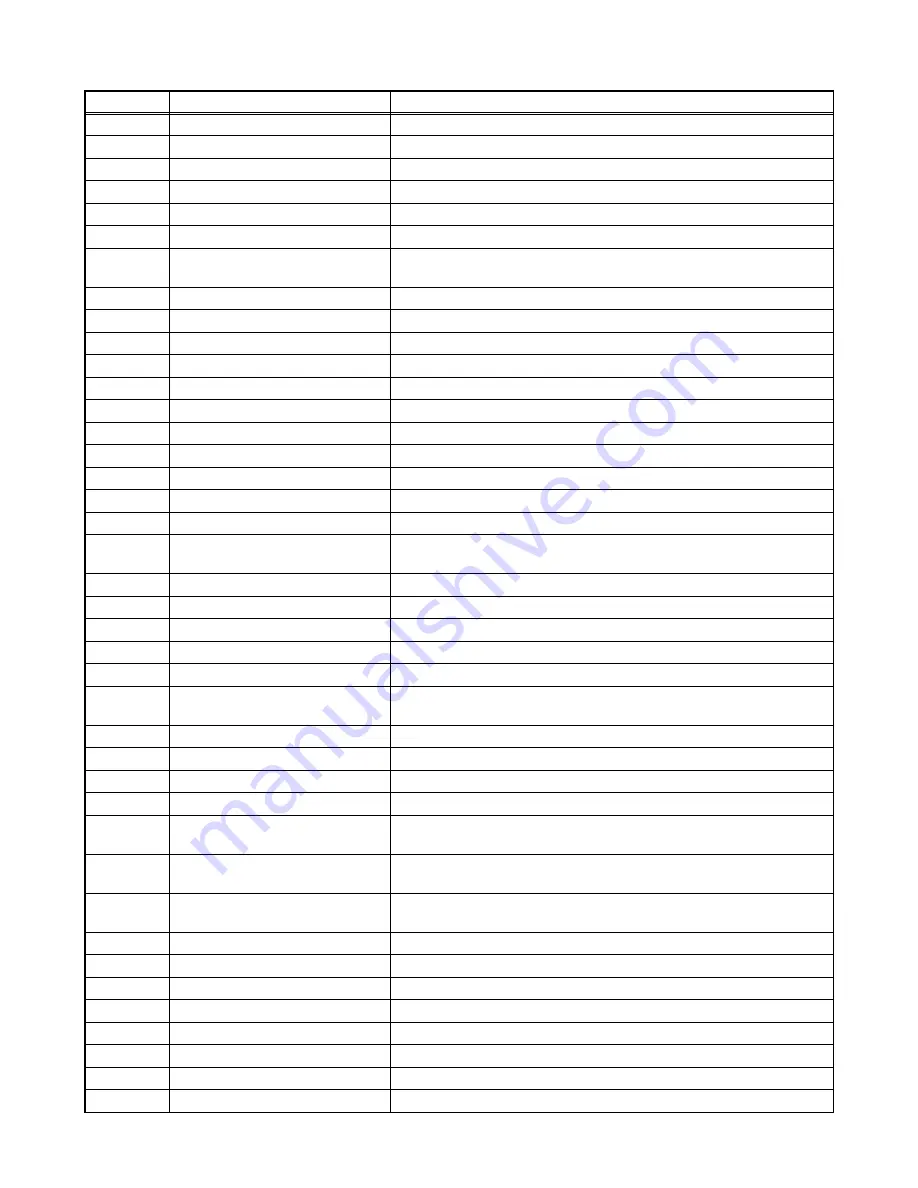
1-8-5
B4(2D)_AIR
Error Code
Error Code
Error
Description
10
Start word error
The first letter entered for [LOADER S/N] does not match.
101
[ReadBackup]Drive Mount error Cannot mount the drive set for [ReadBackup] folder.
102
[Transfer]Drive Mount error
Cannot mount the drive set for [Transfer] folder.
103
[OpuData]Drive Mount error
Cannot mount the drive set for [OpuData] folder.
104
[Log]Drive Mount error
Cannot mount the drive set for [Log] folder.
210
Start word error
The first letter entered for [OPU DATA] does not match.
300
CheckSum NG
The checksum of the entered OPU DATA(QR code) does not
match.
301
QRCheckSum NG
[Process1]CheckSum Test error.
310
CreateHeader NG
[Process2]Error creating Header region.
320
CreateLDD NG
[Process3]Error creating LDD region.
330
CreateFBIAS NG
[Process4]Error creating FBIAS region.
340
CreateExp NG
[Process5]Error creating EXP region.
350
CreateLcd NG
[Process6]Error creating LCD region.
360
CreateCrc NG
[Process7]Error creating CRC region.
370
CreateDDD NG
[Process8]Error creating DDD file.
380
CreateLog NG
[Process9]Error creating LOG file.
390
CreateOpuData NG
[Process10]Error creating OPU DATA file.
1010
Start word error
The first letter entered for [LOADER S/N] does not match.
1130
DDDFile not found
As a result of searching DDD file in the [WriteBackup] folder, the
entered DDD file for [LOADER S/N] could not be found.
1140
DDDFile search error
Error occurred while searching DDD file in [WriteBackup] folder.
1151
[WriteBackup]Drive Mount error Cannot mount the drive set for [WriteBackup] folder.
1152
[Transfer]Drive Mount error
Cannot mount the drive set for [Transfer] folder.
1153
[OpuData]Drive Mount error
Cannot mount the drive set for [OpuData] folder.
1154
[Log]Drive Mount error
Cannot mount the drive set for [Log] folder.
1210
ComConnection TIME OUT
No reply received for NOP commmand (20 times at 500mSec
interval).
1211
Tray Close error
Cannot close tray.
1220
TestUnitReady ERROR0
[ERROR0] returned for TestUnitReady command issued.
1221
TestUnitReady ERROR1
[ERROR1] returned for TestUnitReady command issued.
1222
TestUnitReady TIME OUT
No reply received for TestUnitReady command issued.
1230
ReadVirRAM32 NG
[Acquire DRAM head address of DDD data forwarding
region]Process Error
1240
WriteReg16 NG
[Send ddd data to DRAM head address region(16BYTE unit)]
Process Error
1250
WriteReg1 NG
[Send ddd data to DRAM head address region(1BYTE
unit)]Process Error
1260
FlashWrite ERROR0
[ERROR] returned for FlashWrite command issued.
1261
FlashWrite ERROR1
[ERROR] returned for FlashWrite command issued.
1262
FlashWrite TIME OUT
No reply received for FlashWrite command issued.
1310
MoveDDDFile NG
[Move DDD file to written folder]Process Error
1320
CreateLog NG
[Create LOG file]Process Error
1330
CreateComLOG NG
[COM PORT connection LOG file create]Process Error
1400
TIME OUT
System Time Out
2031
LdParamSend NG
LD Parameter Send Error
Содержание BDP3306/F7
Страница 1: ...SERVICE MANUAL BLU RAY DISC PLAYER BDP3306 F7 ...
Страница 3: ...1 1 1 E5W21SP SPECIFICATIONS ...