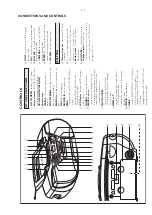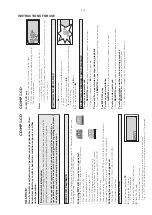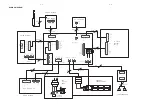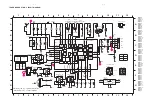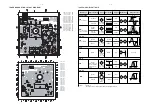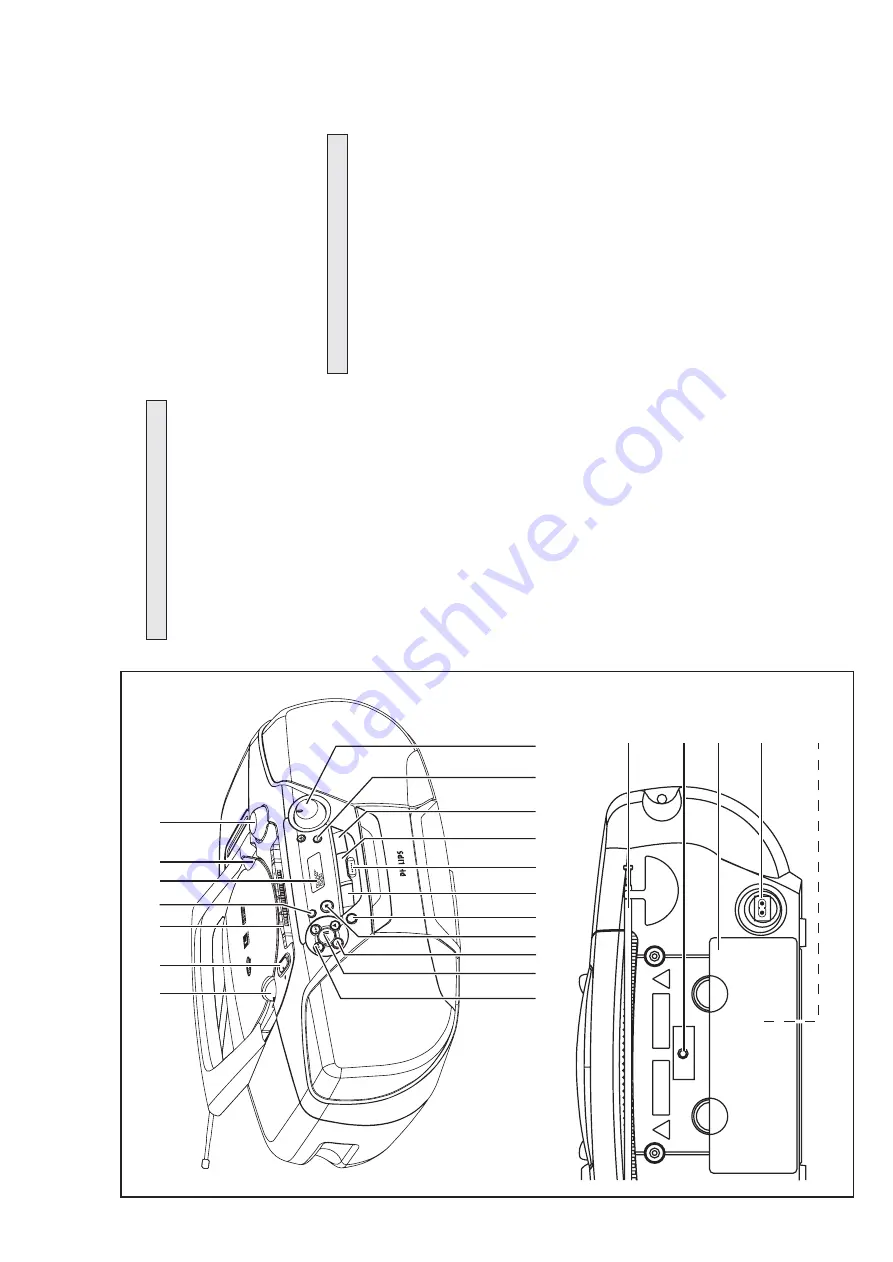
CONTR
O
LS
1
LIFT T
O
OPEN
- to open the CD door
.
2
Sour
ce selector
- PO
WER ON/OFF switch
and to select source of sound source:
CD•MP3/MW/FM/T
APE(OFF).
3
Cassette k
e
ys:
PA
USE
;
- to inter
rupt recording or
pla
yback.
ST
OP•OPEN
9/
- T
o
stop the tape and to
open the cassette holder
.
SEARCH
5
or
6
- to fast wind/rewind the
tape
.
PLA
Y
1
- to star
t pla
yback.
RECORD
0
- to star
t recording.
4
PR
OG -
-
to progr
am disc tr
acks in CD/MP3 pla
yback
mode
.
-
to set P
o
int B f
o
r
A-B pla
yback in the
language lear
ning mode
.
5
LCD Displa
y
- to sho
w
the MP3 functions
and disc status.
6
TUNING
- to tune to r
adio stations
7
SEARCH
or
-
to skip or search a passage or a tr
ack
-
In the language lear
ning mode
,t
o set
Auto
Loop
,F
ollo
w
,Compare
,and adjust the
number of sentence breaks.
8
PLA
Y•P
A
USE
2;
-
to star
t or inter
rupt CD
pla
yback
-
to clear recorded contents in language
lear
ning mode
9
ALBUM
3
/
4
-
to
.select the desired alb
um up or do
wn in
MP3 CD pla
yback mode
.
-
to adjsut the repeat times in the language
lear
ning mode
.
0
ST
OP
9
- to stop pla
yback
!
MODE
-
to select REPEA
T,
R
EPEA
T
ALL,
SHUFFLE or
SHUFFLE
ALL in the m
usic mode
.
-
to toggle betw
een LANG
ON and LANG
OFF modes.
-
to toggle betw
een
A
U
TO
and MANU in the
language lear
ning mode
.
@
LOOP
- to activate the LOOP language
lear
ning mode
.
#
MIC
- to input v
o
ice in the recording mode
.
$
FOLLO
W
- to activate the FOLLO
W
language lear
ning mode
.
%
COMP
ARE
- to activate the COMP
ARE
language lear
ning mode
^
SPEED + / -
- to select the desired pla
ying
speed in the language lear
ning mode
.
&
V
OLUME
- to adjust v
o
lume lev
el.
*
T
elescopic aerial
- to impro
ve
FM r
adio
reception
(
p
- 3.5mm stereo headphone sock
et
Note:
The speak
er
s will be muted when the
headphones are connected to the set.
)
Batter
y door
- to open the batter
y
compar
tment
°
AC
MAINS
~
- sock
et f
or mains lead
V
olta
g
e
selector
(inside batter
y
compar
tment,
some ver
sions only)
- Adjust
to
match the local v
olatage 110/220V bef
ore
plugging in the set
BACK P
ANEL
T
OP
AND FR
ONT P
ANEL
§
§
3 - 1
CONNECTIONS AND CONTROLS
A
C
M
A
IN
S
~
*
)
(
¡
™
S
E
A
R
C
H
A
L
B
U
M
L
A
N
G
UA
G
E
L
E
A
R
N
IN
G
N
E
P
O
O
T
T
F
I
L
L
I
F
T
T
O
O
P
E
N
T
UNI
NG
5
P
L
A
Y
B
A
C
K
S
P
E
E
D
S
M
P
3-
C
D
P
L
A
Y
B
A
C
K
A
Z
6
1
8
8
C
D
/M
P
3
S
O
U
N
D
M
A
C
H
IN
E
T
A
PE
O
F
F
M
W F
M
C
D
•M
P3
M
O
D
E
P
R
O
G
S
T
O
P
L
O
O
P
S
P
E
E
D
S
P
E
E
D
V
O
L
U
M
E
M
A
X
F
O
L
L
O
W
CO
M
P
A
R
E
M
P
3
C
D
T
A
P
E
L
O
O
P
A
-B
F
O
L
L
O
W
C
O
M
P
A
R
E
R
E
P
E
A
T
A
L
L
M
A
N
U
A
U
T
O
A
L
B
U
M
A
L
B
U
M
S
H
U
F
F
L
E
P
R
O
G
R
A
M
T
R
A
C
K
S
P
E
E
D
12
3
45
1
6
8
9
0
!
@
#
7$
^
%
&
Содержание AZ-6188 SERIES
Страница 16: ...6 1 6 1 FRONT BOARD CIRCUIT DIAGRAM ...
Страница 17: ...6 2 6 2 FRONT BOARD LAYOUT DIAGRAM ...
Страница 21: ...8 2 8 2 RECORDER BOARD LAYOUT DIAGRAM ...
Страница 28: ...9 7 9 7 COMBI BOARD Copper Side LAYOUT DIAGRAM ...
Страница 29: ...9 8 9 8 COMBI BOARD Component Side LAYOUT DIAGRAM ...