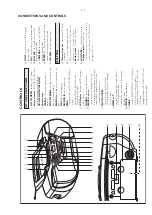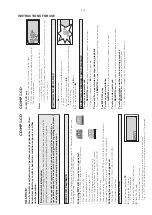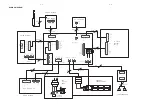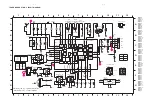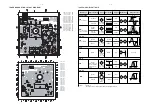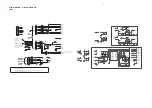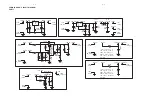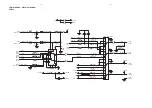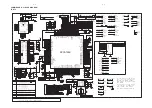3 - 7
LANGU
A
GE LEARNING
Please ref
er to the
A-B
repeat oper
ation procedure f
or the CD or
Tape Loop mode
.
•
In the man
ual compare mode
,press
MODE
to star
t
Auto
compare
.
AU
T
O
flashes on the displa
y.
The set will quit the ongoing man
ual compare and star
t from
the next passage to detect the inter
val betw
een sentences
dur
ing pla
yback,
so that one or sev
er
al sentences will be
repeated in the auto compare mode
.
Dur
ing auto compare (dur
ing nor
mal pla
yback or compare),
you can press
SEARCH
or
SEARCH
to change the n
umber of sentence breaks (1 b
y default or 9 at most).
Press
ALB
UM
3
/
4
to change the repeat times.
Dur
ing auto compare
,recording,
repeated pla
yback or recorded sound pla
yback,
you can press
PLA
Y/P
A
USE
2;
to skip to the next passage to star
t the nor
mal pla
yback of the next
passage and break sentences automaticall
y.
You can press
COMP
ARE
to repeat the contents of the cur
rent passage (at the times
already set).
Or press
LOOP
or
FOLLO
W
to repeat the contents of the cur
rent passage in the loop or
follo
w mode
,and activate auto loop or compare functions.
Dur
ing auto compare mode
,y
ou can press
LOOP
or
FOLLO
W
to switch to the auto loop
or auto f
ollo
w mode
.
In an
y language lear
ning mode
,y
ou can press
SPEED+/-
to change the pla
yback speed.
Fiv
e speeds are a
vailab
le:
0.5x,
0.75x,
nor
mal,
1.25x and 1.5x.
Note :
-
This f
eature is not av
ailab
le in the music playback mode
.
CHANGING PLA
YBA
CK SPEED
AU
TO
COMP
ARE
A-B COMP
ARE
C
D
TR
A
CK
A
UT
O
§
§
LANGU
A
GE LEARNING
Please ref
er to the
A-B
repeat oper
ation procedure f
or the CD or
Tape Loop mode
.
•
In the man
ual compare mode
,press
MODE
to star
t
Auto
compare
.
AU
T
O
flashes on the displa
y.
The set will quit the ongoing man
ual compare and star
t from
the next passage to detect the inter
val betw
een sentences
dur
ing pla
yback,
so that one or sev
er
al sentences will be
repeated in the auto compare mode
.
Dur
ing auto compare (dur
ing nor
mal pla
yback or compare),
you can press
SEARCH
or
SEARCH
to change the n
umber of sentence breaks (1 b
y default or 9 at most).
Press
ALB
UM
3
/
4
to change the repeat times.
Dur
ing auto compare
,recording,
repeated pla
yback or recorded sound pla
yback,
you can press
PLA
Y/P
A
USE
2;
to skip to the next passage to star
t the nor
mal pla
yback of the next
passage and break sentences automaticall
y.
You can press
COMP
ARE
to repeat the contents of the cur
rent passage (at the times
already set).
Or press
LOOP
or
FOLLO
W
to repeat the contents of the cur
rent passage in the loop or
follo
w mode
,and activate auto loop or compare functions.
Dur
ing auto compare mode
,y
ou can press
LOOP
or
FOLLO
W
to switch to the auto loop
or auto f
ollo
w mode
.
In an
y language lear
ning mode
,y
ou can press
SPEED+/-
to change the pla
yback speed.
Fiv
e speeds are a
vailab
le:
0.5x,
0.75x,
nor
mal,
1.25x and 1.5x.
Note :
-
This f
eature is not av
ailab
le in the music playback mode
.
CHANGING PLA
YBA
CK SPEED
AU
TO
COMP
ARE
A-B COMP
ARE
C
D
T
R
A
CK
A
UT
O
§
§
INSTRUCTIONS FOR USE
Содержание AZ-6188 SERIES
Страница 16: ...6 1 6 1 FRONT BOARD CIRCUIT DIAGRAM ...
Страница 17: ...6 2 6 2 FRONT BOARD LAYOUT DIAGRAM ...
Страница 21: ...8 2 8 2 RECORDER BOARD LAYOUT DIAGRAM ...
Страница 28: ...9 7 9 7 COMBI BOARD Copper Side LAYOUT DIAGRAM ...
Страница 29: ...9 8 9 8 COMBI BOARD Component Side LAYOUT DIAGRAM ...