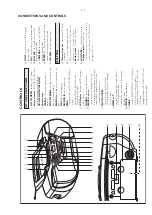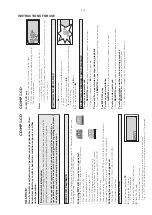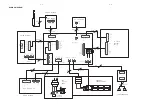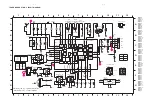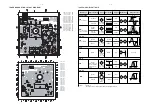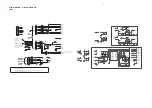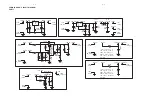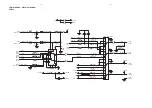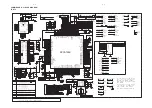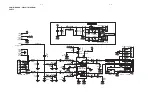3 - 8
TR
OUBLESHOO
TING
Pr
ob
lem
Solution
"
NO DISC
" is displa
ye
d
–
Inser
t a disc and check if the disc is upside do
wn.
–
W
ait until the moisture condensation at the lens has
cleared.
–
Replace or clean the disc
,see "Maintenance"
–
Use a readab
le disc or an MP3-CD recorded in the
cor
rect f
o
rmat.
Radio reception is poor
–
If the signal is too w
eak,
adjust the antenna f
or better
reception.
–
Increase the distance betw
een the Receiv
er and y
our
TV or
VCR.
Recording or pla
yback cannot be made
–
Clean deck par
ts,
see "Maintenance".
–
Use onl
y NORMAL (IEC I) tape
.
–
Appl
y a piece of adhesiv
e tape o
ver the missing tab
space
.
The system does not react when the
–
Slide the source selector to TAPE/OFF.
Remo
ve
the
b
uttons are
pressed /The set does not
AC
po
w
er plug and reconnect it 30 seconds later
wo
rk
/ No displa
y on LCD
.
and then switch on the system again.
Sound cannot be heard or is of poor
–
Adjust the v
olume
.
quality
–
Mak
e sure the MP3-CD was recorded within 32-320
kbps (128kbps pref
er
ab
ly) with sampling frequencies
at 8 - 48 kHz (44.1kHz pref
er
ab
ly).
Loop
,Follo
w or Compare is not a
vailab
le
–
Check if the language lear
ning mode is activated.
Press
and hold MODE
until LANG ON
appear
s on the
displa
y.
Then the language lear
ning is activated.
The set does not break sentences
–
The CD disc ma
y be scr
aped.
Please replace the disc
automaticall
y
with a new one
.
–
If in the tape mode
,the tape quality ma
y be poor
.
Please use a good tape
.
The pla
ying speed cannot be changed
–
The pla
ying speed can be changed onl
y in the
language lear
ning mode
.
–
Please activate Loop
,Follo
w or Compare function in
the language lear
ning mode fir
st.
If a fault occur
s,
fir
st check the points listed belo
w bef
ore taking the set f
or repair
.If y
ou are unab
le
to remedy a prob
lem b
y f
ollo
wing these hints,
consult y
our dealer or ser
vice centre
.
W
ARNING:
Do not open the set as ther
e is a risk of electric shock.
Under no
circumstances should you tr
y to r
epair the set your
self,
as this will
in
validate the guar
antee
.
CASSETTE RECORDER
1.
Set the source selector to
FM
or
MW
.
2.
Tune to the desired r
adio station using the
TUNING knob
.
3.
Press
ST
OP•OPEN
9/
to open the cassette holder
.
4.
Inser
t a b
lank tape
.
5.
Press
RECORD
0
to star
t recording.
6.
For br
ief inter
ruptions,
press
PA
U
S
E
;
.T
o resume recording,
press
PA
U
S
E
;
again.
7.
To
stop recording,
press
ST
OP•OPEN
9/
1.
Set the source selector to
CD•MP3
.
2.
Inser
t a CD and if desired,
progr
amme tr
ack n
umber
s.
3.
Press
ST
OP•OPEN
9/
to open the cassette holder
.
4.
Inser
t a b
lank cassette
.
5.
Press
RECORD
0
to star
t recording.
Pla
yback star
ts automaticall
y from the beginning of the
progr
amme
.It is not necessar
y to star
t the CD pla
ye
r
separ
atel
y.
6.
For br
ief inter
ruptions,
press
PA
USE
;
.T
o resume recording,
press
PA
U
S
E
;
again.
7.
To
stop recording,
press
ST
OP•OPEN
9/
To
select and r
ecor
d a par
ticular passa
g
e
within a track
1.
Press and hold
SEARCH
or
to select a passage
.
2.
Press
PLA
Y/P
A
USE
2;
.
Recording will star
t from this exact point when y
ou press
RECORD
0
and PLAY
1
1.
Dur
ing recording from the CD/MP3 source
,if pla
yback is paused or stopped,
tape recording
will also paused automaticall
y.
2.
When y
ou press
PLA
Y/P
A
USE
2;
to resume pla
yback,
tape recording will also be resumed
syncrhonousl
y.
INTERR
UPT RECORDING SYNCHR
O
NOUSL
Y
SYNCHR
O
ST
AR
T CD RECORDING
RECORDING FR
OM
THE RADIO
S
E
A
R
C
H
A
L
B
U
M
O
O
T
T
F
I
L
T
UN
I
NG
AZ
P
R
O
G
S
T
O
P
L
O
O
P
S
PE
E
D
S
P
EED
F
O
L
L
O
W
CO
M
P
A
R
E
M
P3 CD T
APE
L
O
O
P
A
-B
F
O
L
L
O
W
C
O
M
P
A
R
E
R
E
P
E
A
T
A
L
L
M
A
N
U
A
U
T
O
A
L
B
U
M
A
L
B
U
M
S
H
U
F
F
L
E
P
R
O
G
R
A
M
T
R
A
C
K
S
P
E
E
D
S
E
A
R
C
H
A
L
B
U
M
N
E
P
O
O
T
T
F
I
L
T
O
O
P
E
N
T
U
N
IN
G
M
P
3
-CD
P
L
A
Y
B
A
C
K
A
Z
6188
C
D
/M
P
3
S
O
U
ND
MA
C
H
IN
E
T
A
P
E
O
F
F
M
W F
M
C
D
•M
P
3
M
OD
E
P
R
O
G
S
TO
P
L
O
O
P
SP
EE
D
S
P
EE
D
V
OL
U
M
E
M
A
X
F
O
L
L
O
W
C
O
M
P
A
R
E
M
P
3
C
D
T
A
P
E
L
O
O
P
A
-B
FO
LL
OW
C
OM
P
A
R
E
RE
P
E
A
T
AL
L
M
A
NU
A
UT
O
A
L
B
UM
A
L
B
U
M
S
H
UF
F
L
E
P
R
O
G
R
A
M
T
R
A
C
K
SP
EED
§
§
INSTRUCTIONS FOR USE
Содержание AZ-6188 SERIES
Страница 16: ...6 1 6 1 FRONT BOARD CIRCUIT DIAGRAM ...
Страница 17: ...6 2 6 2 FRONT BOARD LAYOUT DIAGRAM ...
Страница 21: ...8 2 8 2 RECORDER BOARD LAYOUT DIAGRAM ...
Страница 28: ...9 7 9 7 COMBI BOARD Copper Side LAYOUT DIAGRAM ...
Страница 29: ...9 8 9 8 COMBI BOARD Component Side LAYOUT DIAGRAM ...