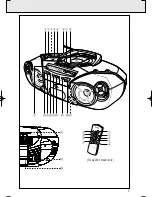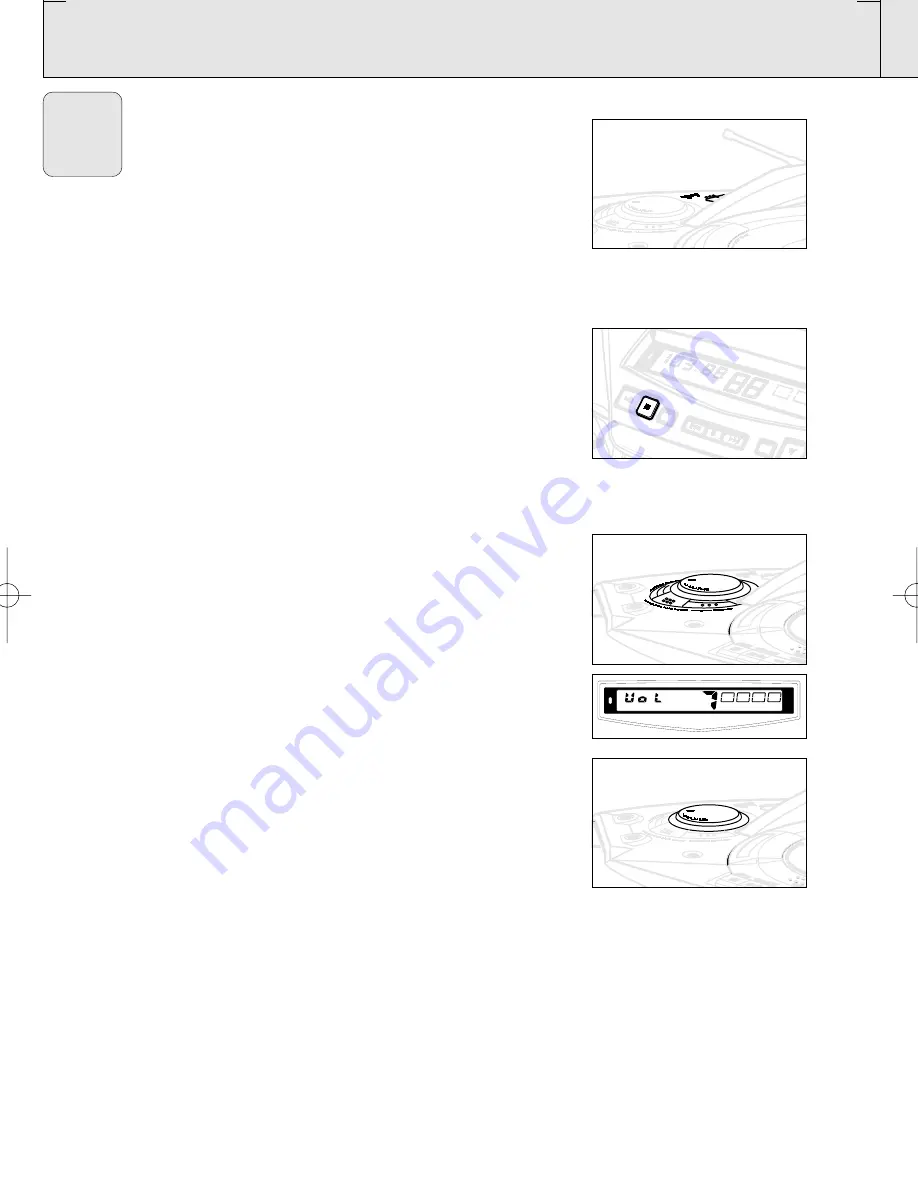
BASIC FUNCTIONS
6
Switching on and off
• Adjust the POWER slider to the desired sound source:
CD
,
TUNER
or
TAPE
.
™
During playback, the
PLAY
2;
,
STOP
9
and
PRESET
4
,
3
keys on the set light up.
• The set is switched off when the POWER slider is in the
TAPE/OFF
position and the keys on the tape deck are released.
™
The volume, tone, sound settings and tuner presets will be
retained in the set's memory.
PHILIPS demo mode
1.
On the set, press the CD
STOP
9
key for 5 seconds.
™
PH..IL ..IPS
scrolls across the display continuously in the demo
mode.
2.
To return to the current display you can either:
• press any function key on the front panel. This interrupts the
demo mode for 30 seconds;
• press the CD
STOP
9
key for 5 seconds.
PH..IL ..IPS
scrolls
across the display once before the demo mode is cancelled.
Adjusting volume and sound
1.
Turn the
VOLUME
control clockwise to increase or anti-
clockwise to decrease volume on the set (
for AZ2035 model
only:
or press
or
-
on the remote control).
™
Display shows the volume level
VOL
and a number from 0-32.
2.
Press
ULTRABASS
once or more to switch on or off.
™
If on, indicator
1
lights up. Press again if you want extra bass
and indicator
2
lights up.
3.
To adjust the treble tone level, press
ULTRA HIGH CLARITY
once or more to switch on or off.
™
If on, the indicator lights up.
4.
Press
INCREDIBLE SURROUND
once or more to switch the
surround sound effect on or off.
™
If on, the indicator lights up.
Note:
The effect of INCREDIBLE SURROUND may vary with
different types of music.
AZ 2030-35 /00
page
6
English
AZ 2030-2035/17
DIGIT
AL TUNER
B A S S RE
F L E X SP
E A K E R S
Y S T E M
AZ 2030-2035/17
PLA
PLA
Y
ST
ST
OP
OP
CD MODE
• • • SEARCH
• • • SEARCH
SEARCH
• • •
SEARCH
• • •
PROG
PROG
BAND
PRESET
FM
STEREO
BA
BATT
TT
LOW
LOW
AZ 2030-2035/17
DIGIT
AL TUNER
B A S S RE
F L E X SP
E A K E R S
Y S T E M
BATT
LOW
AZ 2030-2035/17
DIGIT
AL TUNER
B A S S RE
F L E X SP
E A K E R S
Y S T E M
1Eur2030 30-01-2001 17:33 Pagina 6