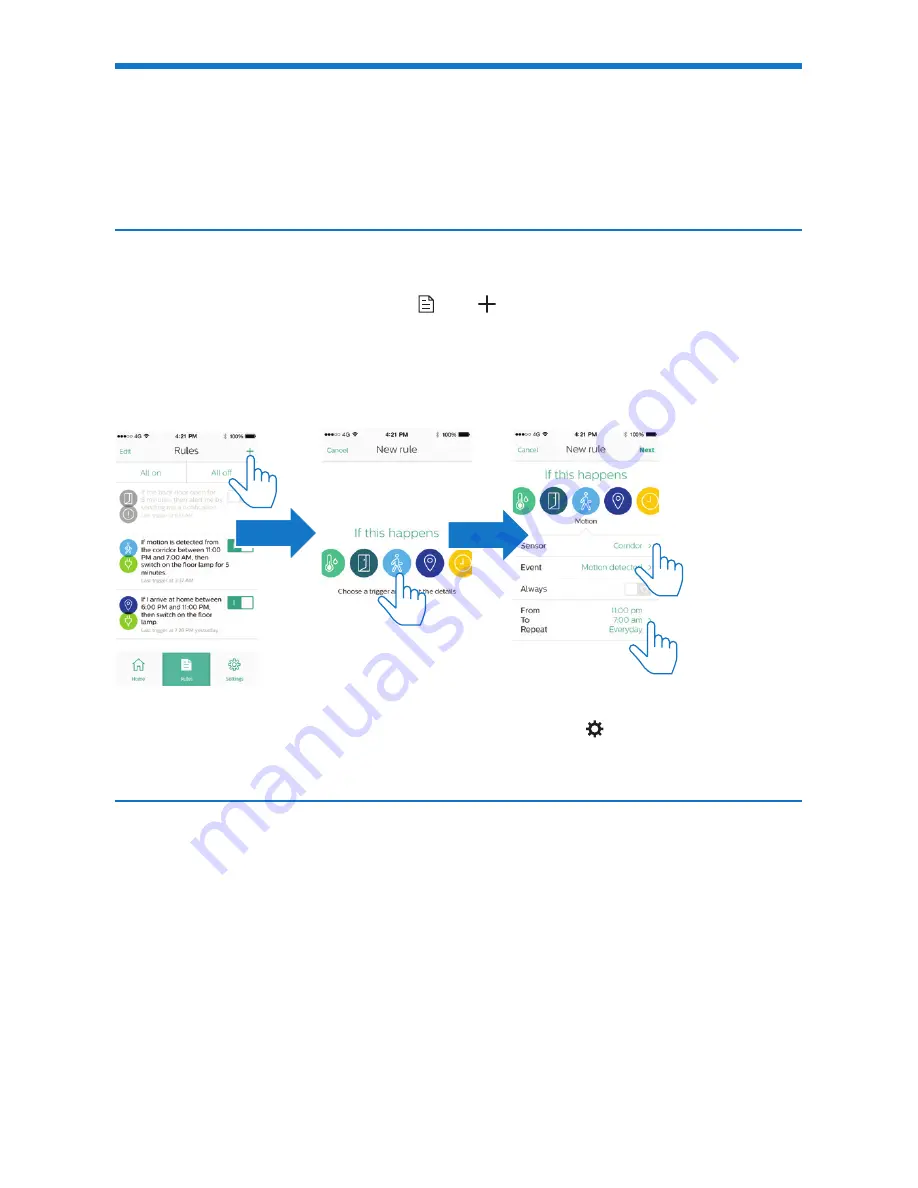
26
EN
Set the rules of home automation
To set a rule of home automation, set an event or time/ location as trigger. Then,
set an action that is associated with the trigger.
Set the trigger
1
From the Home screen, go to
. Tap to create a rule.
2
Tap a icon to set a trigger.
• A trigger can be an event detected by your Smart Home device, or
time or location detected by your mobile device.
• To set a location as trigger, you can also go to from the Home screen
and select
Geofencing
.
Set the action
•
Tap a icon to set an action.
An action can be power on/ off of the home appliance that has been
plugged into the Intelligent switch, or the push notification that you receive
on your mobile device when the event happens, or on/ off of the connected
light bulbs according to the scene that you have set.
Содержание AEH2110
Страница 1: ...User manual AEH2900 AEH2110 AEH2120 AEH2130 AEH2310 ...
Страница 2: ......
Страница 15: ...13 EN Motion sensor Door and window sensor Temperature and humidity sensor 1 2 3 1 2 3 1 2 3 ...
Страница 23: ...21 EN 1 ...
Страница 24: ...22 EN 2 ...
Страница 29: ...27 EN Edit the rules From the Home screen tap Select a rule to edit or delete it ...
Страница 33: ...31 EN ...





















