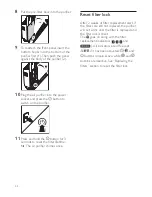25
9 Guarantee and
service
If you need information or if you have a
problem, please visit the Philips website
at www.philips.com or contact the Philips
Consumer Care Center in your country
(you will find its phone number in the
worldwide guarantee leaflet). If there is no
Consumer Care Centre in your country, go
to your local Philips dealer.
Order parts or accessories
If you have to replace a part or want to
purchase an additional part, go to your
Philips dealer or visit www.philips.com/
support.
If you have problems obtaining the parts,
please contact the Philips Consumer Care
Center in your country (you will find its
phone number in the worldwide guarantee
leaflet).
Содержание AC4373
Страница 2: ......
Страница 28: ... 2014 Koninklijke Philips N V ...