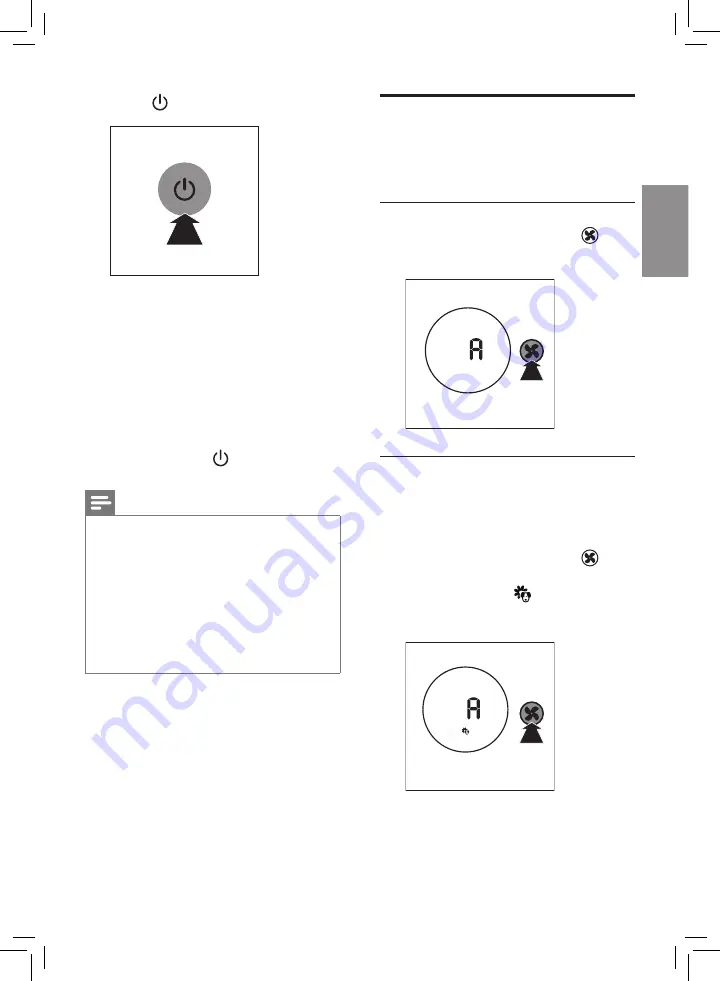
Changing the fan speed
There are several fan speeds available.
You can choose the auto mode, speed
1
,
2
,
3
or
turbo mode (
t
).
Auto(A)
•
Touch the fan speed button
repeatedly to select the auto mode.
Allergen mode
The specially designed allergen
mode can effectively reduce common
allergens such as pollen and pet
dander.
•
Touch the fan speed button
to
select the Allergen mode.
»
Auto (
A
) and
display on the
screen.
2
Touch
to switch on the air purifier.
»
The air purifier beeps.
»
The air purifier operates under
the auto mode by default.
»
After measuring the air
quality for approximately 30
seconds, the air quality sensor
automatically selects the
appropriate air quality light
color.
3
Touch and hold
for 3 seconds to
switch off the air purifier.
Note
•
If the air purifier stays connected to
the electrical outlet after turning OFF,
the air purifier will operate under the
previous settings when turned ON
again.
•
If the air purifier accidentally shuts off
during running, it restarts automatically
and operates under previous settings
when the power supply is resumed.
29
EN
E
ngl
ish
Содержание AC1386
Страница 1: ...AC1386 ZH S 用户手册 3 EN User manual 21 ...
Страница 2: ......
Страница 7: ...控件概览 I 开 关按钮 J 智感睡眠模式按钮 K 显示屏 L 风扇速度按钮 M 儿童锁按钮 I J K L M 7 简体中文 简体中文 ...
Страница 20: ......
Страница 43: ...保留备用 出版日期 2018 04 04 ...
Страница 44: ... 2018 Koninklijke Philips N V 保留所有权利 4241 210 99231 ...
















































