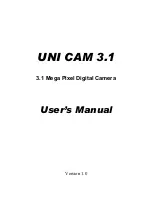75BDL3010T
5
23
AUDIO IN
Audio input from external AV device (RCA).
24
USB PORT
Connect your USB storage device.
2.3. Remote Control
2.3.1. General functions
FORMAT
SOURCE
INFO
LIST
OPTIONS
ADJUST
VOL
NORMAL
ID
ID SET
ENTER
1
10
11
12
13
14
15
16
17
18
2
3
4
5
6
7
8
9
1
[ ] POWER button
Turn the display on or put the display to standby.
2
[PLAY] buttons
Control playback of media files.
3
[
] SOURCE button
Choose input source. Press
[ ]
or
[ ]
button to choose from
DisplayPort
,
DVI-D
,
VGA
.
HDMI 1
,
HDMI 2
,
HDMI 3
,
Component
,
Video
,
USB
,
BROWSER
,
SmartCMS
, or
Card OPS
. Press
[
]
button to confirm and exit.
4
[ ] HOME button
Access the OSD menu.
5
[ ] LIST button
No function.
6
[ ] [ ] [ ] [ ] NAVIGATION buttons
Navigate through menus and choose items.
7
[ ] ADJUST button
To auto adjust for VGA input only.
8
[ ] MUTE button
Press to turn the mute function on/off.
9
[
] [
] [
] [
] COLOR buttons
Choose tasks or options.
10
[NORMAL] buttons
Switch to normal mode.
11
[ID] buttons
Switch to ID mode.
12
[ ] FORMAT button
Change zoom mode.
13
[
] BACK button
Return to the previous menu page or exit from the previous
function.
14
[ ] INFO button
Display information about current activity.
15
[
] button
Confirm an entry or selection.
16
[ ] OPTIONS button
Access currently available options, picture and sound menus.
17
[ ] [ ] VOLUME button
Adjust volume.
18
[NUMERIC] buttons
Enter text for network setting, and set up ID for ID mode.