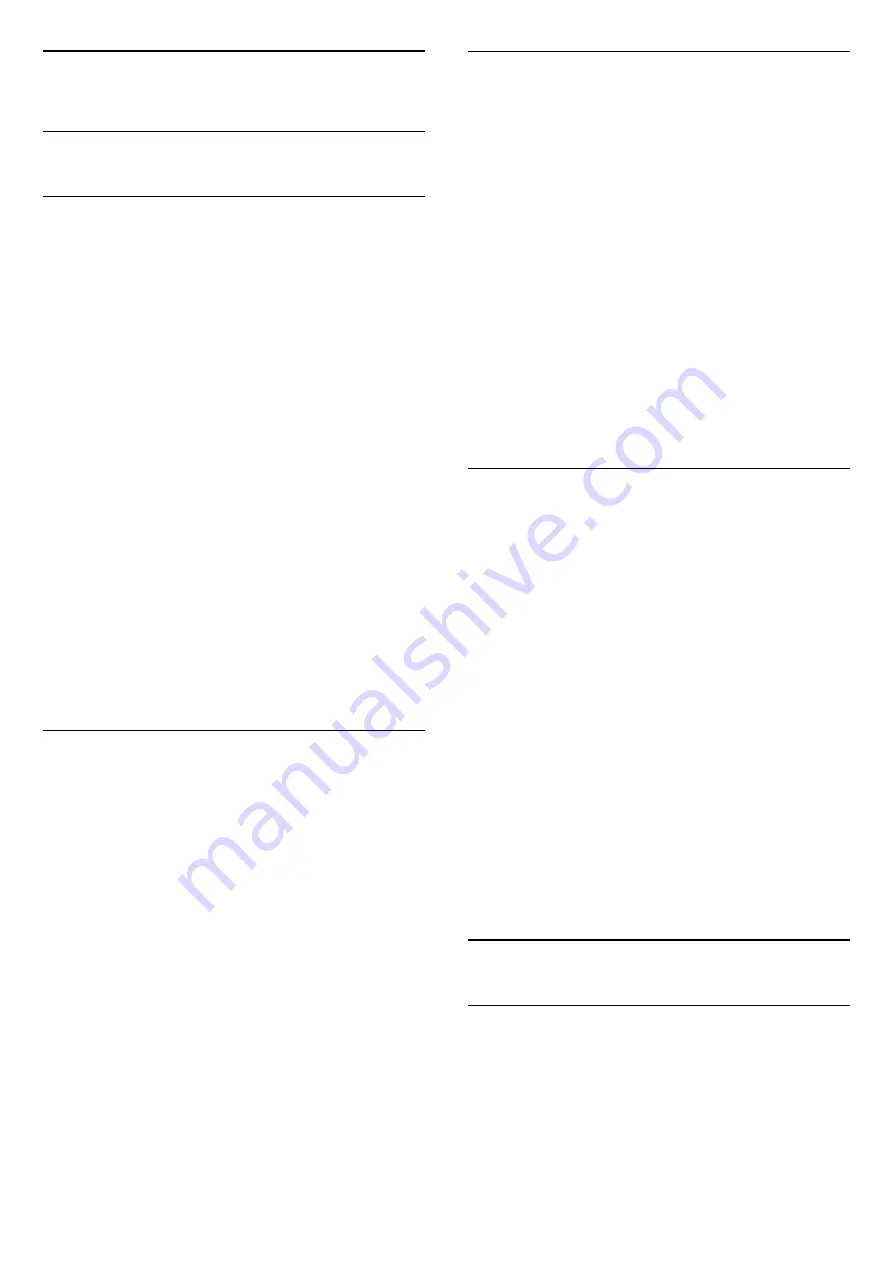
7
Channels
7.1
Channel Lists
About Channel Lists
After a channel installation, all channels appear the
channel list. Channels are shown with their name and
logo if this information is available.
For each type of tuner - Antenna or Cable - there is a
channel list with all installed channels. You can filter
this list to only show TV or only Radio channels.
With a channel list selected, you can only tune to the
channels in that list when
using
or
keys.
Channel icons
After an Automatic Channel Update of the channel
list, newly found channels are marked with
a
(star).
If you lock a channel, it will be marked with
a
(lock).
The 3 most popular channels being watched by
others at this moment are marked with a
1
,
2
or
3
.
Radio stations
If digital broadcasting is available, digital radio
stations are installed during installation. Switch to a
radio channel just like you switch to a TV channel.
Open a Channel List
Next to the list with all channels for each tuner,
Antenna or Cable, you can select a filtered list or you
can select one of the favorite lists you created.
To open the current channel list…
1 -
Press
EXIT
, to switch to TV.
2 -
Press
OK
to open the current channel list.
3 -
Press
BACK
to close the channel list.
To select one of the channel lists…
1 -
With a channel list open on screen,
press
OPTIONS
.
2 -
Select
Select Channel List
and press
OK
.
3 -
In the list menu, select one of the available
channel lists and press
OK
.
Alternatively, you can select the list name at the top
of the channel list and press
OK
to open the list
menu.
Filter a Channel List
You can filter a list with all channels. You can set the
channel list to show only TV channels or only Radio
stations. For Antenna/Cable channels you can set the
list to show the Free-to-Air or the Scrambled
channels.
To set a filter on a list with all channels…
1 -
Press
EXIT
.
2 -
Press
OK
to open the current channel list.
3 -
Press
OPTIONS
.
4 -
Select
Select Channel List
and press
OK
.
5 -
Select the list you want to filter.
6 -
In the
Options
menu, select the filter you want
and press
OK
to activate. The name of the filter
appears as part of the channel list name on top of the
channel list.
7 -
Press
(left) to go back one step or
press
BACK
to close the menu.
Search for a Channel
You can search for a channel to find it in a long list of
channels.
The TV can search for a channel within one of the
channel lists - the Antenna or Cable channel list.
To search for a channel…
1 -
Press
EXIT
.
2 -
Press
OK
to open the current channel list.
3 -
Press
OPTIONS
.
4 -
Select
Select Channel List
and press
OK
.
5 -
Select the list you want to filter and press
OK
.
6 -
Select
Search Channel
and press
OK
to open
a text field.
7 -
Enter a number, a name or part of a name and
select
Apply
and press
OK
. The TV will search for
matching channel names in the list you selected.
Search results are listed as a channel list - see the list
name at the top. The search results disappear once
you select another channel list or close the list with
search results.
7.2
Watching TV Channels
Tune to a Channel
To start watching TV channels, press
EXIT
. The TV
tunes to the channel you last watched.
Switch Channels
To switch channels, press
or
.
If you know the channel number, type in the number
28
Содержание 49PUG6801
Страница 118: ...Powered by TCPDF www tcpdf org 118 ...
















































