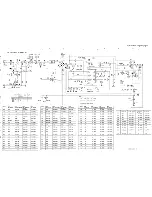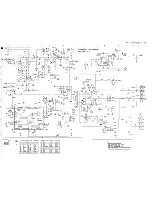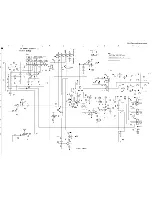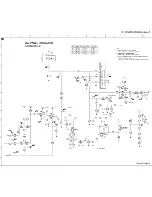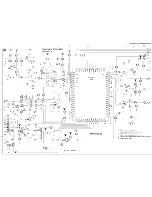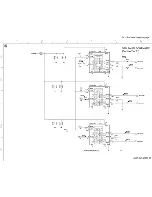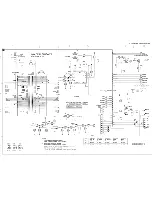-
Line 4: NOT USED
-
Line 5: “NO SIGNAL”
Indicates that the set is not receiving an “ident” signal on the selected source.
·
no or bad antenna signal; connect a proper antenna signal
·
antenna not connected; connect the antenna
·
no channel / preset is stored at this program number; go to the INSTALL menu and store a proper
channel at this program number
·
the tuner is faulty (in this case the CODES line will contain number 13 or 16); check the tuner and
replace/repair if necessary
Note: On some models, (if the BM option is ON), BLUE MUTE is displayed when no signal is
received.
-
Line 6: “TIMER ON ”
Indicates that the on/off timer is running.
The following Complaints may be caused by the activation of the sleep timer:
The set may turn on from standby or may switch to a different channel without using either the remote
control or the local keyboard.
To switch off the activation timer:
Select “TIMER” in the “FEATURE” menu.
Select “ACTIVATE’ in the “TIMER” menu.
Set to “OFF” with the left/right cursor keys.
-
Line 7: NOT AVAILABLE
-
Line 8: “NOT PREFERRED”
Indicates that at least one channel is deleted as a preferred channel (by default, all channels are skipped.
Note that “SKIPPED” will always be displayed in CSM unless all the channels are not skipped.
To add a channel as a selected channel to the list of preferred channels:
Select “INSTALL” menu
Select “CHANNEL EDIT”
Select “ADD/DELETE”
Set to “ADD” with the left/right cursor keys
-
Line 9: “HOTEL MODE ON”
Indicates that the Hotel mode has been activated.
-
Line 10: “SOURCE:”
Indicates which SOURCE is installed for this preset.
EXT1, SVHS2, EXT2, Tuner.
-
Line 11: “SOUND”
Indicates which sound mode is installed for this preset.
Mono, NICAM, Stereo, L1, L2, SAP, Virtual or Digital
-
Line 12: “VOLUME”
Value indicates level at entry CSM.
-
Line 13: “BALANCE”
Value indicates level at entry CSM.
Содержание 43P 8341
Страница 1: ......
Страница 35: ......
Страница 36: ......
Страница 37: ......
Страница 38: ......
Страница 39: ......
Страница 40: ......
Страница 41: ......
Страница 42: ......
Страница 43: ......
Страница 44: ......
Страница 45: ......
Страница 46: ......
Страница 47: ......
Страница 48: ......
Страница 49: ......
Страница 50: ......
Страница 51: ......
Страница 52: ......
Страница 53: ......
Страница 54: ......
Страница 55: ......
Страница 56: ......
Страница 57: ......
Страница 58: ......
Страница 59: ......
Страница 60: ......
Страница 61: ......
Страница 62: ......
Страница 63: ......
Страница 64: ......
Страница 65: ......
Страница 66: ......
Страница 67: ......
Страница 68: ......
Страница 69: ......
Страница 70: ......
Страница 71: ......
Страница 72: ......
Страница 73: ......
Страница 74: ......
Страница 75: ......
Страница 76: ......
Страница 77: ......
Страница 78: ......
Страница 79: ......
Страница 80: ......
Страница 81: ......
Страница 83: ......
Страница 84: ......
Страница 85: ......
Страница 86: ......
Страница 87: ......
Страница 88: ......
Страница 89: ......
Страница 90: ......
Страница 91: ......
Страница 92: ......
Страница 93: ......
Страница 94: ......
Страница 95: ......
Страница 96: ......
Страница 97: ......
Страница 98: ......
Страница 100: ......
Страница 101: ......
Страница 102: ......
Страница 196: ...Area With IC7407 Removed Step 3 Jumper Legs 13 and 14 Jumper legs 13 and 14 of IC7407 with solder as shown below ...