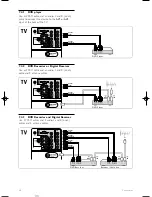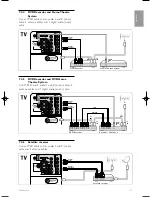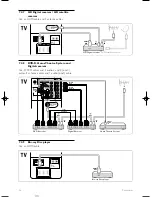‡
Press the
Source
v
key on the remote
control.
®
Select
PC network
and press
π
.
Wait until the PC content comes on.
Ò
Select the content you want to watch or listen
to and press
π
.
†
Use
p
or
π
,
o
or
œ
to go through the
photo or music files or folders.
º
Press
OK
to watch or listen.
◊
Press
p
to go back to the previous list.
See section
9 Troubleshooting
in case of problems
playing files or in case your PC does not appear in
the PC network menu.
Use more of your TV
21
ENGLISH
VE08_AP EN.qxd 10-03-2008 14:27 Pagina 21