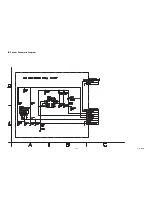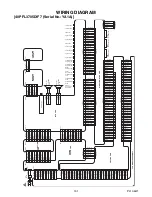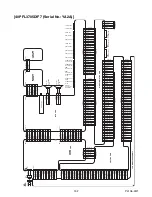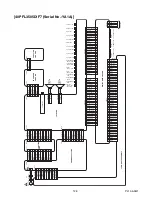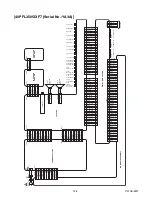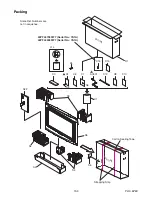10-20
A
B
C
E
2
D
3
A
B
C
E
D
A
B
C
E
D
1
4
5
C 2 1 5 8
SW2151
VOL DOWN
SW2152
VOL UP
SW2153
MENU
SW2154
CH DOWN
SW2155
CH UP
SW2156
POWER
D 2 1 5 2
R2155
R2156
R2157
R2158
R2159
R2160
R2161
W H 2 1 5 1
1
2
CN002
R S 0 0 1
C001
D 0 0 1
D 0 0 2
WH002
R 0 0 1
61
1
2
CN002
R S 0 0 1
C001
D 0 0 1
D 0 0 2
WH002
R 0 0 1
61
1
2
CN2151
C2151
D 2 1 5 1
D 2 1 5 3
R 2 1 5 1
WH2152
WH2153
WH2154
R S 2 1 5 1
7
1
71
2
1
D 2 1 5 4
D 2 1 5 5
D 2 1 5 6
R2165
CN002
R S 0 0 1
C001
D 0 0 1
D 0 0 2
WH002
R 0 0 1
61
1
2
2 8
2 9
1
2
2 8
2 9
1
2
J K 2 7 0 2
J K 2 7 0 5
J K 2 7 0 6
J K 2 7 0 7
J K 2 7 0 8
J K 2 7 0 9
C N 2 1 0 1
C N 2 1 0 2
C N 2 1 0 3
C N 2 1 0 4
CN2106
C 2 1 0 1
Q2101
Q 2 1 0 2
C 2 3 0 5
B C 2 3 0 1
C2311
D2101
C2703
Q2701
J2801
T U 2 3 0 1
BC2802
BC2803
BC2804
D2301
BC2805
D2302
B C 2 7 0 1
BC2702
L2801
L2802
C 2 7 5 2
C 2 7 5 3
L2803
C 2 7 6 2
C 2 7 6 3
Q 2 4 0 1
C N 2 8 0 1
W H 2 1 0 1
W H 2 1 0 2
C 2 8 0 5
Q 2 8 0 1
C 2 8 0 6
Q 2 8 0 2
Q 2 8 0 3
Q 2 8 0 4
Q 2 8 0 5
D2402
D2403
D2404
D2406
D2408
D2409
D2801
C2631
C2632
D2803
C2828
D2804
Q2632
C2639
L2302
R 2 8 0 7
R 2 8 0 8
C2832
C2833
C2644
C 2 8 3 8
C 2 6 4 5
C2839
C2646
C 2 6 4 7
C 2 6 4 8
C2649
C2650
L2701
L 2 7 0 2
D 2 6 3 1
D 2 6 3 2
D2633
R2825
R2633
D2638
R2635
R 2 8 2 9
R2636
R2637
R2655
J2101
C2841
J 2 2 0 6
J2208
J2211
J 2 2 1 3
J 2 2 1 5
J2216
J2218
J 2 2 2 0
J 2 2 2 1
J 2 2 2 2
J 2 2 2 6
J2227
J 2 2 2 9
J2231
J2232
J2234
J 2 2 3 5
J2236
J2238
J2240
J 2 2 4 1
J2249
J 2 2 5 4
J 2 2 6 4
J2267
J 2 2 7 0
J2275
J 2 2 7 7
J 2 2 7 8
J 2 2 8 1
J2282
J 2 2 8 3
J2284
J2285
J 2 2 8 7
J 2 2 9 4
J2296
J2298
J 2 3 0 0
J 2 3 0 1
J 2 3 0 3
J 2 3 0 4
J2305
J 2 3 0 6
J2307
J2308
J 2 3 0 9
J 2 3 1 1
J 2 3 1 4
J 2 3 1 5
J 2 3 1 7
J 2 3 1 8
J 2 3 1 9
J 2 3 2 1
J2322
J2324
J 2 3 0 2
J 2 2 9 2
J 2 2 9 0
J2207
KEY-IN1
G N D
G N D
GND
24V for AMP
J2260
J2269
J2276
J 2 2 5 9
J 2 2 6 8
J 2 2 6 5
J2258
J 2 2 6 2
GND
ALL+4.0V
P-ON+5.0V
LCD+12V
J2273
J2272
J2271
G N D
P - O N + 3 . 3 V
A L L + 3 . 3 V
BL-SW
BL-ADJ
G N D
G N D
P - O N + 8 . 2 V
GND
G N D
J 2 2 9 7
G N D
G N D
S D A
A L L + 3 . 3 V
A L L + 3 . 3 V
P - O N + 5 . 0 V
S D A
S C L
G N D
P - O N - H 2
A L L + 3 . 3 V
+ 3 2 V
LCD+12V
S D A
S C L
G N D
G N D
G N D
GND
R-OUT
G N D
J2102
L 2 3 0 4
J2244
J2239
J K 2 7 0 4
J K 2 7 0 3
J2295
GND
J 2 2 2 8
G N D
G N D
J2219
J 2 2 2 5
G N D
J2326
J 2 3 2 8
R2837
D2805
C2843
C 2 8 4 2
R2812
C2831
C2830
J 2 3 2 0
A - M U T E
C 2 8 4 4
D 2 8 0 2
J2331
7
1
J 2 2 8 0
J 2 3 1 6
2 4 V f o r A M P
J 2 3 1 2
G N D
J 2 3 1 3
P - O N + 3 . 3 V
J 2 2 6 6
S 1 - S W
J 2 2 6 1
S 1 - Y
J 2 2 4 3
V 2 - L
G N D
J 2 3 2 7
J 2 2 1 7
S C L
J2204
J 2 2 6 3
S 1 - C
J 2 2 5 3
J 2 2 5 7
J2332
J2245
G N D
J 2 2 0 2
LED-R
GND
GND
GND
G N D
G N D
GND
G N D
J 2 2 9 3
P - O N + 5 . 0 V
J 2 2 4 2
G N D
J 2 2 4 6
V I D E O 1
J2224
P-ON+5.0V
J 2 2 5 6
S 1 - S W
J 2 2 9 9
L C D + 1 2 V
J 2 2 2 3
2 4 V f o r A M P
J 2 2 5 1
S 1 - Y
J 2 2 4 8
S 2 - S W
J 2 3 3 3
J2279
J2330
J 2 3 3 4
J 2 3 3 5
G N D
G N D
J2336
GND
G N D
J 2 3 3 7
J 2 3 3 8
G N D
J2339
GND
GND
J2340
J2214
J K 2 7 1 4
J K 2 7 0 1
J K 2 7 1 5
J K 2 8 0 1
J K 2 7 1 6
J K 2 8 0 2
J K 2 7 1 0
J K 2 7 2 0
J K 2 7 2 1
J K 2 7 1 1
GND
J2205
J2210
J2230
J2233
ALL+3.3V
D2407
D2405
R2634
J2341
J 2 2 5 0
V I D E O 2
J 2 2 5 2
S 1 - C
J 2 2 4 7
V 2 - R
J2209
P-ON+11V
GND
J2212
J2237
J2203
GND
D2102
LIGHT SENS
C2123
J2201
GND
D 2 1 0 3
D 2 1 0 4
24VforAMP
G N D
24VforAMP
G N D
GND
GND
GND
2 4 V
P-ON+12V
P-ON+12V
P - O N + 8 . 0 V
P-ON+8.0V
D-AMP
STBY
ALL+4.3V
G N D
G N D
L E D - R
BL-SW
PROTECT3
P-ON+5.0V
P - O N + 5 V
P-ON+5V P - O N + 5 V
P - O N + 5 V
P-ON+5V
GND
P-ON+5.0V
A - M U T E
LED1
5V
V1-L
V1-R
C N 2 8 0 2
J 2 3 4 2
G N D
J 2 3 2 9
J 2 3 2 3
G N D
G N D
1
1 5
1
1 5
C002
C003
C004
C005
C006
C007
R002
R003
R004
R005
C002
C003
C004
C005
C006
C007
R002
R003
R004
R005
C2152
C2153
C2154
C2155
C 2 1 5 6
C2159
R2152
R2153
R2154
R2163
C 2 1 5 7R2166
C002
C003
C004
C005
C006
C007
R002
R003
R004
R005
C2102
C2103
C2104
C2105
C2106
C2107
C2301
C 2 3 0 2
C2303
C2304
C2306
C2307
C2308
C2309
C2117
C2118
C2119
C2120
C2121
C2124
C2701
C2125
C2702
C2126
C2127
C2704
C2128
C2705
C2129
C2706
C2707
R2104
C2708
C2709
R2106
C2130
C2710
R2301
C2711
R2302
C2712
C2713
R2304
C2714
R2305
C2715
R2306
C2716
C2717
C2718
C2719
C2720
C2721
C2722
C2723
C2724
C2725
C2726
R2122
C2727
C2728
R2701
R2702
R2703
R2704
R2705
R2706
R2707
R2708
I
C
2
7
0
1
C2733
C2734
C2735
C2736
C2737
R2710
C2738
R2712
R2713
R2714
R2715
R2716
R2717
R2718
R2719
C2745
C2746
C2747
R2720
C2748
R2721
4
2
7
2
R
3
2
7
2
R
R2725
R2726
R2727
C2750
R2728
C2751
R2729
C2754
C2755
C2756
C2757
C2758
R2730
C2759
R2731
R2732
R2733
R2734
R2735
R2736
C2760
C2761
C2764
C2765
R2743
R2744
R2745
R2746
R2747
R2748
R2755
R2756
R2757
R2758
R2759
R2760
R2762
R2763
R2764
R2765
R2767
R2769
R2770
R2771
C2401
C2402
C2801
C2802
C2803
C2804
C2807
C2808
C2809
C2810
C2811
C2812
C2813
R2403
C2814
R2404
R 2 4 0 5
C2815
R2406
C2816
C2817
R2407
C2818
C2819
C2820
C2821
C2822
C2823
C2824
C2825
C2826
C2827
C2633
C2634
C2829
C2635
R2801
C2636
R2802
R2803
R2804
L2301
R2805
R2806
L2303
I
C
2
8
0
1
R2809
C2834
C2835
C2642
C2836
C2837
R2810
R2811
R2813
R2814
R2815
R2816
R2817
R2818
C2840
R2819
R2820
R2821
R2822
R2823
R2826
R2827
R2828
I C 2 6 3 1
R2830
R2831
R2832
R2833
R2835
R2834
R2824
C2766
R2766
R2768
R2772
R2101
R2105
R2103
R2102
R2838
IC2802
R2107
C2845
C2849
C2848
C2846
C2847
R2839
R2840
R2108
C2850
C2122
C2312
C2314
C2313
1
1 3
1 4
2 6
2 7
3 9
4 0
5 2
1
8
5
4
3 0
3 1
1 1
1 0
4 0
1
2 0
2 1
WF1
WF3
PIN 12 OF
CN2103
PIN 8 OF
CN2103
WF3
WF2
PIN 10 OF
CN2103
WF4
PIN 20 OF
CN2103
BA01P0F01023
Jack CBA & Junction CBA Bottom View
Jack CBA
Not Used
Not Used
Not Used
Junction CBA
Not Used
*
3:
40PFL3705D/F7 (Serial No.:YA1A),
40PFL3505D/F7 (Serial No.:YA1A)
*
3
Содержание 40PFL3505D/F7
Страница 49: ...10 6 PL10 5SCJ1 Jack 1 Schematic Diagram ...
Страница 50: ...10 7 PL10 5SCJ2 Jack 2 Junction Schematic Diagram ...
Страница 51: ...10 8 PL10 5SCF Function Schematic Diagram ...
Страница 52: ...10 9 PL10 5SCIR IR Sensor Schematic Diagram ...