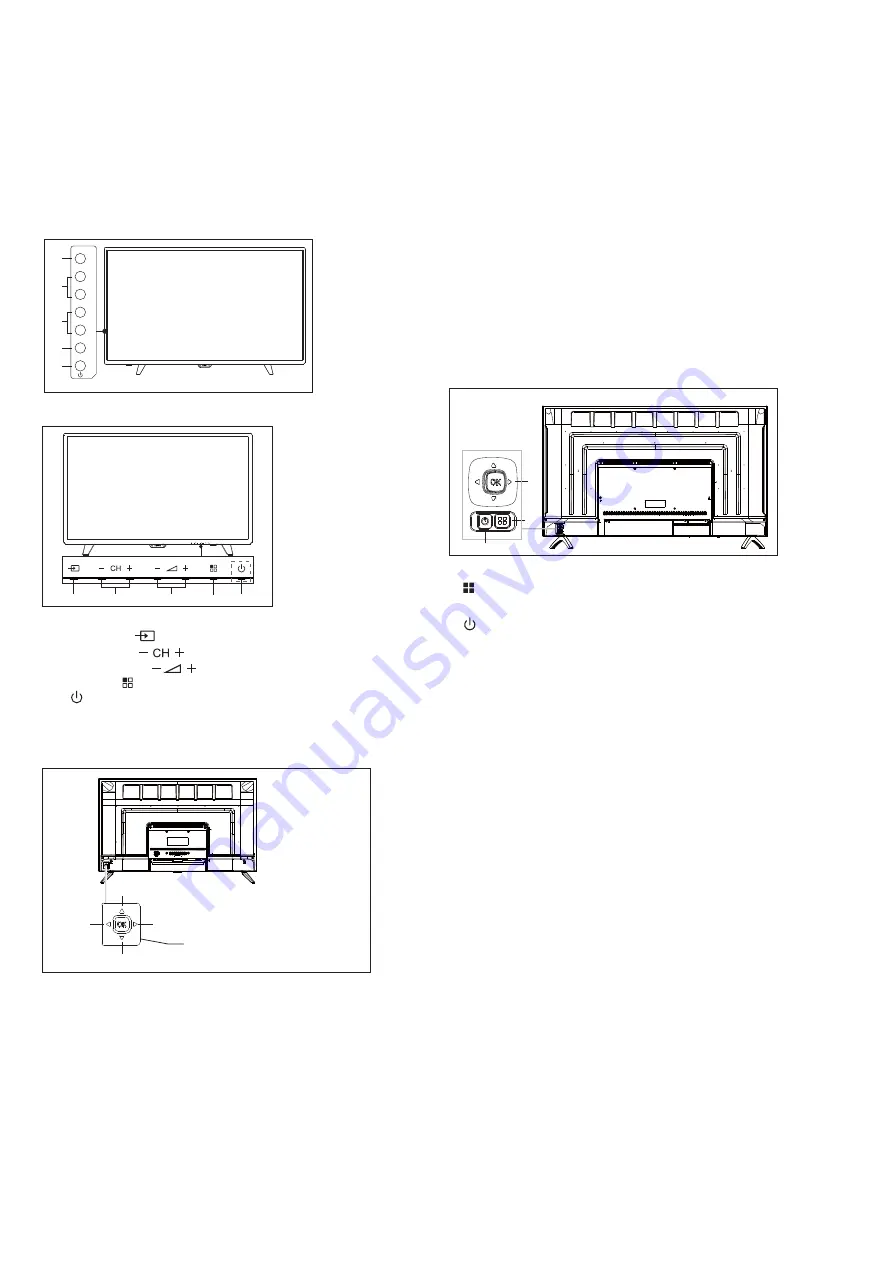
Power off
To switch the TV off completely, press the hard Switch or
unplug the power cord, and then the power indicator will be
extinguished. If you do not use the TV for a long time, please
unplug the power cord.
Keys on TV
1. SOURCE ( ): Display the signal source list.
2. CH-/CH+ ( ): Switch the previous/next channel.
3. VOL-/VOL+ ( ): reduce/Increase the volume.
4. MENU ( ): turn on/off the main menu.
5. : Turn on/off the TV, to cut off power supply, please unplug
the power cable.
Rocker button combination key(optional):
Press
OK
Rocker :
①
. After turn on the TV, In non-OSD menu operation, press
OK
rocker to display the menu which includes 4 sor ts: Menu,
Source, Power, Exit. During the menu operation, press
OK
rocker to confirm the operation, the function is the same with
pressing
[OK]
key on the remote control.
②
. Under the non USB source menu, long press
OK
rocker 2
seconds to return to previous page.
③
. Under the USB source menu, long press
OK
rocker 2 seconds to
display the “Input Source” menu on the screen.
Move rocker
Left/Right
:
①
. In non-OSD menu operation, move rocker
Left/Right
to
decrease/increase the volume, the function is the same with
pressing
[VOL+]/[VOL-]
key on the remote control.
②
. In OSD menu operation, move rocker
Left/Right
to adjust the
analog value of selected item, the function is the same with
pressing [
t
]/[
u
] key on the remote control.
Move rocker
Up/Down
:
①
.
In non-OSD menu operation, move rocker
Up/Down
to
select
the channel, the function is the same with pressing
[CH+]/[CH-]
key on the remote control.
②
. In OSD menu operation, move rocker Up/Down to select the
adjustment items, the function is the same with pressing [
▲
]/[
▼
]
key on the remote control
.
MENU
VOL -
VOL+
CH -
CH+
SOURCE
3
4
5
1
2
3
1
2
4
5
Up
Right
Left
Down
Rocker button combination
key(optional)
1
3
2
1) Menu key: Press this key to display the setup menu. In OSD
menu operation, press this key to return to the previous menu.
2) Standby: To switch the TV on or back to standby.
3) Rocker button combination key:
OK
Rocker : Press rocker to enter the source select menu; in OSD
menu operation, press rocker to confirm operation, with the same
function as the
[OK]
key on the remote control
.
Move rocker Up/Down: The channel number increase/ decrease; in
OSD menu operation, moving rocker up/ down to select the
adjustment items, with the same function as the [
▲
]/[
▼
] key on the
remote control
.
Move rocker Left/Right: volume decrease/increase key; in OSD
menu operation, move rocker left/right to adjust the analog value,
with the same function as the
[
t
]/[
u
]
key on the remote control.
9
32PHS4012
/32PHS4062
If you lost the remote control or its batteries are empty, you
can still do some basic TV operations.
View the control buttons as below:
32PHS4001/32PHT4001/
40PFS4052/
42PFS4012
/42PFS4062
50PFS4012
43PFS4001/43PFT4001/49PFS4001/49PFT4001
/43PFS4062
Содержание 32PFS4062
Страница 1: ...32PHS4012 42PFS4012 43PFS4012 50PFS4012 32PFS4062 43PFS4062 40PFS4052 ...
Страница 22: ...7 ...






















