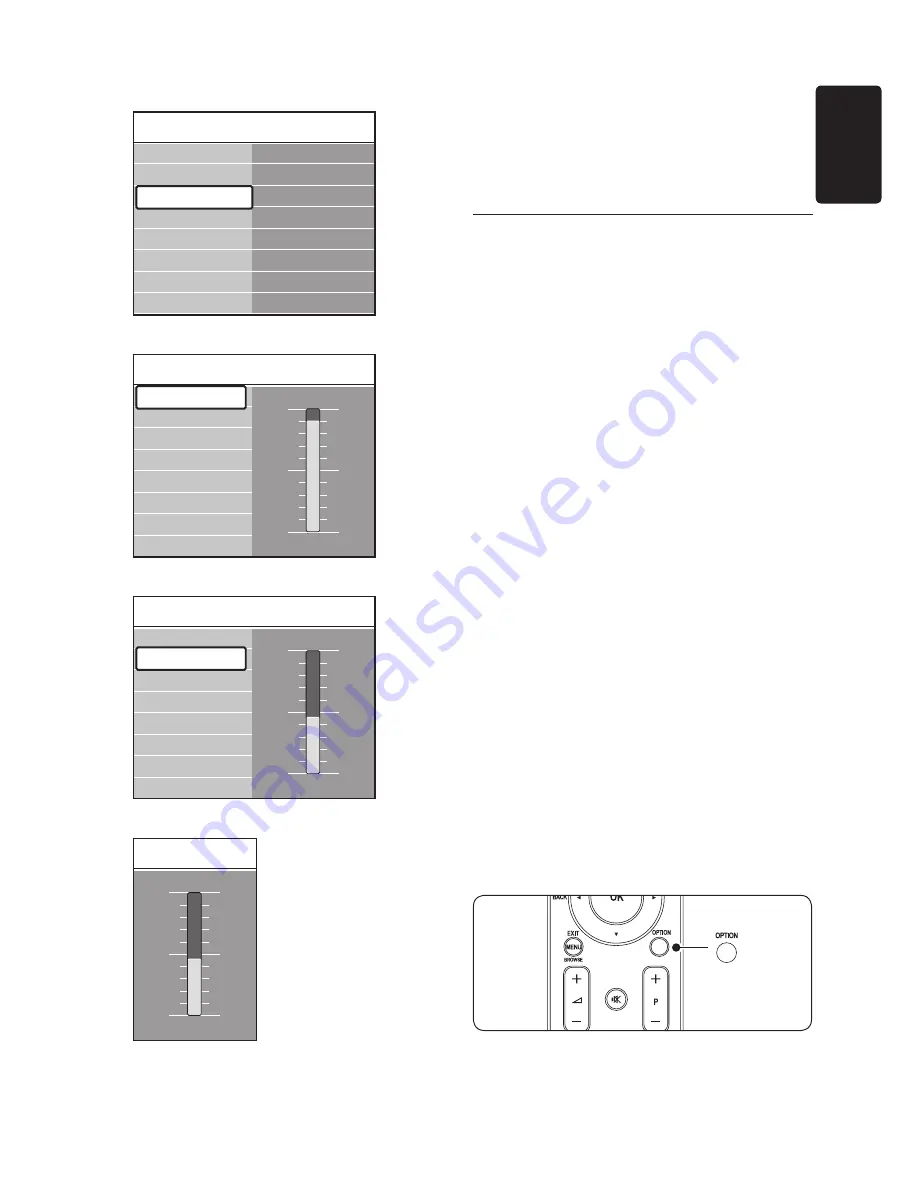
EN-17
EN
GLISH
Press
4.
ï
to select
Picture
.
HD Natural Motion
Picture
Contrast
Brightness
Pixel Plus
Colour
Hue
Sharpness
Tint
TV settings
Sound
Settings assistant
Reset smart settings
Picture
Press
5.
Æ
to enter the
Picture
settings.
Picture
Contrast
Colour
Hue
Pixel Plus
HD Natural Motion
Sharpness
Tint
Brightness
90
52
0
4
47
Contrast
Press
6.
ï
to select
Brightness
.
Picture
Brightness
Contrast
Colour
Hue
Pixel Plus
HD Natural Motion
Sharpness
Tint
Brightness
98
52
0
4
47
Press
7.
Æ
to enter the
Brightness
setting.
Brightness
Press
8.
Î
or
ï
to adjust the setting.
Press
9.
Í
to return to the
Picture
settings
or press
MENU
to exit.
Note
D
More choices are available when digital
channels are installed and broadcast.
5�2�3 Use the Quick access menu
The
Quick access
menu gives direct access to
some often-needed menu items.
Note
D
When digital channels are installed and
broadcasted, the relevant digital options are
displayed in the
Quick access
menu.
Press
1.
OPTION
on the remote control.
Press
2.
Î
or
ï
to select an option:
• Audio language
(digital)
See
Section 5.3.5 Adjust sound settings
.
• Subtitle language
(digital)
See
Section 5.9.3 Select a subtitle
language on digital TV channels
.
• Subtitle
See
Section 5.9 Use subtitles
.
• Picture format
See
Section 5.3.4 Change picture format
.
• Equalizer
See
Section 5.3.5 Adjust sound
settings.
• Clock
Press
3.
OK
to display the selected option
menu.
Press
4.
Î
,
ï
,
Í
,
Æ
to adjust the settings in
the menu.
Press
5.
OPTION
to exit the menu.
To display or hide the clock
In the
1.
Quick access
menu, select
Содержание 32PFL7403D
Страница 1: ...Register your product and get support at www philips com welcome EN USER MANUAL ...
Страница 57: ......
Страница 58: ......
Страница 59: ... 2008 Koninklijke Philips Electronics N V All rights reserved Document order number 3139 125 39402 ...
















































