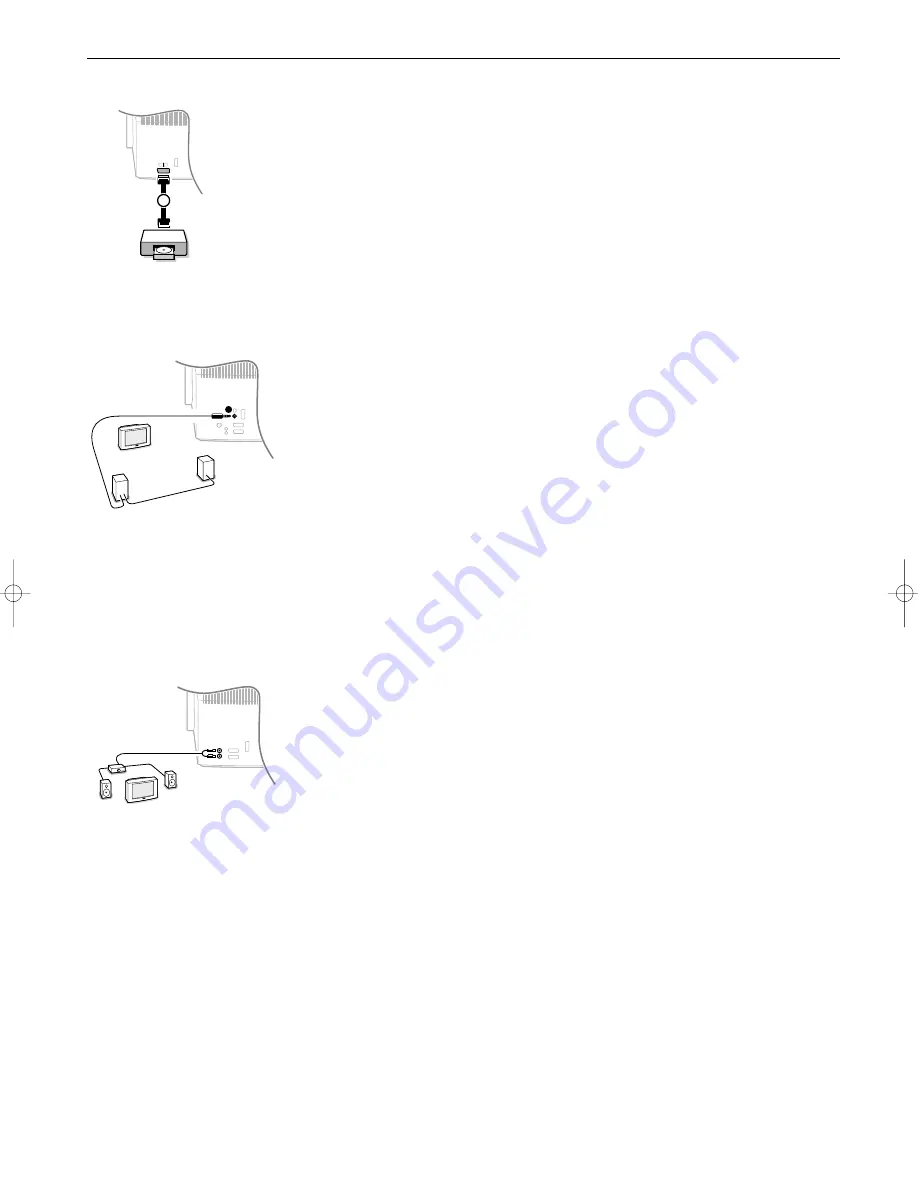
20
Connect Peripheral Equipment
Digital equipment
Connect your digital equipment with a eurocable
1
to one of the euroconnectors
(
EXT1
,
EXT2
or
EXT3
), or with a cinch cable to the
VIDEO
input at the right side of the
TV.
Note: the low quality of some digital picture material may be the cause of digital image distortion.
According to the connected digital equipment, select
DVD
,
SAT
,
Game
or
Digital STB
in the
Setup/Source menu. See p. 11.
(In case the digital transmission is still poor, also select the
Multimedia
setting using the Smart
Picture
a
key, without changing the picture setting manually.
Connect extra loudspeakers/amplifier
REAR multimedia loudspeakers
You can enjoy Dolby Pro Logic Surround sound by connecting two rear loudspeakers to
be connected to the Dolby Surround output
S
at the back of your TV.
&
Connect two rear loudspeakers with built in amplifiers or an audio amplifier with rear
loudspeakers.
Connect the audio cables to the rear loudspeakers and to the Dolby surround output
S
at the back of your TV as shown above.There is only one output for both speakers.
Note: Switch off the TV and the rear loudspeakers before connecting them.
The surround output S has a 3.5 mm stereo jack.
é
Select
Surround speakers Yes
in the Setup menu. See p. 9.
See Surround sound modes in the Sound menu, p. 13 for the available Surround modes.
Rear Surround Sound loudspeakers should always be located behind or to either side of
the listener at about 1 m above the listener.
“
Adjust the volume of the rear loudspeakers when audio distortion occurs.
Use the Test tone function in the Speakers menu, see p. 9, to have a reference of the
loudness of the separate loudspeakers.
Note: Once you have adjusted the volume of the rear loudspeakers, do not change it while
watching TV as the whole configuration operates with the volume adjustment of your TV.
Stereo amplifier and two extra FRONT speakers
To enhance the sound reproduction of your TV you can connect two extra front
loudspeakers via an external amplifier.
&
Connect the audio cables to the audio input of your amplifier and to
AUDIO L
and
R
at the back of your TV.
The output level is controlled by the volume control of your TV.
Note: Switch off the TV and your audio amplifier before connecting them. Set the audio
amplifier’s volume to minimum.
é
Select
Centre mode On
in the Setup, Speakers menu. See p. 9. See Surround mode in
the Sound menu, p. 13 for the available Surround modes.
“
Adjust the volume of the audio amplifier.
Use the Test tone function in the Setup, Speakers menu, see p. 9 to have a reference of
the loudness of the separate loudspeakers.
Note: Once you have adjusted the volume of the amplifier, do not change it while watching TV
as the whole configuration operates with the volume adjustment of your TV.
If extra front speakers are connected and selected, all internal TV speakers produce centre
sound in the surround modes Dolby Pro Logic and Dolby 3 Stereo.
1/2/3
EXTERNAL
DVD
1
S
AUDIO
Cinema Link Surround receiver
&
Connect the Dolby Pro Logic Surround amplifier to the
AUDIO L
and
R
at the back of your TV.
é
If you want the loudspeakers of your TV to act as centre
speaker, also connect a cinch to scart cable (not supplied) to
the multichannel Surround receiver and to
EXT1
or
EXT3
at
the back of your TV.
“
Select
Centre mode On
in the Setup, Speakers menu, p. 9.
The loudspeakers of the TV will now produce centre sound,
the loudspeakers connected to the audio receiver will
produce Surround sound.
‘
Switch off the volume of the TV with the mute key
¬
.
All volume settings, tone control and speaker connections
have to be done via the external Dolby Pro Logic amplifier.
Attention: the sound info on screen will not correspond with the
actual sound reproduction.
No sound will be heard when a TV channel or external source is
blocked via the Child lock menu, see p. 14.
If you want to connect more equipment to your TV, consult
your dealer.
2144.2 gb 07-06-2002 15:47 Pagina 20







































