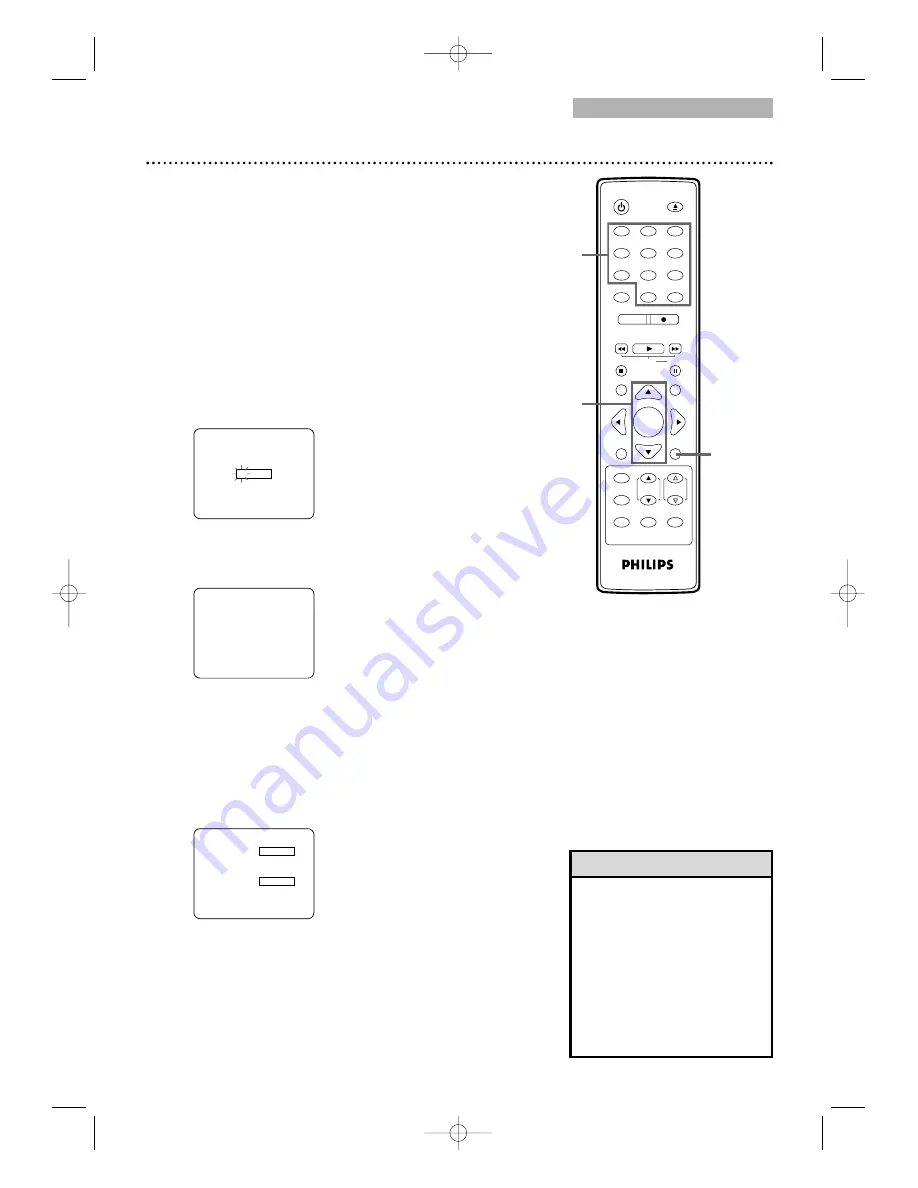
TV/VCR/DTV
1
2
3
4
5
6
7
8
9
0
+10
+100
CLEAR
REC MODE
REC
PLAY
H
G
STOP
RETURN
MODE
SELECT
DISPLAY
CH.
VOL.
MUTE
DISC
SET-UP
MENU
SLOW
PAUSE
TITLE
STANDBY-ON
OPEN/CLOSE
ENTER
PICTURE
/SLEEP
• If you enter the wrong code in
the CONFIRM CODE space,
repeat step 5. Enter the same
new code exactly in the
CONFIRM CODE space.
• If you unplug the power cord
or if the power fails, the
default code will be active
again (0000). Change your
access code again as
necessary.
Helpful Hints
Setting V-Chip (cont’d) 53
Changing the Access Code
Although the default code 0000 is supplied with the
TV/VCR/DVD, you can set your own access code.
1
Press SET-UP.
2
Press
▲
or
▼
to select V-CHIP SET UP.
Then, press ENTER.
3
Press the Number buttons to enter the old
access code.
When doing this for the first time, use
0000. 4 Xs will appear instead of the code to protect
its identity.
4
Press
▲
or
▼
to select CHANGE CODE.
Then, press ENTER.
5
Press the Number buttons to enter your
preferred access code in the NEW CODE
space. Then, enter the same code in the
CONFIRM CODE space.
Again, Xs will appear
instead of the code numbers. The access code must
have exactly 4 digits.
The V-CHIP SET UP screen will reappear.
6
Press SET-UP to save your settings and remove
the menus.
NEW CODE
CONFIRM CODE
X X X X
– – – –
– V-CHIP SET UP –
TV RATING
MPAA RATING
CHANGE CODE
B
ACCESS CODE
– – – –
2,4
1,6
3,5
T3221UB_EN1 4/20/06 9:33 PM Page 53
Содержание 27PC4326
Страница 90: ...90 MEMO T3221UB_EN2 4 20 06 9 31 PM Page 90 ...
Страница 91: ...MEMO 91 T3221UB_EN2 4 20 06 9 31 PM Page 91 ...






























