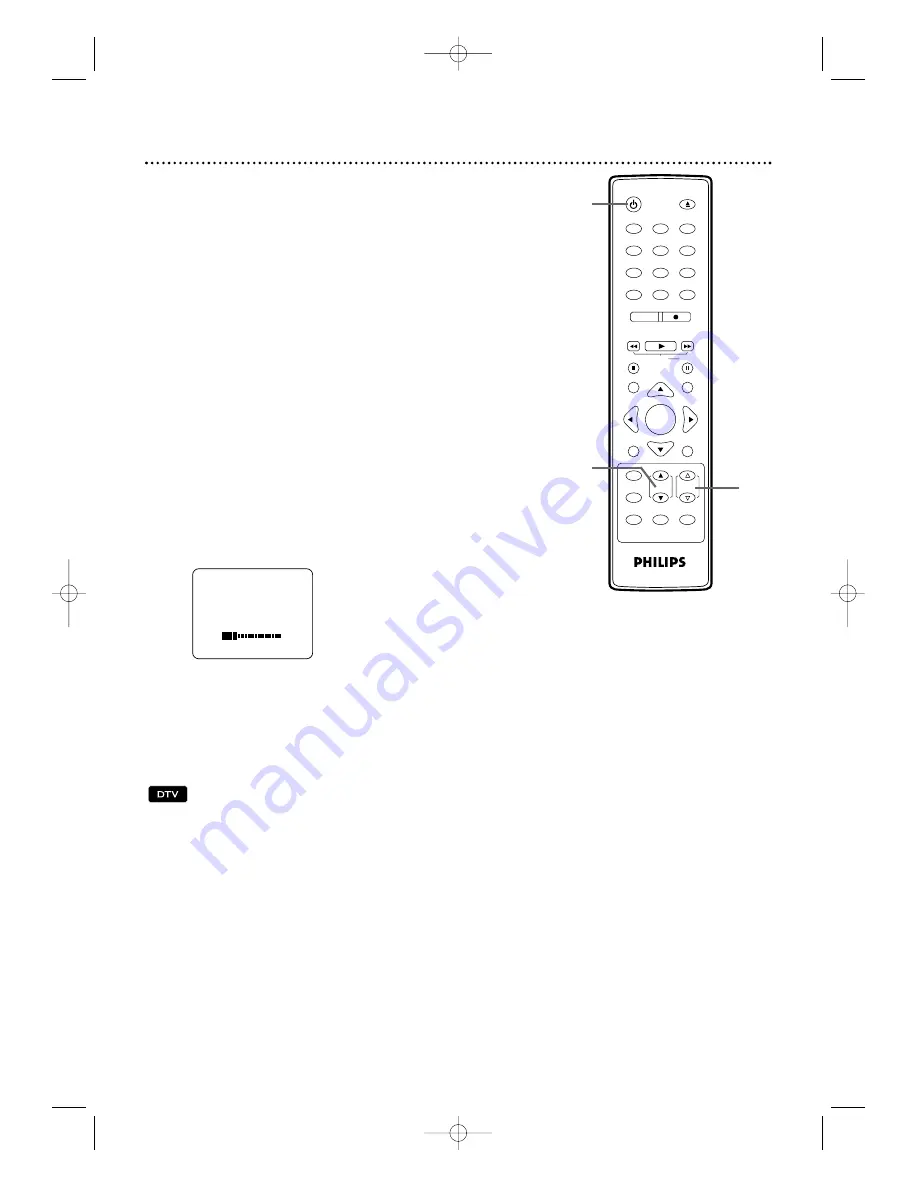
1
2
3
4
5
6
7
8
9
0
+10
+100
CLEAR
REC MODE
REC
PLAY
H
G
STOP
RETURN
MODE
SELECT
DISPLAY
CH.
VOL.
MUTE
DISC
SET-UP
MENU
SLOW
PAUSE
TITLE
STANDBY-ON
OPEN/CLOSE
ENTER
PICTURE
/SLEEP
16
Watching TV
The unit selects available TV channels automatically when you
connect an Antenna or Cable TV signal to it. To reset TV
channels, see page
20
.
If you are using a Cable Box or Satellite Receiver, you do not
need to set channels at the TV/VCR/DVD.
1
Press STANDBY-ON
y
to turn on the
TV/VCR/DVD.
2
To watch TV, press CH.
▲
/
▼
to select
memorized channels.
Memorized channels are
those that appear when you flip through channels. If a
channel is skipped, you still can use the Number
buttons to select it. This is a non-memorized channel;
it may have weak reception in your area.
To update your memorized and non-memorized
channels, see page
1
9.
Remember, if you are using a Cable Box/Satellite
Receiver, set the TV/VCR/DVD to channel 3, 4 or
AUX. Change channels at the Cable Box/Satellite
Receiver.
3
Press VOL.
X
/
Y
to adjust the volume.
VOLUME 20
3
1
2
Channel Selection
●
To select the memorized channels, press CH.
▲
/
▼
or the
Number buttons.
●
The deleted channels can only be selected with the
Number buttons.
●
When selecting the channels with CH.
▲
/
▼
, the major
channel selection will be followed by the minor channel
selection.
●
When selecting the channels with the Number buttons, enter
the major channel number followed by the minor channel
number. For example, if the channel you want to select is
1
2 (major)-3 (minor), press
1
→
2
→
0
→
3. (You must press
0 first when entering a single digit channel number.)
T3221UB_EN1 4/20/06 9:32 PM Page 16
Содержание 27PC4326
Страница 90: ...90 MEMO T3221UB_EN2 4 20 06 9 31 PM Page 90 ...
Страница 91: ...MEMO 91 T3221UB_EN2 4 20 06 9 31 PM Page 91 ...






























