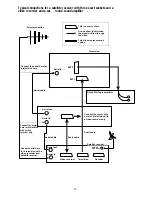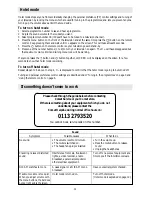Which buttons to press
on the remote control
What the screen will sho
w
When
N
and
Q
are pressed together, the
installation menu will appear on the screen.
The symbols are just underneath the buttons.
Press the menu + button and ‘manual store’ will
appear on the screen.
Press the menu + button again and ‘searching’ will
appear on the screen. A bar on the screen will
move to show the progress of tuning. When the
television finds a signal, ‘searching’ will go off the
screen, and the programme number will flash.
If the picture quality is poor, there may be a better
signal on another frequency, so start searching
again by pressing the menu + button again.
The best signals are usually in a group, one after
the other.
When your television has found a good signal,
decide which programme number you want it on,
for example programme 1 for BBC1. Make sure
you can recognise the test picture from any other
pieces of equipment if you have them connected.
While the programme number is flashing, press the
P+ or P- button to change the number. You can’t
use zero.
When you press
N
and
Q
together again, ‘stored’
will appear on the screen and the television will
store the television channel on the programme
number you have chosen.
Repeat steps 3 to 6 to store each programme.
3
4
5
6
Press the menu button twice to leave the manual
store display.
7
2
STORED
2
MANUAL STORE
3