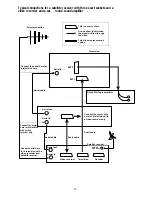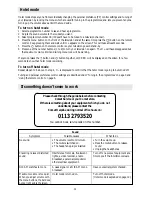Power
Symptoms
Television seems ‘dead’ – no
lights come on and nothing
works.
Possible causes
Mains plug is disconnected.
Main power switch is off.
Mains supply is missing. Are some
other pieces of equipment not
working?
The fuse in the plug has blown.
What to do
Plug the television into the mains.
Check the power switches on the
television and on the plug.
Check the fuse or circuit breaker in
your main fuse box.
Check what could have made the
fuse blow.
Tuning and setting up
Symptoms
‘Locked’ is displayed when
you try to tune the television
in or store something.
Possible causes
Hotel mode is turned on.
What to do
Turn off hotel mode. (‘Hotel mode’
is explained on page 12.)
13
Sound
Symptoms
No stereo sound from your
video recorder
Possible causes
A mono scart lead is being used to
connect the video recorder to the
television.
The video signal is being watched on
a television channel.
AV mono is on the sound menu.
What to do
Check that the scart lead is stereo.
Check the video recorder is
connected to the television through
an AV (scart) lead, then switch the
television to AV mode (press the 0
button)
Select stereo on the sound menu.
Picture
Symptoms
Snowy picture
Extra outlines on objects in
the picture (ghosts).
Spots or streaks on the
picture.
No picture.
Jumbled teletext characters.
Possible causes
The outside aerial has moved, or is
damaged or has been disconnected.
Your video recorder could be faulty.
The aerial is receiving reflected
signals from hills or buildings.
Interference from electric motors,
motor vehicles, welding equipment,
neon signs, radar installations and so
on.
Brightness and contrast levels are set
to minimum.
Poor-quality signal
What to do
If you have a video recorder put the
aerial directly into the television. If
this doesn’t solve the problem then
the aerial could be faulty. If the fault
clears, the video recorder could be
faulty.
Have your aerial system checked.
Have your aerial system checked.
Try to tune in a better-quality signal
from the same television station.
See the ‘interference’ section on page
14.
Increase the brightness and contrast
using the remote control.
Have your aerial system checked.