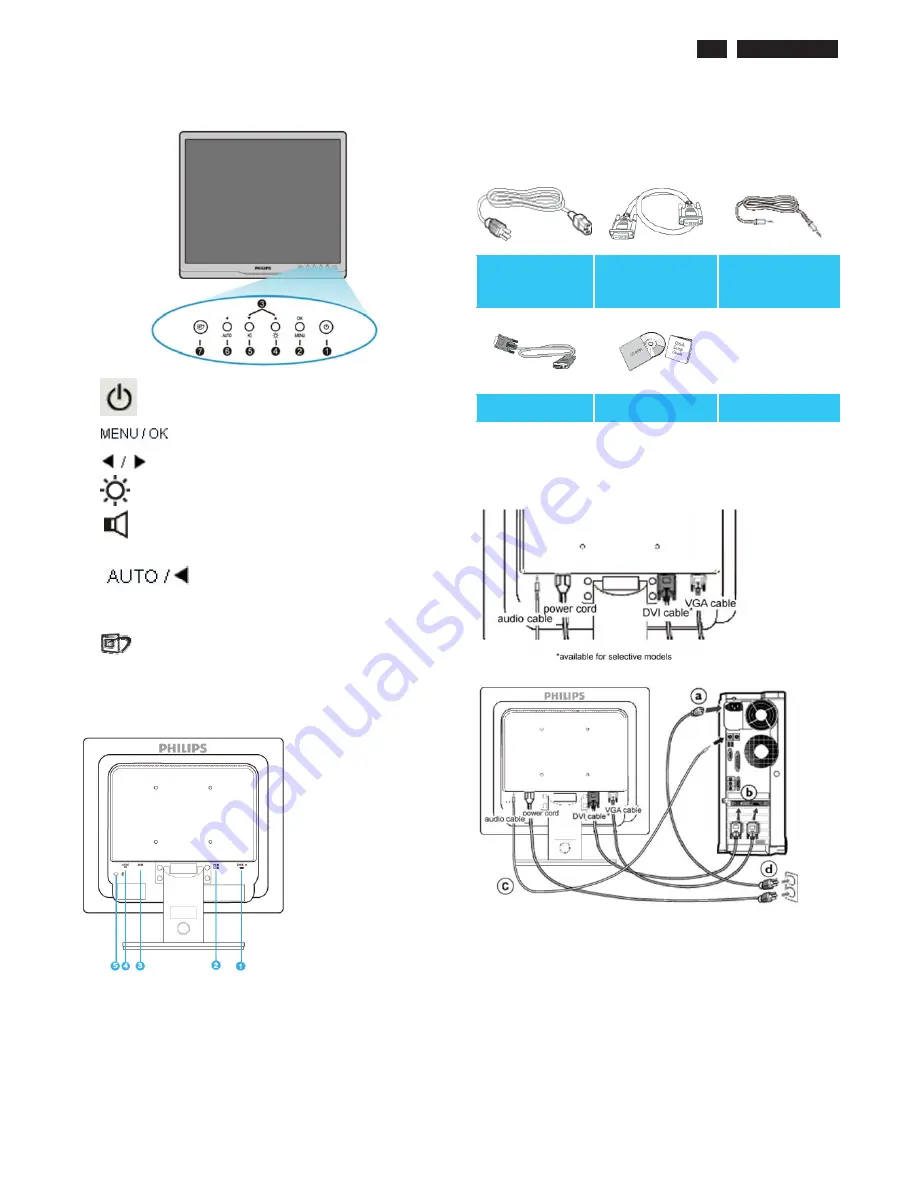
5
17S1AB LCD
Installation
Front View Product Description
1
ʳ
ʳ
To switch monitor's power On and Off
ʳ
2
ʳ
ʳ
To access the OSD menu
ʳ
3
ʳ
ʳ
To adjust the OSD menu
ʳ
4
ʳ
ʳ
To adjust brightness of the display
ʳ
5
ʳ
To adjust volume of the display
ʳ
6
ʳ
ʳ
Automatically adjust the horizontal
position, vertical position, phase and
clock settings / Return to previous
OSD level
ʳ
7
ʳ
ʳ
SmartImage. There are five modes to
be selected: Office Work, Image
Viewing, Entertainment, Economy,
and Off
Rear View
ʳ
ʳ
ʳ
ʳ
ʳ
ʳ
ʳ
ʳ
Accessory Pack
Unpack all the parts
ʳ
ʳ
ʳ
Power cord
ʳ
DVI cable
(Optional)
ʳ
Audio cable
(Optional)
ʳ
ʳ
ʳ
VGA cable
ʳ
EDFU pack
ʳ
Connecting to Your PC
1)
Connect the power cord to the back of the monitor firmly.
(Philips has pre-connected VGA cable for the first installation).*
*available
for selective models
*ava*available for selective models
2)
Connect to PC
ʳʳ
(a)
ʳ
Turn off your computer and unplug its power cable.
ʳʳ
(b)
ʳ
Connect the monitor signal cable to the video connector on
the back of your computer.
ʳ
(c) Connect the PC audio cable to the audio connector on the
back of your computer.
ʳʳ
(d)
ʳ
Plug the power cord of your computer and your monitor into
a nearby outlet.
ʳʳ
(e)
ʳ
Turn on your computer and monitor. If the monitor displays
an image,installation is complete.
1
ʳ
VGA input
2
ʳ
DVI-D input *
3
ʳ
AC power input
4
ʳ
PC audio input
ˈʳ
Kensington anti-thief lock
ʳ
*available for selective models
Содержание 17S1AB
Страница 19: ...17S1AB LCD 19 Service tool Hardware PCM code 12NC 5E L8215 001 996510019769 ...
Страница 20: ...20 17S1AB LCD Service tool Software FW writing tool Easy Writer V4 1 DDC writing tool Q EDID V16 ...
Страница 31: ...17S1AB LCD 31 Firmware Upgrade for CPU Step 4 Press Auto to update F W Step 5 Update OK ...
Страница 34: ...34 17S1AB LCD ORFN LDJUDP ...
Страница 40: ...6FDODU LDJUDP 40 17S1AB LCD ...
Страница 41: ...6FDODU LDJUDP 41 17S1AB LCD ...
Страница 45: ...Power Diagram C B A 45 17S1AB LCD ...
Страница 47: ...17S1AB LCD 47 RQWURO LDJUDP ...
Страница 49: ...LED Diagram C B A 49 17S1AB LCD ...
Страница 52: ...ġ ġ 52 17S1AB LCD ġ PHILIPS LOGO displayed while power on WEEE REQUIREMENT RoHS REQUIREMENT TCO 03 REQUIREMENT ...
Страница 77: ...17S1AB LCD 77 SORGHG 9LHZ 2 15 1 8 13 7 11 14 6 12 5 16 17 4 3 9 10 ...






































