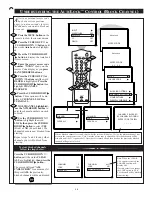37
POWER
SLEEP
A/CH
STATUS/EXIT
CC
MULTI MEDIA
AUTO
AUTO
SOUND
PICTURE
MENU
SURF
VOL
CH
MUTE
1
2
3
4
5
6
7
8
9
0
ALARM
NIGHT LIGHT
SET
RESET
ON/OFF
WEAK SIGNAL
SPORTS
PERSONAL
MOVIES
1
W
hether you’re watching a
movie or a video game, your
TV has automatic video control set-
tings matched for your current pro-
gram source or content. The
AutoPicture feature quickly resets
your TV’s video controls for a num-
ber of different types of programs
and viewing conditions you may
have in your home. Each
AutoPicture setting is preset at the
factory to automatically adjust the
TV’s Brightness, Color, Picture,
Sharpness, Tint, and Color
Temperature levels.
Press the AUTO PICTURE
button on the remote control. The
current SmartPicture setting will
appear in the middle of the screen.
Press the AUTO PICTURE
button repeatedly to select either
PERSONAL, MOVIES, SPORTS,
or WEAK SIGNAL picture set-
tings.
Note: The PERSONAL setting is
the setting that you set up using the
PICTURE options within the
onscreen menu. This is the only
AutoPicture setting that can be
changed. All other settings are
setup at the factory during the time
of production.
U
SING THE
A
UTO
P
ICTURE
™ C
ONTROL
BEGIN