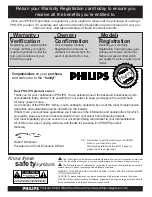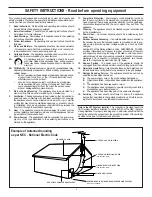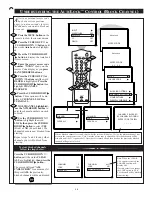15
POWER
SLEEP
A/CH
STATUS/EXIT
CC
MULTI MEDIA
AUTO
AUTO
SOUND
PICTURE
MENU
SURF
VOL
CH
MUTE
1
2
3
4
5
6
7
8
9
0
ALARM
NIGHT LIGHT
SET
RESET
ON/OFF
DEMO
OFF
WAKEUP
©
SETUP
©
AutoLock REVIEW
©
BRIGHTNESS
30
AUTO PROGRAM
©
CHANNEL EDIT
©
MANUAL
©
EXTERNAL
©
2
4
6
7
8
5
3
FINE TUNE
2
STORE
©
1
FINE TUNE
2
STORE
©
FINE TUNE
2
STORED
T
he Fine Tune (Manual) feature of
this television will help adjust the
reception of some channel signals
being received. This can help to reduce
noise (snow) in the picture giving the
best possible viewing image.
Tune to the channel you wish to
adjust.
Press the MENU button on the
remote control to show the onscreen
menu.
Press the CURSOR UP
▲
or
DOWN
▼
button to select the word
SETUP.
Press the CURSOR RIGHT
©
button to display the SETUP menu
features.
Press the CURSOR UP
▲
or
DOWN
▼
button to scroll the Setup
features until the word MANUAL is
highlighted.
Press the CURSOR LEFT
§
or
the CURSOR RIGHT
©
buttons to
adjust the tuning of the channel signal
being received.
Press the CURSOR DOWN
▼
button to highlight STORE.
Press the CURSOR RIGHT
©
button to save the adjustment in the
TV’s memory. The screen will change
from STORE to STORED.
M
ANUAL
BEGIN
H
OW TO
M
ANUALLY
F
INE
T
UNE
C
HANNELS
Remember, run the AUTO-
PROGRAM feature (see page
13) first, then the channels saved in
the TV memory can be adjusted.
S
MART
H
ELP