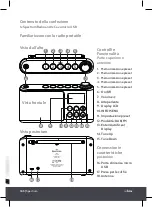43 |
Spectrum
Tenerlo lontano da fonti di fiamme come candele accese.
Non esporre a fluidi gocciolanti o a schizzi. Oggetti pieni
di liquidi, come i vasi, non devono essere collocati accanto
all’altoparlante.
L’unità non deve essere esposta alla luce solare diretta, a
temperature molto alte o basse, a umidità, vibrazioni, forti
campi magnetici, alte frequenze e ambienti polverosi.
Non collocare il prodotto in scaffalature chiuse, dove non
ci sia una ventilazione adeguata. La ventilazione non deve
essere impedita coprendo le apposite aperture con oggetti
come giornali, tovaglie, tende, ecc.
Non tentare in alcun caso di inserire fili, spilli o altri oggetti
di questa natura nei fori di ventilazione o nelle aperture
dell’unità.
Non smontare o modificare Il giradischi: non ci sono parti
riparabili dall’utente. Se Il giradischi viene danneggiata in
qualsiasi modo o presenta malfunzionamenti, non usarla.
Consultare un tecnico qualificato per l’assistenza.
Per pulire la superficie dell’unità, non usare abrasivi, benzene,
diluenti o altri solventi. Per pulire, passare un panno morbido.
Il prodotto contiene una batteria integrata agli ioni di litio
e deve essere utilizzato e ricaricato in modo appropria-
to. Se usato impropriamente, la batteria può prendere
fuoco o esplodere causando lesioni gravi o mortali.
Questo prodotto utilizza batterie e sia il prodotto che le
batterie devono essere smaltiti in modo corretto. Non
gettarli con gli altri rifiuti domestici al termine del loro ci-
clo di vita ma portarli a un centro di raccolta per il riciclo
di apparecchi elettrici ed elettronici e batterie.
Rivolgersi all’autorità locale
per informazioni su come
riciclare.
ES
Guida All’uso
Cura del tuo Giradischi Spectrum
Содержание i-box Spectrum
Страница 63: ...63 Spectrum...