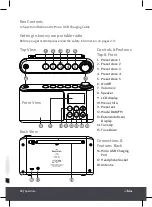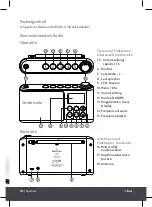Spectrum | 0
8
www.iboxstyle.com
1.5.2, Backlight:
In the System menu scroll to <Backlight>. Press ENTER (13) and use
the and buttons to display the following options, <Timeout>, <On level>, <Dim
level>, to program any of these options press ENTER (13) use the and buttons to
see sub options and press ENTER (13) to choose or save.
<Timeout> options: 10, 20, 30, 45, 60, 90, 120, 180, On.
<On level> options: High, Medium, Low.
<Dim level> options: Medium, Low, High.
1.5.3, Language:
In the System menu scroll to <Language>, press ENTER (13)
the default is English, use the and buttons to scroll to an alternative: <Deutsch>,
<Italiano>, <Français> and press ENTER (13) the selected item will show an ‘*’ in the
upper right corner.
1.5.4, Factory reset:
In the System menu scroll to <Factory Reset?>, press ENTER (13)
and use the button to and choose between <No> Yes then press ENTER (13).
1.5.5, SW Version:
In the System menu scroll to <SW version>, press ENTER (13) to
display the software version.
If there is no operation, the menu will automatically exit after 30 seconds
.
2, DAB Preset functions
2.1.1, Preset Recall:
The stations stored in positions 1-5 can be instantly recalled by
pressing the PRESETS buttons on the top panel (1-5). To recall presets 6-30
short
press
the PRESET button (11) to display <Preset Recall> use the and buttons to
show the stations stored at each numbered preset press ENTER (13) to play the preset
station displayed. Presets with no station stored will display Empty.
Language
<English >
System
<Language >
SW version
dab-ser-C912-038
System
<SW version >
Backlight
<Timeout >
System
<Backlight >
Timeout
<30 sec >
ENTER/
DISP
ENTER/
DISP
ENTER/
DISP
ENTER/
DISP
ENTER/
DISP
Language
<Français >
ENTER/
DISP
Factory Reset?
No <Yes>
System
<Factory Reset >
ENTER/
DISP
Preset Recall
<1: BBC Radio 1>
Preset Recall
<2: BBC Radio 2>
PRESET
ENTER/
DISP
Содержание i-box Spectrum
Страница 63: ...63 Spectrum...