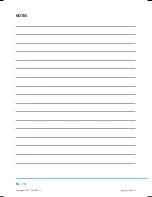EN - 11
04/2011
Copyright © 2011, Fast ČR, a. s.
Grill/Combination
The grill/Combination has 3 cooking modes
: grill, combination 1 and combination 2. Toggle through the
modes by repeatedly pressing the
GRILL/COMBI
button. Longest time that can be set is 60 minutes.
•
Grill
is especially suitable for thin pieces of meat, steaks, schnitzels, kebabs, sausages or chicken pieces.
This function is also suitable for toasting sandwiches and roasting meals.
•
Combination 1
: Microwave 30% of the heating time and 70% grill of the heating time. This function
is suitable for preparing fi sh, potatoes and baked foods.
•
Combination 2
: Microwave 55 % of the heating time and 45 % grill of the heating time. This function
is suitable for omelettes, baked potatoes and poultry.
Example:
You wish to set the
Combination 1
mode for a time of 25 minutes.
1. Press
the
GRILL/COMBI
button twice.
2. Using
the
TIME/WEIGHT
dial set 25:00.
3. Press
the
START /QUICK START
button.
Automatic defrosting
You will be able to defrost meat, poultry or seafood in the microwave oven. The defrosting time and power
level is set automatically as soon as you set the food weight.
The weight range of frozen food is from 100g to 1800g.
Example
: You want to defrost 600 g of prawns.
1. Insert prawns in a bowl into the microwave oven.
2. Using
the
TIME/WEIGHT
dial set the weight to 600g.
3. Press
the
START /QUICK START
button.
NOTE:
In the middle of the defrosting time a sound is made reminding you that it is necessary to turn the prawns
(food) over. Then press the Start button to end the defrosting process.
Quick Start (Quick Start)
This function makes it possible to start the microwave oven at the maximum power level.
Repeatedly press the
START/QUICK START
button and set the cooking time. The microwave oven will
automatically start at the maximum power level.
Child Safety Lock
To prevent the microwave oven from being accidentally turned on by small children it is possible to set a child lock
function. The lock indicator will appear on the screen and it will not be possible to operate the microwave oven.
•
Turning on: Press and hold the
STOP/CANCEL
button for approximately 3 seconds. A sound is made and
the child lock indicator lights up.
•
Turning off : Press and hold the
STOP/CANCEL
button for approximately 3 seconds, until the indicator
turns off .
Содержание PMD 2010S
Страница 1: ...MICROWAVE OVEN USER S MANUAL PMD 2010S...
Страница 10: ...EN 8 04 2011 Copyright 2011 Fast R a s PART 5 CONTROL PANEL Control panel...
Страница 18: ...EN 16 04 2011 Copyright 2011 Fast R a s NOTES...
Страница 19: ...EN 17 04 2011 Copyright 2011 Fast R a s NOTES...
Страница 20: ......