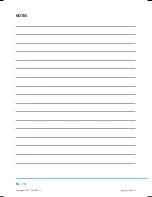EN - 10
04/2011
Copyright © 2011, Fast ČR, a. s.
PA R T 6 : O P E R AT I N G I N S T R U C T I O N S F O R T H E
M I C R O WAV E OV E N
A sound is made every time a button is pressed.
Setting the digital clock
Press the
CLOCK
button once or twice to set the clock in the 12 or 24 hour mode.
Example: If you wish to set 8:30.
1. Press
the
CLOCK
button once or twice.
2. Turn
the
TIME/WEIGHT
dial to set the hours – 8:00.
3. Press
the
CLOCK
button.
4. Turn
the
TIME/WEIGHT
dial to set the minutes – 08:30.
5. Press
the
CLOCK
button to confi rm.
6. You can check the clock while cooking by pressing the
CLOCK
button.
Cooking using a microwave
To program microwave cooking fi rst repeatedly press the Power button and select the power level. Then set
the cooking time using the
TIME/WEIGHT
dial. Longest time is 60 minutes.
Example:
You wish to cook for 1 minute at a 60% power level.
1. Press
the
POWER
button 3 times.
Number of times the button is pressed
Power
Once
100%
Twice
80%
Three times
60%
Four times
40%
Five times
20%
Six times
0%
2. Using
the
TIME/WEIGHT
dial set 1:00.
3. Press
the
START /QUICK START
button.
Содержание PMD 2010S
Страница 1: ...MICROWAVE OVEN USER S MANUAL PMD 2010S...
Страница 10: ...EN 8 04 2011 Copyright 2011 Fast R a s PART 5 CONTROL PANEL Control panel...
Страница 18: ...EN 16 04 2011 Copyright 2011 Fast R a s NOTES...
Страница 19: ...EN 17 04 2011 Copyright 2011 Fast R a s NOTES...
Страница 20: ......