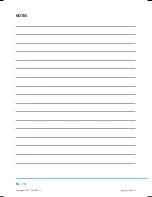EN - 9
04/2011
Copyright © 2011, Fast ČR, a. s.
Display
•
The display shows the cooking time, the set power level, cooking indicators and a clock.
Grill/Combi Button
•
Repeatedly press this button to enter the grill mode or one of the two preset combination cooking modes.
Power Button (setting power)
•
Repeatedly press this button to set the power level of the microwave oven – see table on page 10.
Clock Button
•
Press this button to enter the clock setting mode or to end the clock setting mode.
Start/Quick Start Button
•
Press this button to start the set cooking program.
•
Repeatedly press this button to quickly start cooking at maximum power without setting the power and
the time.
Stop/Cancel Button
•
Press this button to cancel a setting or to reset the microwave oven before setting a cooking program.
•
Press this button once to pause the cooking process or twice to cancel the entire cooking program.
•
This button is used to set the child lock.
Auto Cook Button (automatic cooking)
•
Press this button to set automatic cooking of your favourite food.
Time/Weight Dial
•
Turn the dial to enter the hours or the heating time.
•
Turn the dial to set the weight or the number of portions.
Содержание PMD 2010S
Страница 1: ...MICROWAVE OVEN USER S MANUAL PMD 2010S...
Страница 10: ...EN 8 04 2011 Copyright 2011 Fast R a s PART 5 CONTROL PANEL Control panel...
Страница 18: ...EN 16 04 2011 Copyright 2011 Fast R a s NOTES...
Страница 19: ...EN 17 04 2011 Copyright 2011 Fast R a s NOTES...
Страница 20: ......