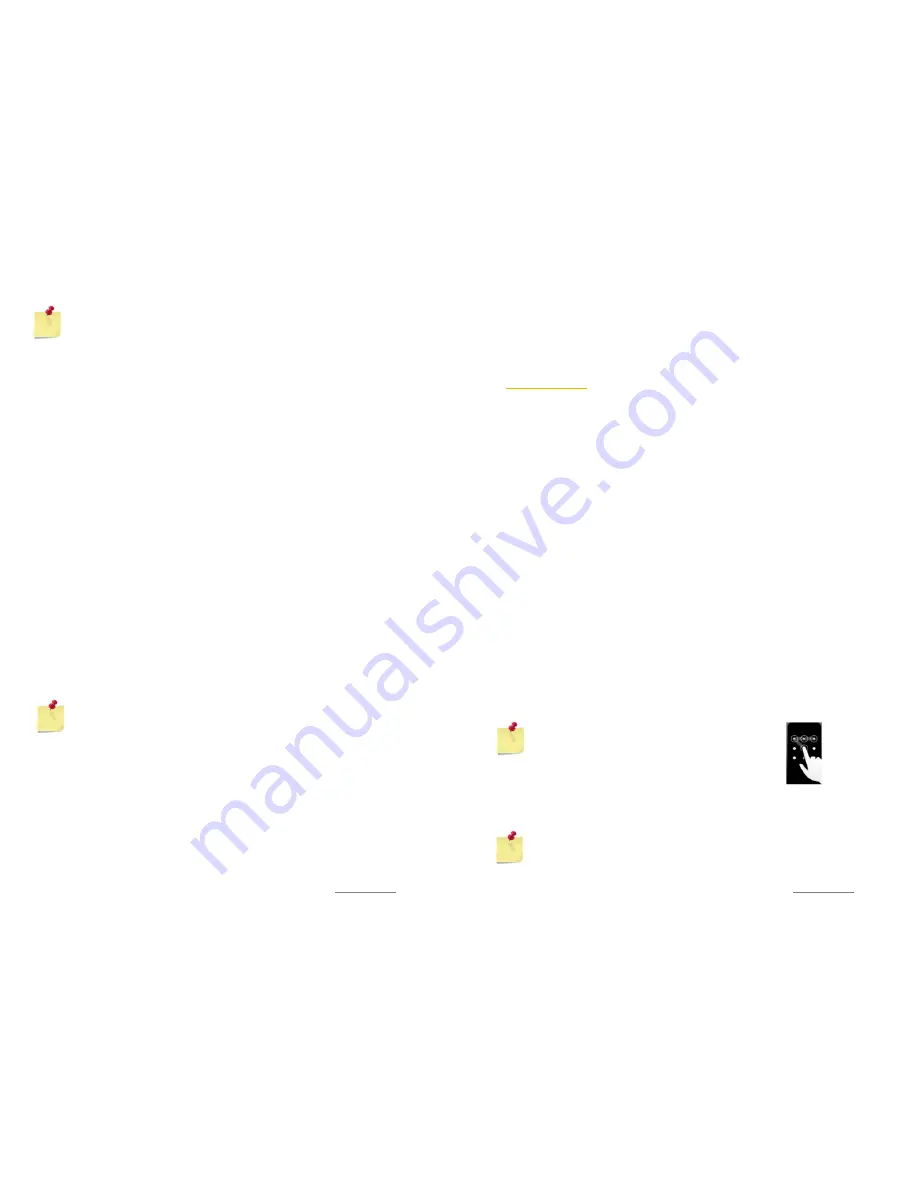
Copyright @ 2014 Phicomm Europe GmbH 2014. Print for private use only.
37
NOTICE:
To switch off tone vibration completely (also
during text input), you have to switch of Vibrate on key
press in
Language & input
>
Android Keyboard (AOSP)
settings.
SET UP VOLUME
When playing music or video, press the VOLUME button (up or
down) on the left panel to adjust the volume. A bar, which displays
the volume will appear on the screen.
Change the media volume in the system settings as well:
1.
Tap the
menu key
on the home screen.
2.
Select
System settings
>
Sound
>
VOLUMES
.
3.
Move the slider for the corresponding app to the left or right
for volume up or down.
Set up vibration
1.
Tap the
menu key
on the home screen.
2.
Select
System settings
>
Sounds
.
3.
Activate Vibrate. The phone vibrates now for incoming calls or
when you tap on the touch pad.
USE THE DISPLAY
Adjust the brightness of the display
1.
Tap the
menu key
on the home screen.
2.
Select
System settings
>
Display
>
BRIGHTNESS
.
3.
To decrease the brightness, drag the slider to the left and to
increase the brightness, drag it to the right.
NOTICE:
There are two ways to adjust the brightness:
automatically or manually select. Enable Auto
brightness when the screen is adapted to the energy
consumption.
Set up the sleep mode
1.
Tap the
menu key
on the home screen.
2.
Select
System settings
>
Display
>
Sleep
.
3.
Select an option.
SET UP LANGUAGE
You can change the default language and Select a different one
and change it back later.
Copyright @ 2014 Phicomm Europe GmbH 2014. Print for private use only.
38
38
38
1.
Tap the
menu key
on the homescreen.
2.
Select
System settings
>
Language & input
>
Language
.
3.
Select the language.
PROTECTE PHONE
LOCK YOUR SCREEN
Protect personal data and information by creating a screen lock
pattern, to prevent others use your phone.
Enable screen lock
Press the power button to lock display.
Set up a screen lock with password
1.
Tap the
menu key
on the home screen.
2.
Select
System settings
>
Security
>
Screen lock.
3.
Select
Password
.
4.
When prompted, enter a password and confirm with
Continue
.
5.
Enter the password again and confirm with
OK
.
Set up and use a lock screen pattern
You can set up a lock pattern in order to improve the security of
your phone. If you set up a pattern you will be asked to enter this
lock screen pattern to unlock your screen.
1.
Tap the
menu key
on the home screen.
2.
Select
System settings
>
Security
>
Screen lock
.
3.
Select
Pattern
.
4.
Draw an unlock pattern. Connect points either vertically,
horizontally or diagonally to adjust your screen lock pattern.
NOTICE:
You must connect the dots pulling
together. The pattern is finished once you
release the points.
5.
When prompted enter the pattern again and tap
Confirm
.
NOTICE:
You can reset the use of the screen lock pattern
any time if you do not want to continue using.
If entered a wrong screen lock pattern five times in a
row, you have to wait 30 seconds before you can enter it again.






























