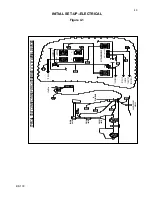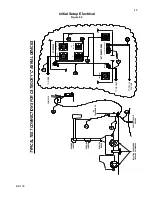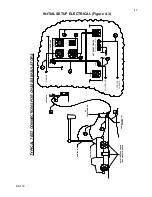BK-130
8-1
SECTION 8: TROUBLESHOOTING
General
If the controls do not operate properly after having been used according to the instructions, the following hints
may help.
Check main facility input power to the test set.
Check all control and switch settings.
Check indicating lamps. (Spare lamps are available through Phenix Technologies.)
Check Fuse F1/F1, F2
Check operation of main power circuit breaker (CB1). Main Power lamp should be on.
Check Transformer Power circuit breaker.
Check all plug connections, internal and external, on the test set.
Specific Problems
1.
High voltage cannot be turned on?
Emergency off has been pressed
– pull switch button up.
External interlock is open (SX1).
Voltage Control dial is not in zero start position.
Protection circuit (Overload Trip) is not Reset.
Transformer Power circuit breaker is off or faulty.
Faulty HV On or Off switch.
Faulty relay contacts.
2.
Voltage control inoperable?
Transformer Power circuit breaker faulty.
Problem with power cable between Controls and High Voltage Unit.
High voltage is not on (K1 or K3 not energized or see number 1 above).
Faulty regulator “T1”.
Faulty step-up transformer in high voltage unit. (T3001)
3.
Overload Trip inoperable?
Improper sensitivity (adjust Current Trip (R15) on front panel).
Defective U101, C-1, SCR 101 (C-2).
Check the +22 volts DC and +15 volts DC regulator (REG. 4) on PCB 1257, C-2 (TP5).
Check LP4 (RESET) and relay K101 on PCB 1257, C-2.