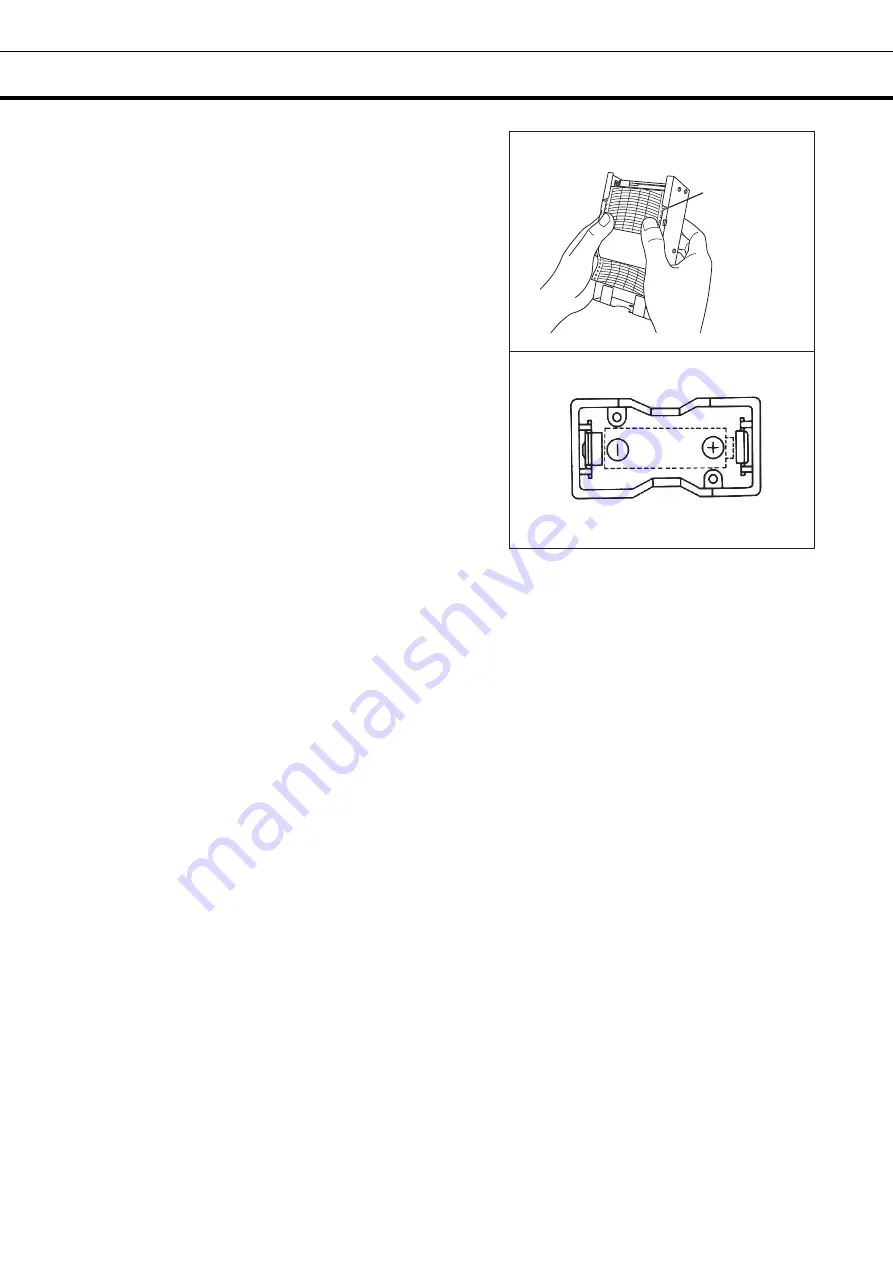
27
TEMPERATURE RECORDER (OPTION)
5.
Slide the recording paper along the guide plate so that
the recording paper will not be forced out of the date &
time adjustment slot. See Fig. 5.
6.
After ascertaining that the holes on the side of the
recording paper are locked into the teeth of the sprocket,
turn the gear and send the recording paper into the used
recording paper storage.
Setting of time
1.
Turn the gear on the date/hour slot to the desired time.
2.
After properly folding the recording paper in the used or
unused recording paper storage, replace the cartridge.
Removing of the used recording paper
After recording, take out the cartridge and remove the
recording paper from the recording paper outlet. If not all
of the recording paper has been fed into the used
recording paper storage, send all the recording paper in
the recording paper storage first turning the gear.
Battery replacement
To replace the battery, turn the knob counterclockwise to open the cover. Place the battery in the dry
cell case according to the plus-minus indications on the bottom of the dry cell case. See Fig. 6.
Replace the battery once a year.
Note :
This temperature recorder is designed for the manganese dry cell and the alkaline dry cell.
Do not use a rechargeable battery because the initial voltage of such battery is low. The rechargeable
battery may cause the malfunction of temperature recorder or shorten the battery life significantly.
Start-up
1.
The quartz motor is started by placing a “R14” or size “C” dry cell in the dry cell case.
2.
Check the operation of the temperature recorder using the quartz motor rotation check gear.
Stopping
The temperature recorder is stopped by taking the dry cell out of the dry cell case.
Fig. 6
Fig. 5
Notch for
date & time
adjustment
Содержание MDF-MU300H
Страница 2: ......








































