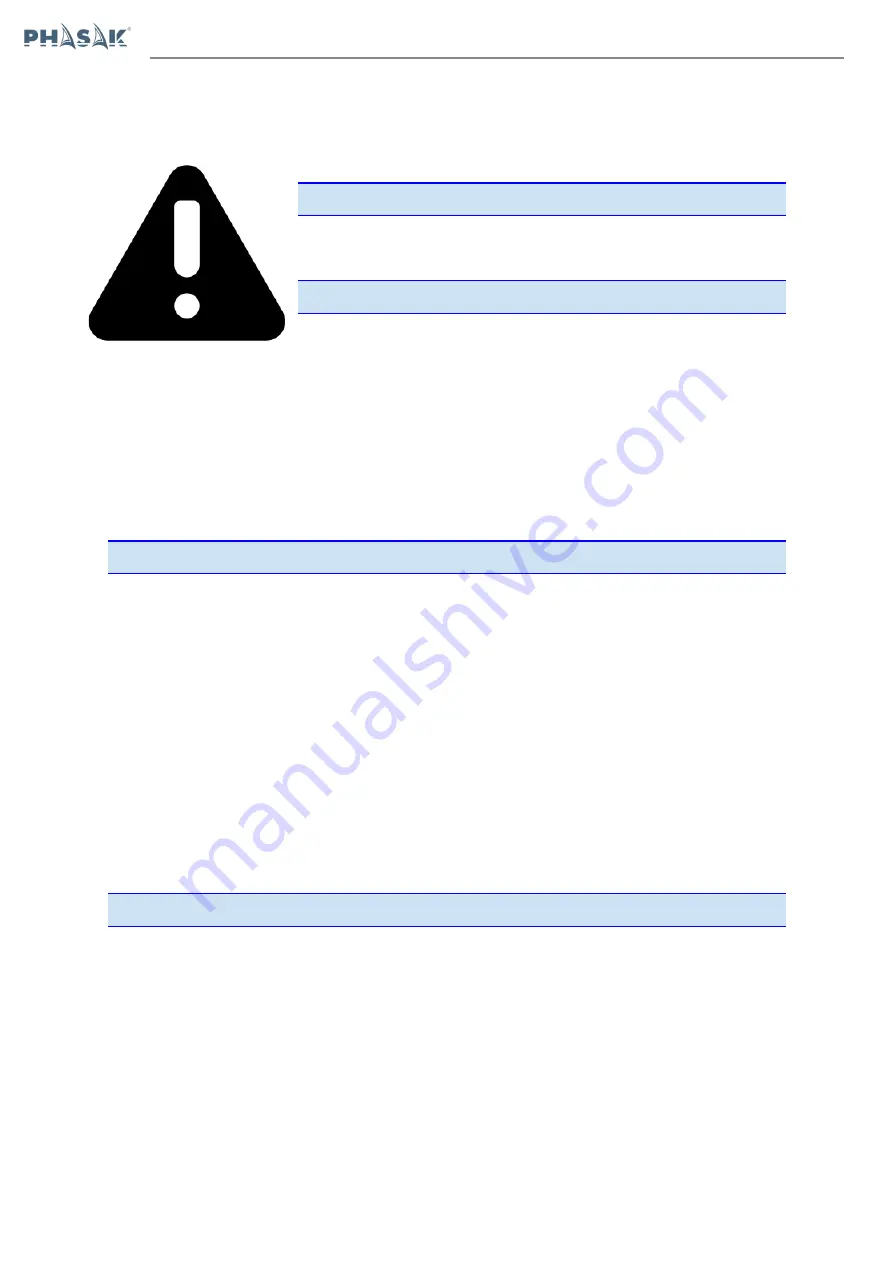
INTERACTIVE LCD
PH 9410-PH 9420
1. Precautions
1.1. Transport
• Please transport the Phasak UPS in its original box to
protect it from possible shocks and hits.
1.2. Preparation
• When the UPS goes from being warm to a cold
environment, condensation can be created. The equipment
must be completely dry before being installed. Please leave the UPS turned off and
unplugged, at least two hours to heat the equipment.
• Do not install the UPS near water or in humid environments, or exposed to direct
sunlight or near heat sources.
• Do not block the ventilation holes of the UPS.
1.3. Installation
• Do not connect the output jack of the UPS to devices that may overload it (for
example: laser printers).
• Place the connecting cables so that they cannot be stepped on or tripped over
them.
• Do not connect devices such as hair dryers to the UPS output.
• The UPS must be installed and handled by qualified personnel.
• Connect the UPS, grounded, so that it is easily accessible.
• Please use only power and charging cables with VDE and CE approval to connect
the UPS to the mains (grounded).
1.4. Functioning
• Do not disconnect the UPS power cable, otherwise the protection that the earth
ground provides to the UPS and all its loads will be canceled.
• The UPS has its own internal power supply (batteries). There may be voltages at
the output of the UPS or output voltage terminals, even if the UPS is not connected
to the network.
• To completely disconnect the UPS, press the OFF / Enter switch.
• Prevent the entry of liquids or foreign objects into the UPS.








































