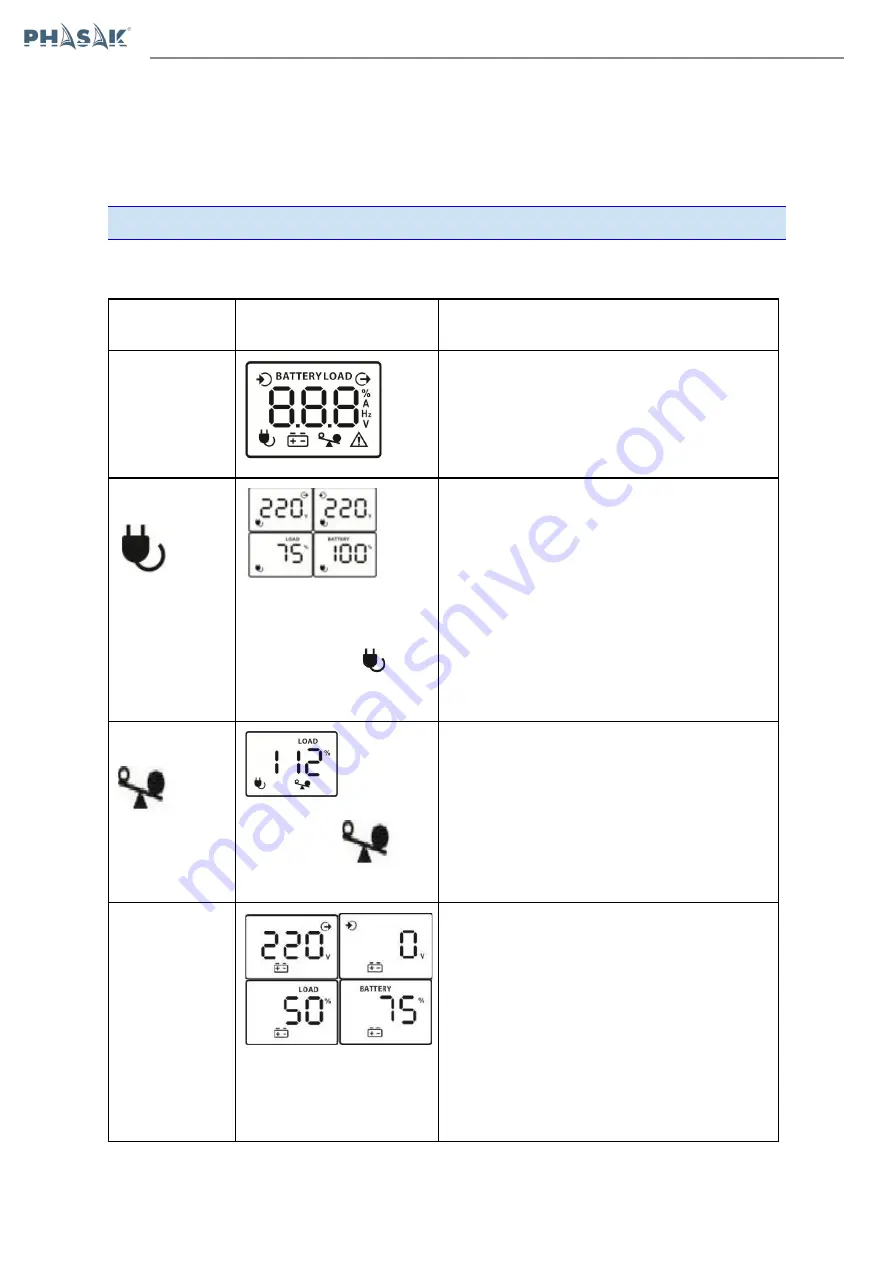
INTERACTIVE LCD
PH 9410-PH 9420
2.3. LCD, Function and Operation Screen
UPS Functions
LCD Panel
Description
UPS on
When the UPS is turned on, the panel will display
this mode for 4 seconds.
Modo AC
When the AVR is
running,
the
icon
flashes
every second.
The information on the LCD screen will be
displayed in the following order when the LCD
screen is touched.
1. output voltage
2. input voltage
3. Load level
4. battery capacity
AC mode overload
The icon flashes
When an overload occurs, the alarm will sound every
0.5 seconds.
Battery mode
When the battery charge level is
low, the icon flashes.
The alarm will beep every 10 seconds and the
information on the LCD screen will be displayed in
the following order when you touch that screen.
1.Output Voltage
2.Input voltage
3.load level
4.Battery capacity




































