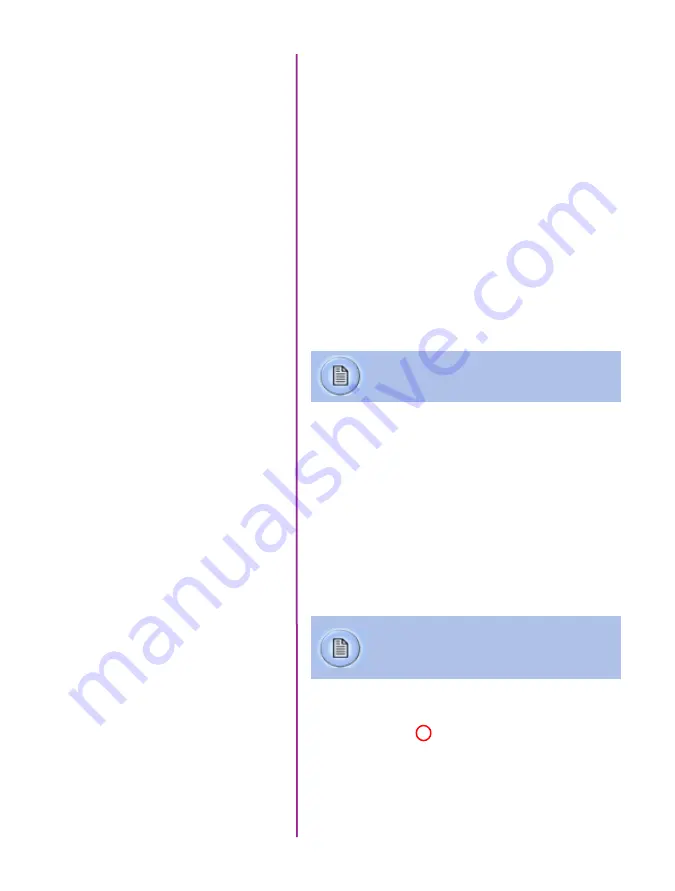
47
Chapter 6: On-Screen Displays
Sets the interval between frames in a burst (defined in
microseconds).
This ‘time line’ represents all frames available in the
camera’s internal memory (RAM buffer / circular buffer).
The ‘T’ symbol above the time line sets the trigger point.
Frames before the ‘T’ are ‘Pre-trigger’ frames, while
frames after the ‘T’ are ‘Post-trigger’ frames.
Resolution is the number of pixels used to capture an
image. For example, if 1280x800 (width x height) is set,
the full sensor space is available. This is called
‘Full Frame’.
Smaller resolutions (320 x 240) for example allow higher
recording speeds.
Period
Trigger
Res
This field selects whether the camera is to run in Loop or
Run/Stop (R/S) mode.
In Loop mode, a trigger signal starts the recording and
stops after all ‘Post-trigger’ frames are recorded. This is
the default setting. Any cine can be played over HD-SDI,
or saved to an attached computer, or Phantom CineMag IV
(if available).
In Run/Stop mode images are recorded directly into an
attached Phantom CineMag IV.
Capture
When set to ‘on’ a black reference operation will be
performed when the camera is placed into the capture or
‘waiting for trigger’ mode with the results being saved
with the cine.
Auto bref
The image aspect ratio will be displayed with
the defined Resolution setting.
In R/S mode no ‘Pre-Trigger’ frames are
saved, and the user must start and stop each
recording.
Содержание v1212
Страница 10: ...4 Phantom Ultrahigh speed Camera Manual o n c a m e r a c o n t r o l s ...
Страница 12: ...6 Phantom Ultrahigh speed Camera Manual r e a r c o n n e c t o r p a n e l A G H K J N B C F D E I L M O P Q ...
Страница 36: ...30 Phantom Ultrahigh speed Camera Manual ...
Страница 58: ...52 Phantom Ultrahigh speed Camera Manual c i n e s t o r e d s c r e e n A B C D E F G H I J K ...
Страница 70: ...64 Phantom Ultrahigh speed Camera Manual m e c h a n i c a l d r a w i n g s Front View with without CineMag ...
Страница 71: ...65 Chapter 9 Support Rear View with without CineMag Support 9 ...
Страница 72: ...66 Phantom Ultrahigh speed Camera Manual Left Side View without CineMag Right Side View without CineMag ...
Страница 73: ...67 Chapter 9 Support Left Side View with CineMag Right Side View with CineMag ...
Страница 74: ...68 Phantom Ultrahigh speed Camera Manual Top View without CineMag Top View with CineMag ...
Страница 75: ...69 Chapter 9 Support Bottom View with without CineMag ...
Страница 90: ...84 Phantom Ultrahigh speed Camera Manual ...
Страница 91: ......
















































