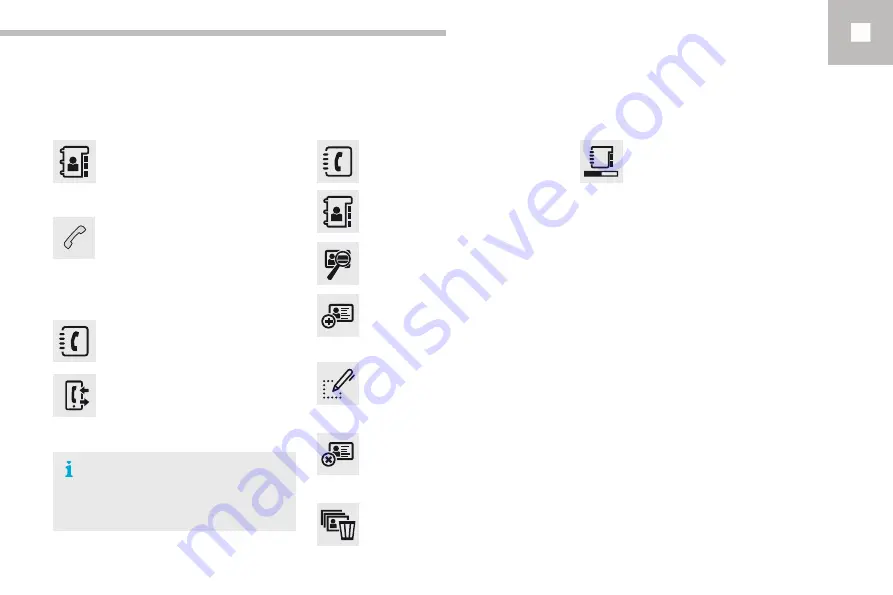
10
Audio and Telematics
285
208_en_Chap10b_SMEGplus_ed01-2016
Select "
Contacts
".
Select the desired contact from the list offered.
Select "
Call
".
Calling a recently used number
Press on
Telephone
to display the
primary page.
Select "
Call log
".
Select the desired contact from the list offered.
It is always possible to make a call
directly from the telephone; park the
vehicle first as a safety measure.
Managing contacts / entries
Press on
Telephone
to display the
primary page.
Select "
Contacts
".
Select "
View
".
Select "
Create
" to add a new contact.
Or
"
Modify
" to edit the selected contact.
Or
"
Delete
" to delete the selected
contact.
Or
"
Delete all
" to delete all information
for the selected contact.
Select "
By name
" to view the list of
contacts.
Содержание 208 Touch Screen Navigation
Страница 1: ...GPS HANDBOOK ...
Страница 7: ...Audio and Telematics 230 Level 1 Level 2 Level 3 Navigation Navigation Route settings ...
Страница 21: ...Audio and Telematics 244 Radio Media Level 1 Level 2 List of FM stations Save ...
Страница 25: ...Audio and Telematics 248 Level 1 Level 2 Level 3 Media Settings Settings Settings ...
Страница 35: ...Audio and Telematics 258 Level 1 Settings Level 2 Level 3 Audio settings Audio settings Audio settings ...
Страница 39: ...Audio and Telematics 262 Choice of language Calculator Configuration Calendar Level 1 Level 2 ...
Страница 43: ...Audio and Telematics 266 Connected services Level 1 Level 2 Level 3 ...
Страница 47: ...Audio and Telematics 270 MirrorLinkTM Optional depending on the smartphone and operating system ...
Страница 49: ...Audio and Telematics 272 Level 1 Level 2 Level 3 ...
Страница 51: ...Audio and Telematics 274 CarPlay ...
Страница 53: ...Audio and Telematics 276 Level 1 Level 2 Level 3 ...
Страница 55: ...Audio and Telematics 278 Level 1 Telephone Level 2 Level 3 Contacts Call log ...
Страница 71: ......
Страница 91: ......
Страница 109: ......
Страница 110: ......
Страница 111: ......
Страница 112: ......
Страница 113: ......
Страница 115: ...Anglais AN 16208 0040 www peugeot com ...
Страница 128: ...Audio and Telematics 10 Level 1 Level 2 Level 3 Navigation Navigation Route settings ...
Страница 142: ...Audio and Telematics 24 Radio Media Level 1 Level 2 List of FM stations Save ...
Страница 144: ...Audio and Telematics 26 Level 1 Level 2 Level 3 Media Photos List of FM stations ...
Страница 146: ...Audio and Telematics 28 Level 1 Level 2 Level 3 Media Settings Settings Settings ...
Страница 154: ......
Страница 156: ...Audio and Telematics 38 Level 1 Settings Level 2 Audio settings Audio settings Audio settings ...
Страница 158: ...Audio and Telematics 40 Units Display screen Configuration Adjust date and time Factory settings Level 1 Level 2 ...
Страница 160: ...Audio and Telematics 42 Choice of language Calculator Configuration Calendar Level 1 Level 2 ...
Страница 164: ...Audio and Telematics 46 MirrorLinkTM Optional depending on the smartphone and operating system Connected services ...
Страница 166: ...Audio and Telematics 48 Level 1 Level 2 Level 3 ...
Страница 168: ...Audio and Telematics 50 CarPlay ...
Страница 170: ...Audio and Telematics 52 Level 1 Telephone Level 2 Level 3 Contacts Call log ...
















































